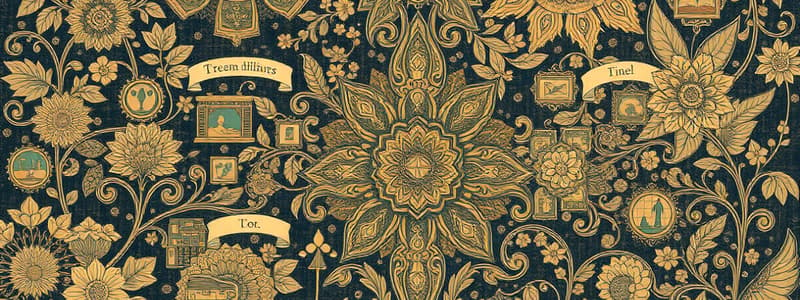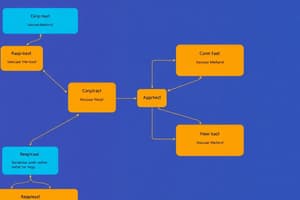Podcast
Questions and Answers
What do system sequence diagrams (SSDs) primarily illustrate?
What do system sequence diagrams (SSDs) primarily illustrate?
- Software development life cycle phases.
- The detailed internal workings of the system.
- The flow of data within a database.
- Input and output events for a specific scenario of a use case. (correct)
When identifying input messages in developing an SSD, what notation should be used?
When identifying input messages in developing an SSD, what notation should be used?
- Verb-noun format indicating system requests. (correct)
- Descriptive sentences outlining intent.
- Parameter-value pairs.
- Name-verb with a singular form.
What is the role of system operations in the context of SSDs?
What is the role of system operations in the context of SSDs?
- They limit the number of messages that can be sent to the system.
- They represent low-level operations performed by external actors.
- They directly manipulate the database and system architecture.
- They provide a public interface of high-level operations triggered by input events. (correct)
Which special conditions might be considered for input messages in SSD development?
Which special conditions might be considered for input messages in SSD development?
What is a key characteristic of how the system is treated within a system sequence diagram?
What is a key characteristic of how the system is treated within a system sequence diagram?
Flashcards
SSD Input Message
SSD Input Message
A message from an external actor, describing the action required by the system, including the necessary parameters.
SSD Special Input Conditions
SSD Special Input Conditions
Conditions like loops (iteration/loop frame) or optional actions (opt/alt frame) that affect input messages.
SSD Output Return Values
SSD Output Return Values
Explicit or implicit values the system returns to the external actor after processing the input message(s).
System Sequence Diagram (SSD)
System Sequence Diagram (SSD)
Signup and view all the flashcards
System Operation
System Operation
Signup and view all the flashcards
Study Notes
Steps for Developing SSDs
- Identify input message: Analyze activity flow or diagrams to understand input messages.
- Describe the message: Describe the message from external actors using verb-noun notation.
- Specify parameters the system needs.
- Identify special conditions: Look for iteration/loop frames, optional/alternative frames, and special conditions for input messages.
- Identify output return values: Determine return values, whether explicit on separate lines or a message's attribute.
System Sequence Diagrams (SSDs)
- Illustrate input and output events: SSDs visually represent input and output sequences for a use case scenario.
- One use-case scenario: SSDs focus on a specific scenario within a use case.
- External actor events: Diagrams depict events from external actors (generating events), their sequence, and inter-system events.
- System as black box: The system is treated as a black box, focusing on interactions rather than internal workings.
- Use case derivation: SSDs are created from use cases and often focus on successful scenarios, frequent occurrences, or complex alternatives.
- Input for object design: SSDs serve as input to object design.
System Events and Operations
- System operations: Represent the system's public interface operations triggered by external events or system events.
- High-level operations: System operations are high-level, acting as a black box.
- External actor triggers: System operations are initiated by external actors.
- Conceptual class assignment: Operations are assigned to a conceptual "System" class during behavior analysis.
- Parameter omission: In certain examples when messages have no parameters, the notation omits them. This is not always the case, though.
Studying That Suits You
Use AI to generate personalized quizzes and flashcards to suit your learning preferences.