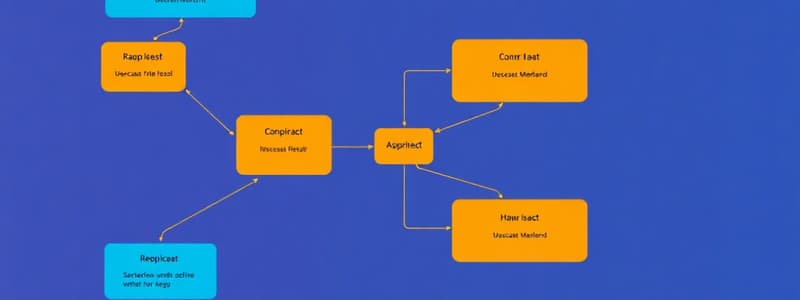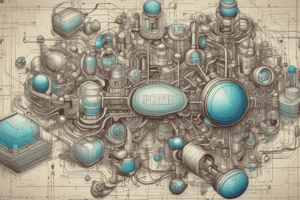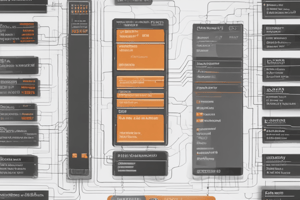Podcast
Questions and Answers
What is the primary purpose of a system sequence diagram (SSD)?
What is the primary purpose of a system sequence diagram (SSD)?
- To illustrate input and output events for a specific scenario of a use case (correct)
- To identify data storage requirements
- To map out the user interface design
- To define the architecture of the system
Which of the following elements is NOT explicitly included in a system sequence diagram?
Which of the following elements is NOT explicitly included in a system sequence diagram?
- System architecture (correct)
- Output return values
- System operations
- Inter-system events
What notation is used to describe a message from an external actor to the system in the SSD?
What notation is used to describe a message from an external actor to the system in the SSD?
- Diagrammatic symbols
- Imperative sentence structure
- Verb-noun notation with parameters considered (correct)
- Noun-verb format
What specific types of scenarios are most commonly represented with SSDs?
What specific types of scenarios are most commonly represented with SSDs?
During system behavior analysis, which class are system operations assigned to?
During system behavior analysis, which class are system operations assigned to?
Flashcards
System Sequence Diagram (SSD)
System Sequence Diagram (SSD)
A diagram that illustrates input and output events for a specific use case scenario, showing the order of events generated by external actors and inter-system events. The system is treated as a black box.
System Operations
System Operations
High-level operations offered by the system in its interface, triggered by external input or system events. Assigned to the conceptual System class during behavior analysis.
Identifying Input Messages
Identifying Input Messages
Determine the messages from external actors, using a verb-noun format (e.g., 'makeNewSale'). Note parameters needed for the message.
Special Input Conditions
Special Input Conditions
Signup and view all the flashcards
Output Return Values
Output Return Values
Signup and view all the flashcards
Study Notes
Steps for Developing SSDs
- Identify input message: Analyze the use case flow (or activity diagram) to determine the message the external actor sends to the system.
- Describe the message: Use a verb-noun format to name the message representing the action the system is performing. Include any necessary parameters.
- Special conditions: Identify any specific conditions, such as loops (iteration/loop frame) or alternative scenarios (opt/alt frame).
- Output return values: Determine if the system returns a value and whether this returns as an explicit value on a separate line or within the message itself.
System Sequence Diagram (SSD)
- Illustrates input and output events: SSDs show events (from external actors) in a particular use case scenario. The order and inter-system events are illustrated.
- Black-box perspective: The system is viewed as a black box, with emphasis on external interactions. SSDs show the interactions and not the internal workings of the system.
- Derived from use cases: They are often drawn for major scenarios in a use case and frequent/complex alternative ones.
- Input for object design: SSDs provide information that can be used to design objects and their interactions within the system.
System Events and System Operations
- System operations: High-level actions a system provides to the outside world. External actors trigger system operations via input events.
- Assignment to conceptual class: In system behavior analysis, these operations are associated with system classes for understanding.
- Parameter handling: When a message doesn't require parameters from the sender, this is handled with no brackets during communication. This is not a universal standard.
Studying That Suits You
Use AI to generate personalized quizzes and flashcards to suit your learning preferences.