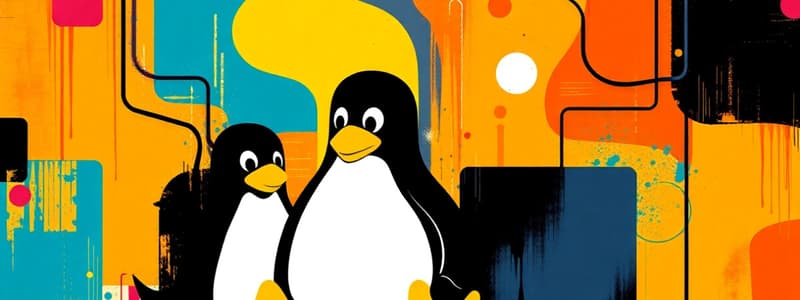Podcast
Questions and Answers
A system administrator is solely responsible for workstation maintenance.
A system administrator is solely responsible for workstation maintenance.
False (B)
Adding hardware is a core responsibility of a system administrator.
Adding hardware is a core responsibility of a system administrator.
True (A)
All essential duties of a system administrator must be carried out by a single person.
All essential duties of a system administrator must be carried out by a single person.
False (B)
A Linux distribution consists only of the Linux kernel.
A Linux distribution consists only of the Linux kernel.
All Linux distributions share the identical package types and formats.
All Linux distributions share the identical package types and formats.
The choice of a Linux distribution does not reflect any vendor lock-in.
The choice of a Linux distribution does not reflect any vendor lock-in.
When selecting a Linux distribution, it is not important to consider if it will still be supported in five years.
When selecting a Linux distribution, it is not important to consider if it will still be supported in five years.
CentOS is directly supported by Oracle.
CentOS is directly supported by Oracle.
Red Hat Enterprise Linux is entirely free and does not require a license for production use.
Red Hat Enterprise Linux is entirely free and does not require a license for production use.
Fedora is a community-based distribution used as a test bed for software that may later be incorporated into RHEL.
Fedora is a community-based distribution used as a test bed for software that may later be incorporated into RHEL.
The $ symbol in a command line denotes the shell prompt for the root user.
The $ symbol in a command line denotes the shell prompt for the root user.
In shell globbing, a question mark (?) matches all characters.
In shell globbing, a question mark (?) matches all characters.
The tilde (~) character always refers to the root directory regardless of the user.
The tilde (~) character always refers to the root directory regardless of the user.
1kB is equivalent to exactly 1024 bytes.
1kB is equivalent to exactly 1024 bytes.
Manual pages, traditionally read via the man command, comprise a small part of the official operating system documentation.
Manual pages, traditionally read via the man command, comprise a small part of the official operating system documentation.
The man command is typically used to read program-specific man pages that come along with new software packages upon installation.
The man command is typically used to read program-specific man pages that come along with new software packages upon installation.
Manual pages are divided into sections, but the man command automatically finds the appropriate page regardless of its section.
Manual pages are divided into sections, but the man command automatically finds the appropriate page regardless of its section.
The man command searches manual page sections in lexicographical order.
The man command searches manual page sections in lexicographical order.
The apropos command can be used to search for man pages by keyword.
The apropos command can be used to search for man pages by keyword.
The source code for manual pages ('nroff' input) is stored under /etc/man directory.
The source code for manual pages ('nroff' input) is stored under /etc/man directory.
Vendor documentation is the main source for authoritative system information.
Vendor documentation is the main source for authoritative system information.
The Apache Software Foundation does not maintain its own documentation.
The Apache Software Foundation does not maintain its own documentation.
RFC documents are generally informal and should not be relied upon for accurate technical information.
RFC documents are generally informal and should not be relied upon for accurate technical information.
Security news and trends are not typically found on social media platforms like Twitter.
Security news and trends are not typically found on social media platforms like Twitter.
Technology conferences offer networking opportunities, training classes, and insights into the latest industry trends.
Technology conferences offer networking opportunities, training classes, and insights into the latest industry trends.
Modern operating systems install all software as integrated monolithic applications.
Modern operating systems install all software as integrated monolithic applications.
rpm -q command is intended only for installing new packages, not verifying already installed ones..
rpm -q command is intended only for installing new packages, not verifying already installed ones..
The most practical and universally recommended choice for hosting new projects is always a private data center.
The most practical and universally recommended choice for hosting new projects is always a private data center.
Data centers have cheaper initial operating costs when compared to cloud platforms.
Data centers have cheaper initial operating costs when compared to cloud platforms.
System administrators work in isolation and do not require interaction with other IT professionals.
System administrators work in isolation and do not require interaction with other IT professionals.
Flashcards
System Administrator (sysadmin)
System Administrator (sysadmin)
Someone responsible for the upkeep, configuration, and reliable operation of computer systems, especially multi-user servers.
Essential Duties of a System Administrator
Essential Duties of a System Administrator
A set of main tasks that administrators are expected to perform, including controlling user access, adding hardware, automating tasks, installing and upgrading software, monitoring, troubleshooting and maintaining documentation.
Linux Distribution
Linux Distribution
A complete operating system built around the Linux kernel, including system tools, utilities, and applications.
Linux Kernel
Linux Kernel
Signup and view all the flashcards
Packages
Packages
Signup and view all the flashcards
Man Pages
Man Pages
Signup and view all the flashcards
man command
man command
Signup and view all the flashcards
Where to host
Where to host
Signup and view all the flashcards
Public Cloud Provider
Public Cloud Provider
Signup and view all the flashcards
Shell Prompt ($)
Shell Prompt ($)
Signup and view all the flashcards
Shell Prompt (#))
Shell Prompt (#))
Signup and view all the flashcards
Shell matching star (*)
Shell matching star (*)
Signup and view all the flashcards
Shell matching question mark (?)
Shell matching question mark (?)
Signup and view all the flashcards
Shell matching tilde (~)
Shell matching tilde (~)
Signup and view all the flashcards
Man pages storage
Man pages storage
Signup and view all the flashcards
Study Notes
What is a System Administrator
- A system administrator is responsible for the upkeep, configuration, and reliable operation of computer systems, especially multi-user computers like serves.
Essential Duties of System Administrator
- Main tasks include controlling access, adding hardware, automating tasks, overseeing backups, installing and upgrading software
- Also includes monitoring, troubleshooting, maintaining local documentation, vigilantly monitoring security, and tuning performance
- Additional tasks are developing site policies, working with vendors, and firefighting.
- A team can distribute these duties among members, but at least one person should understand all components and ensure every task is performed correctly.
Linux Distributions
- Consists of the Linux kernel, acting as the core of the operating system
- Also includes packages that provide all the commands executable on the system.
- All share the same kernel lineage
- Differences exist in format, type, and the number of packages
- They vary in their focus, support, and popularity.
Distributions of Linux
- Hundreds exist
- Distributions derived from Debian and Red Hat lineages are predominant in production
- The differences among distributions are not cosmically significant
- They each claim "easy installation" and "a massive software library" as distinguishing features
Key Considerations for Linux Distros
- Most include painless installation, a desktop environment, and some form of package management
- You can try them out easily via cloud instance or local virtual machine
- By adopting a distribution, you are making an investment in a particular vendor's way of doing things
- Organizations should consider how they will work with the vendor
Questions to ask before choosing a Linux Distro
- Is this distribution going to be around in five years?
- Is this distribution going to stay on top of the latest security patches?
- Does this distribution have an active community and sufficient documentation?
- If problems arise, will the vendor provide support, and at what cost?
Popular Linux Distros
- Arch ideal for those comfortable with the command line
- CentOS is a free analog of Red Hat Enterprise
- CoreOS specializes in containers
- Debian emphasizes freedom as a GNUish distro
- Fedora serves a a test bed for Red Hat Linux
- Kali is tailored for penetration testers
- Linux Mint is Ubuntu-based and desktop-friendly
- openSUSE is a free analog of SUSE Linux Enterprise; OpenWRT specializes in routers and embedded devices
- Oracle Linux is supported by Oracle and based on RHEL
- RancherOS is container-focused, 20MiB in size
- Red Hat Enterprise offers reliable, slow-changing commercial solutions
- Slackware is a grizzled, long-surviving distro
- SUSE Linux Enterprise is strong in Europe, multilingual
- Ubuntu is a cleaned-up version of Debian
Linux Distros used in the Book
- Debian GNU/Linux
- Ubuntu Linux
- Red Hat Enterprise Linux (and its doppleganger CentOS)
- FreeBSD
Red Hat Enterprise Linux (RHEL)
- RHEL has been a dominant force in the Linux world for more than two decades
- Their distributions are widely used in North America and beyond
- Red Hat, Inc., is the most successful open source software company in the world
- RHEL targets production at large enterprises that require support and consulting to keep their systems running smoothly
- RHEL is open source but requires a license
- Red Hat sponsors Fedora, a community-based distribution that tests software before integrating with RHEL
Notation conventions
- $ denotes a normal, unprivileged user's shell prompt
-
denotes the root user's shell prompt
Shell-Style Globbing Characters
- A star (*) matches zero or more characters
- A question mark (?) matches one character
- A tilde (~) signifies the home directory of the current user
- ~user means the home directory of the specified user
Unit Decoding Examples
- A 1kB file contains 1,000 bytes
- 4KiB SSD pages contain 4,096 bytes
- 1GiB of RAM equals 1,073,741,824 bytes of memory
- A 6TB hard disk stores about 6,000,000,000,000 bytes
Manual Pages
- Man pages are read with the
mancommand, and they are the traditional "on-line" documentation - Program-specific man pages are included when new software packages are installed
- Man pages concisely describe individual commands, drivers, file formats, and library routines
Organization of Man Pages
- Linux divides man pages into sections
- Section 1: User-level commands and applications
- Section 2: System calls and kernel error codes
- Section 3: Library calls; Section 4: Device drivers and network protocols
- Section 5: Standard file formats; Section 6: Games and demonstrations
- Section 7: Miscellaneous files and documents
- Section 8: System administration commands
- Section 9: Obscure kernel specs and interfaces
- The exact structure isn't important because
manfinds the page wherever it is
Man command
man titleformats a specific manual page and sends it to your terminal through more- It can also be sent through less, or whatever program is specified in PAGER
titleis typically a command, device, filename, or library routine name- Sections of the manual are searched roughly numerically, with sections 1 and 8 usually searched first
man -k keywordorapropos keywordlists man pages with the keyword in their online synopses
Storage of man pages
- nroff input for man pages is stored in
/usr/share/manand compressed with gzip to save space - The
mancommand knows how to decompress them on the fly
Other Authoritative Documentation
- Man pages are just a small part of the official documentation
- System-specific guides and most of the rest are scattered on the web
System-Specific Guides on the web
- Debian documentation is at debian.org/doc
- Ubuntu documentation is at help.ubuntu.com
- RHEL documentation is at redhat.com/docs
- CentOS documentation is at wiki.centos.org
- FreeBSD documentation is at freebsd.org/docs.html
Package-Specific Documentation
- Packages are maintained by third parties like the Internet Systems Consortium and the Apache Software Foundation
- These groups write their own documentation which include white papers, design rationales, and book- or pamphlet-length topics
Sources for Keeping Up-to-Date
- The following websites are resources to keep up to date on the latest tech
- darkreading.com
- devopsreactions.tumblr.com
- linux.com
- linuxfoundation.org
- lwn.net
- lxer.com
- securityfocus.com
- @SwiftOnSecurity
- @nixcraft
- everythingsysadmin.com
- sysadvent.blogspot.com
- oreilly.com/topics
- schneier.com
- Social media like Twitter and Reddit have strong, engaged communities
Task-Specific Forums and Reference Sites
- The following websites are guides, tutorials, and articles about how to accomplish specific tasks on UNIX and Linux
- wiki.archlinux.org
- askubuntu.com
- digitalocean.com
- kernel.org
- serverfault.com
- serversforhackers.com
Conferences
- Conferences are a great way to network with other professionals, keep tabs on technology trends, take training classes, gain certifications, and learn about the latest service and products
Tech Conferences
- LISA: Large Installation System Administration
- Monitorama: Monitoring tools and Techniques
- OSCON: Long-running O'Reilly OSS conference
- SCALE: Southern California Linux Expo
- DefCon: Oldest and largest hacker convention
- Velocity: O'Reilly conference on web operations
- BSDCan: Everything BSD from novices to gurus
- re:Invent: AWS cloud computing conference
- VMWorld: Virtualization and cloud computing
- LinuxCon: The future of Linux
- RSA: Enterprise cryptography and infosec
- DevOpsDays: Ranges of topics on bridging the gap between development and operations
- QCon: A conference for software developers
Installing Software
- Modern operating systems divide their contents into packages independently
- The default installation includes a range of starter packages that you can expand and contract according to your needs
Determining if Software is Already Installed
- Determine if software is installed by using this command
redhat$ rpm -q python python-2.7.5-18.el7_1.1.x86_64
Ways to install software
- If you do need to install additional software, you first need to determine the canonical name of the relevant software package
- The following examples show the installation of the tcpdump command
redhat# sudo yum install tcpdump - Build software from source code
- Clone software from code hub, example included;
redhat# sudo yum install tcpdump
- Clone software from code hub, example included;
- Software can also be installed from web script
Hosting Systems and Software
- Operating systems and software can be hosted in private data centers, at co-location facilities, on a cloud platform, or on some combination of those options
- The best choice for new projects is a public cloud provider
- Public cloud providers offer advantages over data centers, including:
- No capital expenses and low initial operating costs
- No need to install, secure, and manage hardware
- On-demand adjustment of storage, bandwidth, and compute capacity
- Ready-made solutions for common ancillary needs
- Cheaper and simpler implementation of highly available/redundant systems
Specialization and Adjacent Disciplines
- System administrators don't exist in a vacuum
- Required to build and maintain a complex network is a team of experts
- The roles with which system administrators overlap include:
- DevOps; Site reliability engineer; Security operations engineers; Network administrators
- Database administrators; Network operations center (NOC) engineers; Data center technicians; Architects
- Some administrators choose to specialize in one or more of these areas
- The goal as a system administrator, or as a professional working in any of these related areas, is to achieve the objectives of an organization
Studying That Suits You
Use AI to generate personalized quizzes and flashcards to suit your learning preferences.