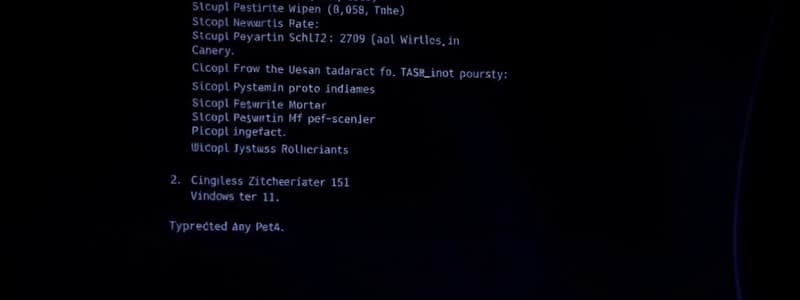Podcast
Questions and Answers
What is the primary purpose of Sysprep?
What is the primary purpose of Sysprep?
- To configure system updates
- To install third-party applications
- To create hardware-specific drivers
- To prepare a Windows operating system for cloning and deployment (correct)
Which command option is used to remove system-specific data during sysprep?
Which command option is used to remove system-specific data during sysprep?
- /shutdown
- /generalize (correct)
- /reseal
- /oobe
What occurs during the first boot after deploying a Sysprep image?
What occurs during the first boot after deploying a Sysprep image?
- The system installs updates
- User accounts are created without intervention
- The OOBE phase is displayed for user setup (correct)
- The machine shuts down automatically
What is one limitation of using Sysprep?
What is one limitation of using Sysprep?
Which of the following describes the general syntax of a Sysprep command?
Which of the following describes the general syntax of a Sysprep command?
Why is it recommended to test Sysprep in a non-production environment?
Why is it recommended to test Sysprep in a non-production environment?
What does the /oobe option in Sysprep accomplish?
What does the /oobe option in Sysprep accomplish?
In which scenario is Sysprep most commonly used?
In which scenario is Sysprep most commonly used?
Flashcards are hidden until you start studying
Study Notes
Sysprep Overview
- Definition: Sysprep (System Preparation Tool) is a Microsoft tool used to prepare a Windows operating system for disk cloning and deployment.
- Purpose: Enables the creation of a generic Windows installation that can be deployed on multiple systems.
Key Features
- Generalization: Removes system-specific data (like SIDs) to prepare the OS for deployment on different hardware.
- Customization: Allows for automated installations using answer files.
- Out-of-Box Experience (OOBE): Configures the system to display the OOBE phase during first boot for user setup.
Usage Scenarios
- Cloning: Ideal for creating a master image that can be deployed across multiple computers.
- Imaging: Useful for large-scale deployments in enterprise environments.
- Recovery Preparation: Helps in preparing systems for recovery scenarios.
Sysprep Commands
-
General Syntax:
sysprep [options] -
Common Options:
/oobe: Configures the system for OOBE mode./generalize: Removes system-specific data./shutdown: Shuts down the machine after sysprep completes./ reseal: Prepares the system for the first boot.
Deployment Process
- Install Windows and configure it to desired settings.
- Run Sysprep with appropriate options.
- Capture the image of the configured installation using imaging software.
- Deploy the image to target machines.
- First boot will lead to OOBE where users can set up their accounts.
Best Practices
- Always test Sysprep on a non-production environment before deploying.
- Ensure all drivers and updates are applied before running Sysprep.
- Maintain backups of original configurations and data before deployment.
Limitations
- One-time Use: A Windows installation can only be generalized with Sysprep a limited number of times.
- Compatibility: May not work seamlessly with certain applications, particularly those requiring unique hardware configurations or licenses.
Additional Notes
- Sysprep is commonly used in conjunction with tools like Windows Deployment Services (WDS) and System Center Configuration Manager (SCCM).
- Documentation and support from Microsoft provide detailed instructions for specific scenarios and troubleshooting.
Sysprep Overview
- Microsoft tool used to prepare Windows for cloning and deployment.
- Creates a generic Windows installation deployable on various systems.
Key Features
- Generalization: Removes system-specific data (like SIDs), making the OS generic.
- Customization: Allows for automated installations using answer files.
- Out-of-Box Experience (OOBE): Configures the system for the initial user setup phase during first boot.
Usage Scenarios
- Cloning: Ideal for creating a master image for deployment on multiple computers.
- Imaging: Useful for large-scale deployments in enterprises.
- Recovery Preparation: Helps prepare systems for recovery scenarios.
Sysprep Commands
- General Syntax:
sysprep [options] - Common Options:
/oobe: Enables OOBE mode./generalize: Removes system-specific information./shutdown: Shuts down the machine post-sysprep completion./reseal: Prepares for the initial boot.
Deployment Process
- Install Windows and configure it to desired settings.
- Run Sysprep with necessary options.
- Capture the image of the configured system using imaging software.
- Deploy the captured image to target machines.
- First boot initiates OOBE for user account setup.
Best Practices
- Always test Sysprep on a non-production environment to avoid issues in deployment.
- Ensure all drivers and updates are applied before running Sysprep.
- Back up original configurations and data before deployment.
Limitations
- One-time Use: A generalized Windows installation can only use Sysprep a limited number of times.
- Compatibility: May not work seamlessly with certain applications requiring unique hardware configurations or licenses.
Additional Notes
- Sysprep is widely used with tools like Windows Deployment Services (WDS) and System Center Configuration Manager (SCCM).
- Detailed documentation and support are available from Microsoft for specific scenarios and troubleshooting.
Studying That Suits You
Use AI to generate personalized quizzes and flashcards to suit your learning preferences.