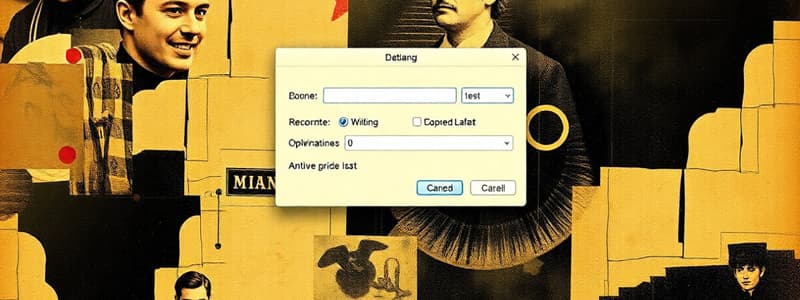Podcast
Questions and Answers
Which statement accurately describes the primary function of a Dialog window in the Swing framework?
Which statement accurately describes the primary function of a Dialog window in the Swing framework?
- It handles persistent data storage for the application.
- It serves as the main application window.
- It is an independent sub-window for displaying temporary notices or messages. (correct)
- It manages all background processes of the application.
What distinguishes a dialog from the main application window in Java Swing?
What distinguishes a dialog from the main application window in Java Swing?
- Dialogs are persistent and always visible, while the main window is temporary.
- Dialogs are used for complex computations, while the main window handles user input.
- Dialogs are fully customizable, whereas the main window follows a strict template.
- Dialogs present specific error messages or request simple user input, separate from the main application flow. (correct)
Which Swing class is most suitable for creating simple, standard dialogs?
Which Swing class is most suitable for creating simple, standard dialogs?
- JOptionPane (correct)
- JFrame
- JDialog
- JPanel
What behavior is characteristic of a modal dialog window?
What behavior is characteristic of a modal dialog window?
Which of the following is NOT a static method commonly used from the JOptionPane class for displaying dialogs?
Which of the following is NOT a static method commonly used from the JOptionPane class for displaying dialogs?
What does it mean when a method, such as those in JOptionPane, is described as 'overloaded'?
What does it mean when a method, such as those in JOptionPane, is described as 'overloaded'?
What is the primary advantage of using a JOptionPane constructor over its static methods when creating dialogs?
What is the primary advantage of using a JOptionPane constructor over its static methods when creating dialogs?
In the context of JOptionPane, if you call getValue() before the user interacts with the dialog, what will it return?
In the context of JOptionPane, if you call getValue() before the user interacts with the dialog, what will it return?
In the context of sequence diagrams, what does a lifeline represent?
In the context of sequence diagrams, what does a lifeline represent?
What does an activation box on a lifeline in a sequence diagram indicate?
What does an activation box on a lifeline in a sequence diagram indicate?
In sequence diagrams, what do arrows typically represent?
In sequence diagrams, what do arrows typically represent?
What is the return type of a ConfirmDialog method in JOptionPane?
What is the return type of a ConfirmDialog method in JOptionPane?
In JavaFX, what does the <R> signify in javafx.scene.control.Dialog<R>?
In JavaFX, what does the <R> signify in javafx.scene.control.Dialog<R>?
What is the purpose of the parentComponent parameter when creating a JOptionPane?
What is the purpose of the parentComponent parameter when creating a JOptionPane?
If a user closes a ConfirmDialog without selecting any option, what value is returned?
If a user closes a ConfirmDialog without selecting any option, what value is returned?
What is the return type of MessageDialogs?
What is the return type of MessageDialogs?
What is the purpose of a 'Call Message' in a sequence diagram?
What is the purpose of a 'Call Message' in a sequence diagram?
What UI elements can JOptionPane get user input from?
What UI elements can JOptionPane get user input from?
In JavaFX dialogs, what does <T> signify in javafx.scene.control.ChoiceDialog<T>?
In JavaFX dialogs, what does <T> signify in javafx.scene.control.ChoiceDialog<T>?
In sequence diagrams, what represents the flow of information from the receiver of a call message?
In sequence diagrams, what represents the flow of information from the receiver of a call message?
Flashcards
Dialog Window
Dialog Window
Independent sub window carrying temporary notices, error messages, warnings, images, or directory trees.
JOptionPane class
JOptionPane class
A class used to create simple, standard dialogs in Java.
Modal
Modal
Dialog window that blocks the main application until the user responds.
Confirm Dialogs return values
Confirm Dialogs return values
Signup and view all the flashcards
Input Dialogs return values
Input Dialogs return values
Signup and view all the flashcards
Sequence Diagram
Sequence Diagram
Signup and view all the flashcards
Lifeline
Lifeline
Signup and view all the flashcards
Actor
Actor
Signup and view all the flashcards
Activation
Activation
Signup and view all the flashcards
Call Message
Call Message
Signup and view all the flashcards
Return Message
Return Message
Signup and view all the flashcards
Study Notes
Dialog Windows and Their Purpose
- Dialog windows are independent sub-windows
- They deliver temporary notifications separate from the main Swing Application Window.
- Dialogs display error messages, warnings, images, or directory trees to the user.
- Swing component classes can directly create and show dialogs.
- A dialog is different from the main application window.
- Dialogs can display error messages or warnings, handle simple input, and present images.
Dialog Components
- Use JOptionPane class to create simple, standard dialogs.
- ProgressMonitor class displays a dialog showing the progress of an operation.
- JColorChooser and JFileChooser classes also provide standard dialogs.
- Use the JDialog class when creating custom dialogs.
- Dialogs created by JOptionPane are modal.
- Modal dialog windows block the main application until the user responds and closes them.
- Create a custom, non-blocking dialog using JDialog directly.
Details about Dialogs
- JOptionPane is easy to create and display standard dialogs.
- The class offers static methods, and often appear as one-line calls to these four:
- showConfirmDialog()
- showMessageDialog()
- showOptionDialog()
- showInputDialog().
- Overloaded methods allow creation of different dialog flavors.
- JOptionPane provides methods for creating internal frames that hold the dialog box.
- Using static methods is easier, but constructors allow reusing a JOptionPane instance.
- Reusing is useful if the pane is complex and displayed frequently, as static methods recreate the option pane each time.
- Dialog appearance is similar to a standard model with optional elements.
Method Parameters and Return Values
- Methods take parameters like parentComponent, message, messageType, optionType, options, icon, title, initialValue
- parentComponent: Defines the dialog box's parent container:
- It can be the frame of the main application, or null.
- Null results in a default frame and centers the dialog on the screen.
- Avoid overuse of null, which creates a new frame with each dialog.
- Consult JOptionPane API documentation for parameter details.
- Dialog boxes return information to the application.
- Input Dialogs: Versions not taking an array of selection values, return a String of user entered data.
- Methods with an array of selection values returns an Object reflecting the selected option.
- "Cancel" button press returns null.
- Confirm Dialogs: Return an int that reflects the pressed button:
- Values include: YES_OPTION, NO_OPTION, CANCEL_OPTION, and OK_OPTION.
- CLOSED_OPTION is returned when the user closes the window without selecting.
- Message Dialogs: Void return types.
- Option Dialogs: Without specified options, returns one of the constant values YES_OPTION, NO_OPTION, CANCEL_OPTION, and OK_OPTION.
- Explicitly defined options give the index of the array of options associated with the selected button.
- CLOSED_OPTION is returned if the user closes the window without selecting.
Getting Values from JOptionPane
- Obtain a value from a directly instantiated JOptionPane by calling the getValue() method.
- The getValue() method returns an Integer value, but returns null if the dialog is closed instead of CLOSED_OPTION
- getValue() before user selection (or display) returns UNINITIALIZED_VALUE.
- Retrieve user input value from a JTextField, JComboBox, or JList via getInputValue().
JavaFX Dialogs
- One can find the specific tree for Dialogs in JavaFX.
- javafx.scene.control.Dialog (implements javafx.event.EventTarget)
- javafx.scene.control.Alert
- javafx.scene.control.ChoiceDialog
- javafx.scene.control.TextInputDialog
- Templates are used in several cases.
- R - the dialog's return type, accessible via the result property.
- T - the type of items displayed to the user and returned via Dialog.getResult() upon dismissal.
Sequence Diagrams
- Sequence diagrams show message flows in a system; also known as event diagrams.
- It helps in visualizing dynamic scenarios by portraying communication between lifelines in a time-ordered sequence.
- Lifelines are represented by vertical bars, while message flows are vertical dotted lines, incorporating iterations and branching.
Purpose of Sequence Diagrams
- To model high-level interaction among active objects within a system.
- To model interaction among objects inside a collaboration realizing a use case.
- Used for generic or specific instances of interaction.
Notations of a Sequence Diagram
- Lifeline: represents an individual participant, positioned at the diagram's top.
- Actor: a role played by an entity interacting with the subject.
- located outside the system's scope.
- It may or may not represent a physical entity.
- Activation: represented by a thin rectangle on the lifeline.
- describes the period when an element performs an operation.
- The rectangle's top and bottom align with the initiation and completion times of the operation.
- Messages: -depict object interactions, represented by arrows in sequential order on the lifeline. -Types of Messages: -Call Message: communication that represents when a target lifeline has invoked an operation. -Return Message: Communication that represents the flow of information from the receiver of the corresponding call message.
- Note: Allows attaching remarks to an element, providing useful information.
Studying That Suits You
Use AI to generate personalized quizzes and flashcards to suit your learning preferences.