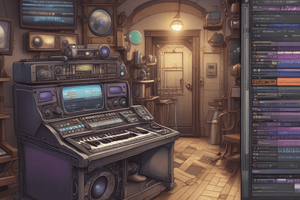Podcast
Questions and Answers
What do the green speaker icons on the edges of the mixing field serve as?
What do the green speaker icons on the edges of the mixing field serve as?
- Track selection
- Effect selection
- Visual indicators of speaker locations (correct)
- Volume control
What does the Pan Location cursor represent in the panning field?
What does the Pan Location cursor represent in the panning field?
- The volume of the signal
- The position of the signal (correct)
- The channel selection
- The track name
What does the LFE channel primarily contribute to in a post-production environment?
What does the LFE channel primarily contribute to in a post-production environment?
- Reverb effects
- High-frequency effects
- Low-frequency effects (correct)
- Stereo separation
In the surround panner, what does the gridded area represent?
In the surround panner, what does the gridded area represent?
What does the Front knob in the Position section of the Output window control?
What does the Front knob in the Position section of the Output window control?
Which Panning Mode allows you to change the perceived width of the signal?
Which Panning Mode allows you to change the perceived width of the signal?
What does the Center % parameter control in the mixing field?
What does the Center % parameter control in the mixing field?
What function does the Divergence setting serve in the surround field?
What function does the Divergence setting serve in the surround field?
What is the purpose of the Rear knob in the Position section of the Output window?
What is the purpose of the Rear knob in the Position section of the Output window?
Which parameter specifies if a signal panned to a specific channel will be heard exclusively through that channel?
Which parameter specifies if a signal panned to a specific channel will be heard exclusively through that channel?
What happens when you move your cursor to the corner of a video window in Pro Tools?
What happens when you move your cursor to the corner of a video window in Pro Tools?
How can you resize a video window in Pro Tools?
How can you resize a video window in Pro Tools?
What are the options available when you right-click within a video window in Pro Tools?
What are the options available when you right-click within a video window in Pro Tools?
For Pro Tools systems with multiple monitors, what can Fullscreen option provide?
For Pro Tools systems with multiple monitors, what can Fullscreen option provide?
Which size setting for the Video window in Pro Tools is least CPU-intensive?
Which size setting for the Video window in Pro Tools is least CPU-intensive?
Why does any resizing, even making the image smaller, require additional processing power in Pro Tools?
Why does any resizing, even making the image smaller, require additional processing power in Pro Tools?
What is the primary focus of this lesson in Pro Tools?
What is the primary focus of this lesson in Pro Tools?
What is the benefit of learning surround formats in Pro Tools?
What is the benefit of learning surround formats in Pro Tools?
What is the first step in creating a surround path?
What is the first step in creating a surround path?
What is the essential difference in creating a surround path versus a stereo path?
What is the essential difference in creating a surround path versus a stereo path?
How many channels are typically used in a 5.1 output path?
How many channels are typically used in a 5.1 output path?
In Pro Tools, when creating sub-paths for surround mixing, where can you create them from?
In Pro Tools, when creating sub-paths for surround mixing, where can you create them from?
What is the primary function of sub-paths in Pro Tools when working with surround formats?
What is the primary function of sub-paths in Pro Tools when working with surround formats?
How are sub-paths with overlapping channels typically resolved?
How are sub-paths with overlapping channels typically resolved?
What is the significance of the LFE Only sub-path in a surround setup?
What is the significance of the LFE Only sub-path in a surround setup?
How can you access the Front Stereo channels when dealing with surround paths?
How can you access the Front Stereo channels when dealing with surround paths?
What is the purpose of allocating sub-path channels within the parent path in Pro Tools?
What is the purpose of allocating sub-path channels within the parent path in Pro Tools?
Why is it beneficial to create multiple sub-paths for a surround setup instead of one?
Why is it beneficial to create multiple sub-paths for a surround setup instead of one?
What is the primary purpose of the Center channel in a surround setup?
What is the primary purpose of the Center channel in a surround setup?
Where would you find the New Sub-Path button in the I/O Setup dialog box?
Where would you find the New Sub-Path button in the I/O Setup dialog box?
What aspect of Pro Tools does the Surround Panner control?
What aspect of Pro Tools does the Surround Panner control?
Which Pro Tools version supports a single Video track?
Which Pro Tools version supports a single Video track?
What happens if you set your divergence settings to zero?
What happens if you set your divergence settings to zero?
Which video file type is not supported for import and playback in Pro Tools?
Which video file type is not supported for import and playback in Pro Tools?
What is the key difference between Pro Tools Studio and Pro Tools Ultimate in terms of video support?
What is the key difference between Pro Tools Studio and Pro Tools Ultimate in terms of video support?
How can you create a Video track in Pro Tools Studio?
How can you create a Video track in Pro Tools Studio?
What is the default location for importing audio when importing from a video file?
What is the default location for importing audio when importing from a video file?
What happens when you import video into a Pro Tools session?
What happens when you import video into a Pro Tools session?
How can you import a video file into your Pro Tools session?
How can you import a video file into your Pro Tools session?
Which editing capability is not supported in Pro Tools Ultimate for video?
Which editing capability is not supported in Pro Tools Ultimate for video?
Where can you enable or disable the video engine in Pro Tools Ultimate?
Where can you enable or disable the video engine in Pro Tools Ultimate?
What happens when you import another video file in Pro Tools Studio?
What happens when you import another video file in Pro Tools Studio?
How do you import only the audio from a QuickTime video file?
How do you import only the audio from a QuickTime video file?
What is the purpose of the Video Engine Rate indicator on a Video track?
What is the purpose of the Video Engine Rate indicator on a Video track?
What is the default frame rate setting in the Session Setup dialog box?
What is the default frame rate setting in the Session Setup dialog box?
What is the purpose of the Select video playback quality menu?
What is the purpose of the Select video playback quality menu?
What is the limitation of using Pro Tools Studio when it comes to video tracks and clips?
What is the limitation of using Pro Tools Studio when it comes to video tracks and clips?
What is the purpose of the Spot mode when moving a video clip?
What is the purpose of the Spot mode when moving a video clip?
How do you view your session's video in Pro Tools?
How do you view your session's video in Pro Tools?
How do you resize the Video window in Pro Tools?
How do you resize the Video window in Pro Tools?
Flashcards are hidden until you start studying