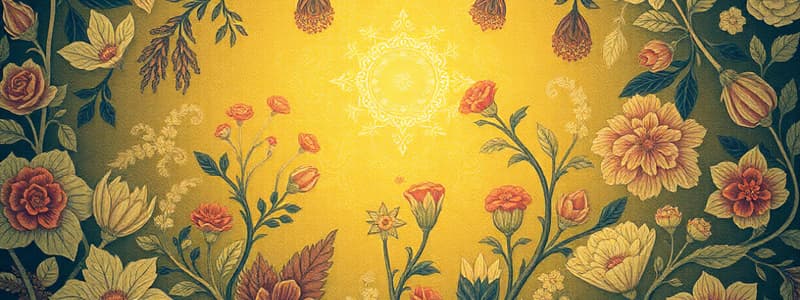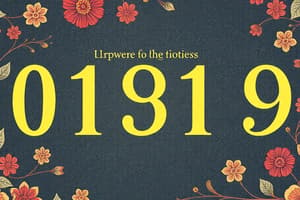Podcast
Questions and Answers
Consider a program designed to calculate the future value of an investment. Which approach would best ensure accurate calculations, given that user input is initially received as a string?
Consider a program designed to calculate the future value of an investment. Which approach would best ensure accurate calculations, given that user input is initially received as a string?
- Concatenate the string input directly into the future value formula without any type conversion, relying on Python's ability to handle mixed types.
- Employ a regular expression to validate the input string's format, then use the `eval()` function to evaluate the string as a numerical expression.
- Immediately convert the string input to a floating-point number before performing any calculations to accommodate decimal values. (correct)
- Use string slicing to extract numerical components from the input string and perform calculations on these substrings.
Which of the following scenarios demonstrates the most effective use of type conversion to avoid runtime errors when processing user input for a mathematical calculation?
Which of the following scenarios demonstrates the most effective use of type conversion to avoid runtime errors when processing user input for a mathematical calculation?
- Receiving a floating-point number as a string, then using string formatting to truncate the decimal places for display purposes without converting the type.
- Reading a temperature value from a sensor as a string, then attempting to perform arithmetic operations on it directly without conversion.
- Prompting the user for their age, storing it as a string, and then using string concatenation to display 'You are ' + age + ' years old.'
- Accepting a series of numbers as comma-separated strings, splitting them into a list, and converting each element to an integer before summing them. (correct)
In a program that dynamically generates SQL queries based on user input, what is the riskiest approach regarding data type handling and why?
In a program that dynamically generates SQL queries based on user input, what is the riskiest approach regarding data type handling and why?
- Directly embedding user-provided strings and numbers into the SQL query without any sanitization or type validation. (correct)
- Employing an ORM (Object-Relational Mapper) that automatically infers and manages data types between the application and the database.
- Using parameterized queries with proper type binding to ensure the database handles type conversions safely and efficiently.
- Always casting user input to a generic string format before incorporating it into the query to prevent SQL injection.
When developing a function that must operate on both integer and floating-point numbers, what is the most Pythonic approach to ensure compatibility without explicitly checking the data type?
When developing a function that must operate on both integer and floating-point numbers, what is the most Pythonic approach to ensure compatibility without explicitly checking the data type?
Consider a scenario where you are processing data from an external API that returns numerical values as strings. To perform statistical analysis on this data, what is the most robust method to convert and validate these values?
Consider a scenario where you are processing data from an external API that returns numerical values as strings. To perform statistical analysis on this data, what is the most robust method to convert and validate these values?
What is the primary reason that the following code will result in an error in Python?
age = 12
print("You are " + age + " years old.")
What is the primary reason that the following code will result in an error in Python?
age = 12
print("You are " + age + " years old.")
Given the variables:
part1 = "Coding is"
part2 = "fun!"
Which of the following expressions will produce the output Coding is really fun!?
Given the variables:
part1 = "Coding is"
part2 = "fun!"
Which of the following expressions will produce the output Coding is really fun!?
Which of the following statements is the most accurate regarding string concatenation in Python?
Which of the following statements is the most accurate regarding string concatenation in Python?
Consider the following code snippet:
str1 = "Hello"
num = 123
str2 = str1 + num
What will be the result of executing this code, and why?
Consider the following code snippet:
str1 = "Hello"
num = 123
str2 = str1 + num
What will be the result of executing this code, and why?
Examine the following Python code:
a = "Python"
b = 3
c = a * b
print(c)
What will be the output of this code?
Examine the following Python code:
a = "Python"
b = 3
c = a * b
print(c)
What will be the output of this code?
What will be the output of the following Python code?
string1 = "Hello"
string2 = "World"
result = string1 + ' ' + string2
print(result)
What will be the output of the following Python code?
string1 = "Hello"
string2 = "World"
result = string1 + ' ' + string2
print(result)
Which of the following is the most accurate description of a 'substring' in the context of string manipulation?
Which of the following is the most accurate description of a 'substring' in the context of string manipulation?
What happens when you try to concatenate a string with a boolean value in Python without explicit type conversion (e.g., "Result: " + True)?
What happens when you try to concatenate a string with a boolean value in Python without explicit type conversion (e.g., "Result: " + True)?
Flashcards
What is type conversion?
What is type conversion?
Changing a value's data type (e.g., from integer to string).
What is concatenation?
What is concatenation?
Combining strings together to create a single, longer string.
What is the str() function?
What is the str() function?
The function used to convert a value to a string.
What is input?
What is input?
Signup and view all the flashcards
What is a string?
What is a string?
Signup and view all the flashcards
Concatenation
Concatenation
Signup and view all the flashcards
Concatenation Operator
Concatenation Operator
Signup and view all the flashcards
Substring
Substring
Signup and view all the flashcards
Concatenating Integers
Concatenating Integers
Signup and view all the flashcards
What is substring?
What is substring?
Signup and view all the flashcards
What are String Variables?
What are String Variables?
Signup and view all the flashcards
What is an Integer?
What is an Integer?
Signup and view all the flashcards
Study Notes
- Concatenation combines two strings together using the plus sign (+).
- It functions like adding words to form a sentence.
Concatenation Examples
- Concatenation works with both string variables and new, unassigned strings.
- Example:
string1 = "Paragliding is"string2 = "daring"string3 = string1 + string2print(string3)results in "Paragliding isdaring"
- No space is automatically added during concatenation. To include a space, you must add it manually within the strings.
- Example with a space:
string1 = "Paragliding is"string2 = "daring"string3 = string1 + " " + string2print(string3)results in "Paragliding is daring"
- A substring is a section of an existing string (e.g., "Paragliding is" and "daring" are substrings).
Concatenating an Integer
- Only strings can be concatenated.
- To include an integer in a string, convert the integer to a string first.
- Attempting to directly concatenate an integer with a string will result in an error.
- Example of incorrect code:
age = 12print("You are " + age + " years old.")(This will cause an error)
- To fix it, convert the integer to a string:
age = 12print("You are " + str(age) + " years old.")
- Inputs are automatically accepted and stored as strings, which allows them to be concatenated directly without conversion
- Example:
age = input("How old are you?")print("You are " + age + " years old.")(This works because input is a string)
Studying That Suits You
Use AI to generate personalized quizzes and flashcards to suit your learning preferences.