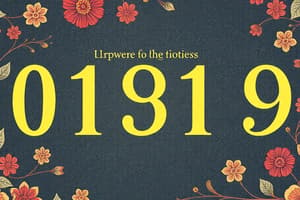Podcast
Questions and Answers
Trong Python, khi sử dụng toán tử + để nối chuỗi, các chuỗi ban đầu sẽ được sửa đổi.
Trong Python, khi sử dụng toán tử + để nối chuỗi, các chuỗi ban đầu sẽ được sửa đổi.
False (B)
Phương thức str.join() chỉ có thể nối hai chuỗi.
Phương thức str.join() chỉ có thể nối hai chuỗi.
False (B)
F-strings chỉ có sẵn ở phiên bản Python 3.5 trở lên.
F-strings chỉ có sẵn ở phiên bản Python 3.5 trở lên.
False (B)
Toán tử % được sử dụng để nối chuỗi trong Python.
Toán tử % được sử dụng để nối chuỗi trong Python.
Phương thức format() chậm hơn so với toán tử + khi nối chuỗi.
Phương thức format() chậm hơn so với toán tử + khi nối chuỗi.
Khi nối chuỗi sử dụng toán tử +, điều gì sẽ xảy ra nếu cố gắng nối một chuỗi với một số nguyên?
Khi nối chuỗi sử dụng toán tử +, điều gì sẽ xảy ra nếu cố gắng nối một chuỗi với một số nguyên?
Phương pháp nào sau đây có thể được sử dụng để nối chuỗi với một số nguyên?
Phương pháp nào sau đây có thể được sử dụng để nối chuỗi với một số nguyên?
Lỗi nào sau đây sẽ xảy ra khi cố gắng nối một chuỗi với một số không phải là chuỗi bằng toán tử +?
Lỗi nào sau đây sẽ xảy ra khi cố gắng nối một chuỗi với một số không phải là chuỗi bằng toán tử +?
Khi nối chuỗi sử dụng phương thức str.format(), cú pháp nào sau đây là đúng?
Khi nối chuỗi sử dụng phương thức str.format(), cú pháp nào sau đây là đúng?
Tại sao phải chuyển đổi các dữ liệu khác thành chuỗi trước khi nối?
Tại sao phải chuyển đổi các dữ liệu khác thành chuỗi trước khi nối?
Flashcards are hidden until you start studying
Study Notes
String Concatenation
Methods
There are several ways to concatenate strings in Python:
- Using the
+operator:str1 + str2returns a new string that is the combination ofstr1andstr2- Example:
"Hello, " + "world!"returns"Hello, world!"
- Using the
str.join()method:str.join(iterable)returns a new string that is the concatenation of the strings initerable- Example:
",".join(["apple", "banana", "cherry"])returns"apple,banana,cherry"
- Using f-strings (Python 3.6+):
f"string {expression}"returns a new string that is the concatenation ofstringand the result ofexpression- Example:
f"Hello, {name}!"returns a string that includes the value ofname
- Using the
%operator:"%s %s" % (str1, str2)returns a new string that is the concatenation ofstr1andstr2- Example:
"%s %s" % ("Hello", "world!")returns"Hello world!"
- Using the
format()method:"{0} {1}".format(str1, str2)returns a new string that is the concatenation ofstr1andstr2- Example:
"{0} {1}".format("Hello", "world!")returns"Hello world!"
Important Notes
- When concatenating strings using the
+operator, Python creates a new string object and does not modify the original strings. - The
str.join()method is more efficient than concatenating strings using the+operator when dealing with a large number of strings.
Phương thức nối chuỗi trong Python
- Có nhiều cách nối chuỗi trong Python:
Sử dụng toán tử +
- Cách nối chuỗi bằng toán tử
+:str1 + str2trả về một chuỗi mới là kết hợp củastr1vàstr2. - Ví dụ:
"Hello, " + "world!"trả về"Hello, world!"
Sử dụng phương thức str.join()
- Cách nối chuỗi bằng phương thức
str.join():str.join(iterable)trả về một chuỗi mới là kết hợp của các chuỗi trongiterable. - Ví dụ:
",".join(["apple", "banana", "cherry"])trả về"apple,banana,cherry"
Sử dụng f-strings (Python 3.6+)
- Cách nối chuỗi bằng f-strings:
f"string {expression}"trả về một chuỗi mới là kết hợp củastringvà kết quả củaexpression. - Ví dụ:
f"Hello, {name}!"trả về một chuỗi bao gồm giá trị củaname.
Sử dụng toán tử %
- Cách nối chuỗi bằng toán tử
%:"%s %s" % (str1, str2)trả về một chuỗi mới là kết hợp củastr1vàstr2. - Ví dụ:
"%s %s" % ("Hello", "world!")trả về"Hello world!"
Sử dụng phương thức format()
- Cách nối chuỗi bằng phương thức
format():"{0} {1}".format(str1, str2)trả về một chuỗi mới là kết hợp củastr1vàstr2. - Ví dụ:
"{0} {1}".format("Hello", "world!")trả về"Hello world!"
Lưu ý quan trọng
- Khi nối chuỗi bằng toán tử
+, Python tạo ra một đối tượng chuỗi mới và không thay đổi các chuỗi gốc. - Phương thức
str.join()hiệu quả hơn khi nối nhiều chuỗi bằng toán tử+.
Nối chuỗi String
- Có ba cách để nối chuỗi string: sử dụng toán tử
+, phương phápstr.format(), và f-strings. - Ví dụ về nối chuỗi string sử dụng toán tử
+:str1 = "Hello"; str2 = "World"; result = str1 + " " + str2và kết quả là"Hello World".
Nối chuỗi với các Kiểu Dữ Liệu khác
- Khi nối chuỗi với số nguyên, phải chuyển đổi số nguyên sang string bằng phương thức
str(). - Örneğin, sử dụng toán tử
+:str1 = "Hello"; num = 5; result = str1 + str(num) - Hoặc sử dụng phương pháp
str.format():str1 = "Hello"; num = 5; result = "{} {}".format(str1, num) - Hoặc sử dụng f-strings:
str1 = "Hello"; num = 5; result = f"{str1} {num}"
Các lỗi Thường Gặp
TypeError: khi cố gắng nối chuỗi string với một kiểu dữ liệu không phải là string mà không thực hiện chuyển đổi.Inconsistent spacing: quên bao gồm các khoảng cách khi nối chuỗi string.
Studying That Suits You
Use AI to generate personalized quizzes and flashcards to suit your learning preferences.