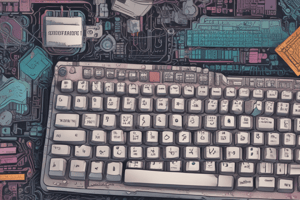Podcast
Questions and Answers
What is included in the definition of computer hardware?
What is included in the definition of computer hardware?
- Software applications used for programming
- Virtual machines that run on the system
- Instructions for using software
- Physical elements of a computer system (correct)
Which of the following is NOT considered a part of computer hardware?
Which of the following is NOT considered a part of computer hardware?
- Printer
- Keyboard
- Operating System (correct)
- Monitor
What does application software do?
What does application software do?
- Performs specific tasks for users (correct)
- Acts as the interface for hardware operations
- Manages system resources
- Provides a platform for running other software
Which of the following is a component of a computer system?
Which of the following is a component of a computer system?
Which category of software provides instructions for a computer's operating environment?
Which category of software provides instructions for a computer's operating environment?
What is one primary functionality of a computer?
What is one primary functionality of a computer?
Which statement best describes hardware?
Which statement best describes hardware?
Which of the following is NOT a component of a computer?
Which of the following is NOT a component of a computer?
What is the first step in the computer's functionality process?
What is the first step in the computer's functionality process?
Which of the following is a function of software in a computer?
Which of the following is a function of software in a computer?
What is the primary layout used for most keyboards?
What is the primary layout used for most keyboards?
Which of the following is NOT one of the five groups of keys on a keyboard?
Which of the following is NOT one of the five groups of keys on a keyboard?
How many keys does a standard computer keyboard typically have?
How many keys does a standard computer keyboard typically have?
Which group of keys includes the 'Shift' and 'Ctrl' keys?
Which group of keys includes the 'Shift' and 'Ctrl' keys?
Which of the following is typically NOT categorized as an input device?
Which of the following is typically NOT categorized as an input device?
What is the primary function of the Arithmetic Logic Unit (ALU)?
What is the primary function of the Arithmetic Logic Unit (ALU)?
Which task is NOT performed by the Control Unit (CU)?
Which task is NOT performed by the Control Unit (CU)?
What do registers mainly do in the CPU?
What do registers mainly do in the CPU?
Which of the following statements about logical operations in the ALU is correct?
Which of the following statements about logical operations in the ALU is correct?
What is one of the first actions the Control Unit (CU) performs when executing instructions?
What is one of the first actions the Control Unit (CU) performs when executing instructions?
Which of the following is considered an input device?
Which of the following is considered an input device?
What is the primary purpose of an input device?
What is the primary purpose of an input device?
Which of the following is NOT a manual input device?
Which of the following is NOT a manual input device?
Which group of keys is NOT typically found on a standard keyboard?
Which group of keys is NOT typically found on a standard keyboard?
What role does a mouse play as an input device?
What role does a mouse play as an input device?
What is the main characteristic of ROM?
What is the main characteristic of ROM?
Which of the following is an example of secondary memory?
Which of the following is an example of secondary memory?
How does a hard disk store data?
How does a hard disk store data?
Which statement is true about secondary memory?
Which statement is true about secondary memory?
Which of the following is NOT a characteristic of ROM?
Which of the following is NOT a characteristic of ROM?
What major storage development occurred in the 2000s?
What major storage development occurred in the 2000s?
What is the primary advantage of using SSDs over traditional HDDs?
What is the primary advantage of using SSDs over traditional HDDs?
In which area do SSDs particularly enhance performance for users?
In which area do SSDs particularly enhance performance for users?
What is the main component used in SSDs for data storage?
What is the main component used in SSDs for data storage?
What characteristic of SSDs contributes to better battery life in mobile devices?
What characteristic of SSDs contributes to better battery life in mobile devices?
Which of the following storage methods is considered least likely to fail?
Which of the following storage methods is considered least likely to fail?
Which decade marked the widespread use of floppy disks?
Which decade marked the widespread use of floppy disks?
What is a unique feature of SSDs compared to traditional HDDs?
What is a unique feature of SSDs compared to traditional HDDs?
What is the primary function of the CPU?
What is the primary function of the CPU?
Which of the following is NOT a part of the CPU?
Which of the following is NOT a part of the CPU?
Which input device is commonly used for precise drawing and design work?
Which input device is commonly used for precise drawing and design work?
What do computer ports allow users to do?
What do computer ports allow users to do?
Which of the following is an example of a pointing device?
Which of the following is an example of a pointing device?
Which advantage of SSDs greatly benefits gaming performance?
Which advantage of SSDs greatly benefits gaming performance?
How do SSDs impact the battery life of laptops?
How do SSDs impact the battery life of laptops?
What is a significant physical difference between HDDs and SSDs?
What is a significant physical difference between HDDs and SSDs?
Which of the following statements about SSDs is true?
Which of the following statements about SSDs is true?
In which scenario would replacing an HDD with an SSD be most beneficial?
In which scenario would replacing an HDD with an SSD be most beneficial?
What is a drawback of using HDDs compared to SSDs?
What is a drawback of using HDDs compared to SSDs?
Which aspect of SSDs makes them suitable for enterprise servers?
Which aspect of SSDs makes them suitable for enterprise servers?
What is one benefit of SSDs when it comes to device mobility?
What is one benefit of SSDs when it comes to device mobility?
Flashcards are hidden until you start studying
Study Notes
Standard Keyboard Layout
- Key groups include alphanumeric keys, numeric keypad, function keys, modifier keys, and cursor-movement keys.
- Most standard keyboards feature around 100 keys and utilize the QWERTY layout.
Input Devices
- Common input devices include keyboard, mouse, microphone, touch screen, scanner, and webcam.
- Manual input devices enable human interaction with computers; examples are joystick, remote control, graphics tablet, and light pen.
Computer Hardware
- Computer hardware consists of tangible physical components, including machinery, wires, transistors, and circuits.
- Common hardware parts include monitor, modem, system unit, mouse, speaker, printer, and keyboard.
Computer Software
- Software refers to instructions and documentation that dictate computer operations.
- Types of software include system software (operating systems) and application software (software for specific tasks).
Computer Definition and Functionality
- A computer processes input data according to rules, producing output and storing information for future use.
- Core functionality: Data input → Processing → Information output.
CPU Components
- The Central Processing Unit (CPU) comprises three main elements:
- ALU (Arithmetic Logic Unit): Performs arithmetic and logical operations.
- Control Unit (CU): Directs and coordinates the operation of computer components.
- Registers: Temporarily stores data to be executed next.
Solid-State Drive (SSD)
- SSDs utilize flash-based memory, replacing mechanical hard disks for faster performance.
- Benefits of SSDs include:
- Enhanced speed: Lower read access times and quicker data throughputs.
- Gaming: Improved performance for modern games requiring fast file loading.
- Mobility: Reduced power consumption enhancing battery life and increased durability against data loss.
Data Storage Evolution
- Key advancements in data storage:
- 1950s: Introduction of tape drives.
- 1960s: Emergence of disk data storage and cassette tapes.
- 1970s: Adoption of floppy disks (5.25" and 3.5").
- 1980s: Development of hard disk drives (HDDs).
- 1990s onward: Transition to CDs, DVDs, USB drives, and solid-state drives.
Hard Disk Drive (HDD)
- HDDs are traditional storage devices involving moving parts on magnetized surfaces.
- They provide fast access to large data amounts but have higher latency and power requirements compared to SSDs.
SSD versus HDD Comparison
- Speed: SSD offers lower latency and faster read/write capabilities than HDD.
- Power: SSDs consume less power, generating no heat or noise while HDDs generate heat and noise due to moving parts.
- Weight: SSDs are lighter than HDDs due to the absence of mechanical components.
Upgrading to SSD
- Replacing an HDD with an SSD can significantly enhance an older computer's performance.
- A one-terabyte SSD can be acquired for under JOD100, providing a cost-effective performance improvement.
Central Processing Unit (CPU)
- The CPU, known as the processor, orchestrates all computational functions and processes in the computer system.
Studying That Suits You
Use AI to generate personalized quizzes and flashcards to suit your learning preferences.