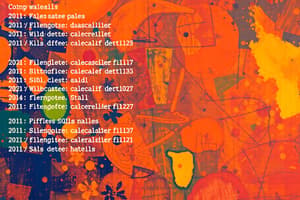Podcast
Questions and Answers
Which type of SQL queries can be used to customize the appearance and behavior of a specific column?
Which type of SQL queries can be used to customize the appearance and behavior of a specific column?
- Subqueries
- Aggregate Functions
- Virtual Calculated Columns (correct)
- Nested Queries
What is an example of customizing the appearance and behavior of a specific column in SQL?
What is an example of customizing the appearance and behavior of a specific column in SQL?
- CAST(recovery_rate) as float (correct)
- SUM(sales) as total_sales
- SELECT * FROM table_name
- ORDER BY column_name
Which type of functions are not allowed in calculated columns in SQL?
Which type of functions are not allowed in calculated columns in SQL?
- Date Functions
- Mathematical Functions
- Aggregate Functions (correct)
- String Functions
Aggregate functions can be used in calculated columns in SQL.
Aggregate functions can be used in calculated columns in SQL.
Calculated columns in SQL can change the appearance and behavior of a specific column.
Calculated columns in SQL can change the appearance and behavior of a specific column.
Customizing the appearance and behavior of a specific column in SQL can be achieved through aggregate functions.
Customizing the appearance and behavior of a specific column in SQL can be achieved through aggregate functions.
Match the following SQL functions with their usage in creating virtual calculated columns:
Match the following SQL functions with their usage in creating virtual calculated columns:
Match the following SQL clauses with their role in creating virtual calculated columns:
Match the following SQL clauses with their role in creating virtual calculated columns:
Match the following SQL statement types with their usage in creating virtual calculated columns:
Match the following SQL statement types with their usage in creating virtual calculated columns:
What are virtual calculated columns in Flow.BI used for?
What are virtual calculated columns in Flow.BI used for?
Where can virtual calculated columns be created in Flow.BI?
Where can virtual calculated columns be created in Flow.BI?
What is the first step to create a virtual calculated column in Flow.BI?
What is the first step to create a virtual calculated column in Flow.BI?
What should be done before using virtual calculated columns in production according to the tips provided?
What should be done before using virtual calculated columns in production according to the tips provided?
What is a recommended practice for naming virtual calculated columns?
What is a recommended practice for naming virtual calculated columns?
Which page in Flow.BI should be accessed to enter the SQL expression for a virtual calculated column?
Which page in Flow.BI should be accessed to enter the SQL expression for a virtual calculated column?
What type of function should be used to define virtual calculated columns?
What type of function should be used to define virtual calculated columns?
2
2
What is recommended when creating virtual calculated columns?
What is recommended when creating virtual calculated columns?
What is the first step to create a virtual calculated column in Flow.BI?
What is the first step to create a virtual calculated column in Flow.BI?
What should be done before using virtual calculated columns in production according to the tips provided?
What should be done before using virtual calculated columns in production according to the tips provided?
Virtual calculated columns in Flow.BI are created using SQL expressions.
Virtual calculated columns in Flow.BI are created using SQL expressions.
Virtual calculated columns can only be used to combine existing columns in new ways.
Virtual calculated columns can only be used to combine existing columns in new ways.
To create a virtual calculated column, click the Rows tab and then click the Create button.
To create a virtual calculated column, click the Rows tab and then click the Create button.
You should test your virtual calculated columns thoroughly before using them in production, according to the tips provided.
You should test your virtual calculated columns thoroughly before using them in production, according to the tips provided.
Aggregate functions can be used in virtual calculated columns in Flow.BI.
Aggregate functions can be used in virtual calculated columns in Flow.BI.
Descriptive SQL expressions should not be used to define virtual calculated columns.
Descriptive SQL expressions should not be used to define virtual calculated columns.
Virtual calculated columns cannot be used in charts, dashboards, and reports in Flow.BI.
Virtual calculated columns cannot be used in charts, dashboards, and reports in Flow.BI.
Virtual calculated columns in Flow.BI are not a recommended tool for exploring and visualizing data.
Virtual calculated columns in Flow.BI are not a recommended tool for exploring and visualizing data.
You should give your virtual calculated columns clear and concise names, according to the tips provided.
You should give your virtual calculated columns clear and concise names, according to the tips provided.
Virtual calculated columns can only be created in the Flow.BI Explore page.
Virtual calculated columns can only be created in the Flow.BI Explore page.
To define a virtual calculated column, enter a name and description in the Create Column dialog box, but do not enter an SQL expression.
To define a virtual calculated column, enter a name and description in the Create Column dialog box, but do not enter an SQL expression.
Documenting your virtual calculated columns is not a recommended practice according to the tips provided.
Documenting your virtual calculated columns is not a recommended practice according to the tips provided.
Match the following with their role in creating virtual calculated columns in Flow.BI:
Match the following with their role in creating virtual calculated columns in Flow.BI:
Match the following with their usage in using virtual calculated columns in Flow.BI:
Match the following with their usage in using virtual calculated columns in Flow.BI:
Match the following with their recommendations for using virtual calculated columns in Flow.BI:
Match the following with their recommendations for using virtual calculated columns in Flow.BI:
Flashcards are hidden until you start studying
![[05/Indigirka/03]](https://images.unsplash.com/photo-1455390582262-044cdead277a?ixid=M3w0MjA4MDF8MHwxfHNlYXJjaHwzfHxTUUwlMjBjYWxjdWxhdGVkJTIwY29sdW1ucyUyMHF1ZXJ5JTIwd3JpdGluZyUyMGRhdGFiYXNlJTIwbWFuYWdlbWVudHxlbnwxfDB8fHwxNzA2NDc2OTk0fDA&ixlib=rb-4.0.3&w=800&fit=crop&h=300&q=75&fm=webp)