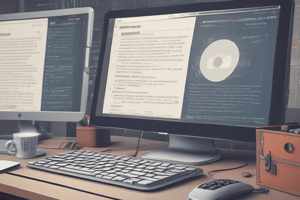Podcast
Questions and Answers
What is the purpose of the UPDATE command in SQL?
What is the purpose of the UPDATE command in SQL?
- To insert new records into a table
- To modify existing records in a table (correct)
- To create a new table
- To delete all records from a table
Which clause is used in the UPDATE command to specify the condition under which the update should occur?
Which clause is used in the UPDATE command to specify the condition under which the update should occur?
- FROM
- GROUP BY
- SET
- WHERE (correct)
In the example UPDATE statement, how much is the salary increased for employees in the 'Sales' department?
In the example UPDATE statement, how much is the salary increased for employees in the 'Sales' department?
- $750
- $1500
- $1000 (correct)
- $500
What is the purpose of the DELETE command in SQL?
What is the purpose of the DELETE command in SQL?
Which clause is used in the DELETE command to specify the condition under which the deletion should take place?
Which clause is used in the DELETE command to specify the condition under which the deletion should take place?
Which SQL command can be used to delete all records from a table without specifying a condition?
Which SQL command can be used to delete all records from a table without specifying a condition?
What SQL command should be used to update data in the 'Employees' table where the department is 'Marketing'?
What SQL command should be used to update data in the 'Employees' table where the department is 'Marketing'?
If you want to delete all rows from the 'Employees' table, which SQL command should you execute?
If you want to delete all rows from the 'Employees' table, which SQL command should you execute?
Which clause in SQL allows for the removal of specific rows based on specified criteria?
Which clause in SQL allows for the removal of specific rows based on specified criteria?
How can you erase all data from a table named 'Records' in SQL?
How can you erase all data from a table named 'Records' in SQL?
In SQL, what is the purpose of omitting the WHERE clause in a DELETE command?
In SQL, what is the purpose of omitting the WHERE clause in a DELETE command?
When executing an SQL command to update specific records, which part of the command allows for defining the condition?
When executing an SQL command to update specific records, which part of the command allows for defining the condition?
Flashcards are hidden until you start studying
Study Notes
SQL Delete and Update Commands
SQL offers several methods to modify data within databases through the INSERT, UPDATE, and DELETE commands. Let's explore these commands, focusing on their usage for updating and deleting data based on conditions.
Updating Data Based on Condition
The UPDATE command is used to modify existing records in a table. The syntax for this command involves specifying the table name, the values to update, and the condition under which the update should occur.
For example, let's say we have a table called "Employees" with a column named "Salary". We want to increase the salary for employees whose department is "Sales" by $1000. The SQL code for this would look something like this:
UPDATE Employees
SET Salary = Salary + 1000
WHERE Department = 'Sales';
By adding the WHERE clause, we can ensure that only the desired rows are updated, preventing unintentional modifications to other records.
Deleting Specific Data Based on Condition
When we want to remove certain records from a table, we can utilize the DELETE command along with a condition. Similar to the UPDATE command, we specify the table name and the condition under which the deletion should take place.
For instance, if we wish to delete all rows from the "Employees" table where the department is "Sales", we can execute the following SQL statement:
DELETE FROM Employees
WHERE Department = 'Sales';
Again, the WHERE clause helps us restrict the removal of specific rows based on our criteria.
Deleting All Data from a Table
However, sometimes it becomes necessary to completely erase all data from a table. In such cases, we can omit the WHERE clause when executing the DELETE command. This will eliminate all rows from the given table.
For example, to delete all rows from the "Employees" table, we would simply run:
DELETE FROM Employees;
This command will wipe clean the entire "Employees" table, removing all its contents.
In conclusion, the UPDATE and DELETE commands play crucial roles in managing data within an SQL database. By utilizing these commands along with appropriate filters and conditions, we can efficiently maintain the accuracy and integrity of our database records.
Studying That Suits You
Use AI to generate personalized quizzes and flashcards to suit your learning preferences.