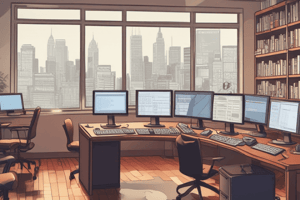Podcast
Questions and Answers
What is the primary purpose of spreadsheet software?
What is the primary purpose of spreadsheet software?
- To create graphics and images
- To organize, analyze, and store data (correct)
- To create presentations and documents
- To manage email and messaging
What is a key feature of modern spreadsheet software?
What is a key feature of modern spreadsheet software?
- Single-user access only
- Limited data storage
- No automation capabilities
- Real-time collaboration (correct)
What symbol is used to begin a formula in Excel?
What symbol is used to begin a formula in Excel?
- +
- *
- -
- = (correct)
What type of references does Excel support?
What type of references does Excel support?
What is the purpose of error messages in Excel?
What is the purpose of error messages in Excel?
What is the purpose of formula auditing tools in Excel?
What is the purpose of formula auditing tools in Excel?
What is a key importance of spreadsheets in various industries?
What is a key importance of spreadsheets in various industries?
What type of functions does Excel provide for mathematical operations?
What type of functions does Excel provide for mathematical operations?
Flashcards are hidden until you start studying
Study Notes
Spreadsheets
- Spreadsheets are software applications used to organize, analyze, and store data in a tabular format.
Historical Context
- Spreadsheets have evolved from manual ledger sheets to sophisticated digital tools like Microsoft Excel, Google Sheets, and others.
Importance
- Spreadsheets are ubiquitous in business, education, finance, and research, facilitating data management, analysis, and visualization.
Features
- Spreadsheets offer functions for mathematical calculations, data manipulation, charting, and automation.
Collaboration
- Modern spreadsheet software allows real-time collaboration, enabling multiple users to work on the same document simultaneously.
Basic Syntax
- Formulas in Excel start with an equal sign (=) followed by mathematical operators and cell references.
Cell References
- Excel supports both absolute (AAA1) and relative (A1) cell references, allowing for flexible formula copying and application.
Built-in Functions
- Excel provides a wide range of built-in functions for mathematical operations, statistical analysis, text manipulation, and more.
Error Handling
- Excel displays error messages such as #DIV/0!, #VALUE!, and #REF! to indicate formula errors, helping users identify and correct issues.
Formula Auditing
- Excel's formula auditing tools, including trace precedents, trace dependents, and evaluate formula, aid in understanding complex formulas and troubleshooting errors.
Studying That Suits You
Use AI to generate personalized quizzes and flashcards to suit your learning preferences.