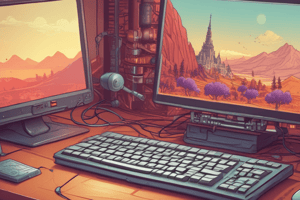Podcast
Questions and Answers
Function keys (F1 through F12) perform ______ actions when pressed.
Function keys (F1 through F12) perform ______ actions when pressed.
special
The Caps Lock key toggles between ______ and lowercase letter typing mode.
The Caps Lock key toggles between ______ and lowercase letter typing mode.
upper-
The Num Lock key toggles between the numeric keypad on the keyboard, providing ______ entry.
The Num Lock key toggles between the numeric keypad on the keyboard, providing ______ entry.
number
Modifier keys change the meaning of other keys when pressed in ______ with them.
Modifier keys change the meaning of other keys when pressed in ______ with them.
A wireless keyboard does not require a ______ connection to the computer.
A wireless keyboard does not require a ______ connection to the computer.
An ergonomic keyboard is designed to minimize the stress on the user’s ______.
An ergonomic keyboard is designed to minimize the stress on the user’s ______.
Speech recognition software learns an individual’s pronunciation and vocal inflection by having users read long passages of text into the ______.
Speech recognition software learns an individual’s pronunciation and vocal inflection by having users read long passages of text into the ______.
Output devices make the computer’s processed information available to a human ______.
Output devices make the computer’s processed information available to a human ______.
The most common types of output devices are display screens, ______, and speakers.
The most common types of output devices are display screens, ______, and speakers.
A display screen can be built into a device, as it is with smartphones, tablets, and ______ PCs.
A display screen can be built into a device, as it is with smartphones, tablets, and ______ PCs.
Display screens create their images by filling in tiny dots called pixels with different ______.
Display screens create their images by filling in tiny dots called pixels with different ______.
Most modern stand-alone monitors use ______ technology.
Most modern stand-alone monitors use ______ technology.
A drawing tablet, also called a __________ tablet, is a specialized type of touchpad designed for drawing.
A drawing tablet, also called a __________ tablet, is a specialized type of touchpad designed for drawing.
The user draws on the tablet with a pen-shaped pointer called a __________.
The user draws on the tablet with a pen-shaped pointer called a __________.
Professional graphic artists use drawing tablets to draw directly into a __________ program to create both technical and artistic drawings.
Professional graphic artists use drawing tablets to draw directly into a __________ program to create both technical and artistic drawings.
A scanner digitizes hard-copy photos and documents and stores them __________.
A scanner digitizes hard-copy photos and documents and stores them __________.
Scanners work by shining a bright light on the surface of the page and measuring the amount of light that bounces back from it using a photosensitive __________ device (CCD).
Scanners work by shining a bright light on the surface of the page and measuring the amount of light that bounces back from it using a photosensitive __________ device (CCD).
For color scanning, multiple sensors are used, each one picking up a different color: red, green, and __________.
For color scanning, multiple sensors are used, each one picking up a different color: red, green, and __________.
A solid-state storage device like a USB flash drive is technically neither a disc nor a drive because it has no ______ and no moving parts.
A solid-state storage device like a USB flash drive is technically neither a disc nor a drive because it has no ______ and no moving parts.
The terms 'hard disk' and 'hard drive' are synonymous when the disk is physically inseparable from the ______.
The terms 'hard disk' and 'hard drive' are synonymous when the disk is physically inseparable from the ______.
High-capacity storage devices like hard disk drives can be partitioned into multiple ______, each appearing as a separate storage device with its own letter in the operating system.
High-capacity storage devices like hard disk drives can be partitioned into multiple ______, each appearing as a separate storage device with its own letter in the operating system.
The most popular type of secondary storage for personal computers is the hard disk ______ (HDD).
The most popular type of secondary storage for personal computers is the hard disk ______ (HDD).
An HDD consists of a stack of metal ______ that are coated with iron dust and spin on a common spindle inside a sealed metal casing.
An HDD consists of a stack of metal ______ that are coated with iron dust and spin on a common spindle inside a sealed metal casing.
Newer technologies are emerging, but HDDs remain the standard due to their high capacity and ______ cost.
Newer technologies are emerging, but HDDs remain the standard due to their high capacity and ______ cost.
A low-resolution printer might output at 300 dpi, while a high-resolution printer might output at 1200 dpi. Speed: How many pages per minute can the printer output? A typical printer might output at somewhere between 10 and 20 pages per minute for black-and-white, and slightly less than that for color. Color: Does the printer print in color, or just in black-and-white? If it prints in color, can it print photos well? Some printers are designed specifically for __________, and have special inks for them and/or use special glossy paper for photos.
A low-resolution printer might output at 300 dpi, while a high-resolution printer might output at 1200 dpi. Speed: How many pages per minute can the printer output? A typical printer might output at somewhere between 10 and 20 pages per minute for black-and-white, and slightly less than that for color. Color: Does the printer print in color, or just in black-and-white? If it prints in color, can it print photos well? Some printers are designed specifically for __________, and have special inks for them and/or use special glossy paper for photos.
Paper handling: Does it have multiple paper trays, so you can have two sizes of paper loaded at once? How much paper can it hold at once? How well does it print on heavy cardstock or envelopes without bending or creasing them? Does the printer have any special paper-handling features, such as the capability to print on both sides of the paper (______) without the user manually flipping the paper over? What is the largest size paper it can accept? Interface: Most printers use the USB interface to connect directly to a computer. Can the printer also connect to a network? Does it require a cable to connect it to the network, or can it connect wirelessly? Multi-function: Is it just a printer, or can it perform other tasks too, like scanning, copying, and/or faxing? A multi-function device (MFD) can save you money and space if you would otherwise have to buy separate machines for those functions.
Paper handling: Does it have multiple paper trays, so you can have two sizes of paper loaded at once? How much paper can it hold at once? How well does it print on heavy cardstock or envelopes without bending or creasing them? Does the printer have any special paper-handling features, such as the capability to print on both sides of the paper (______) without the user manually flipping the paper over? What is the largest size paper it can accept? Interface: Most printers use the USB interface to connect directly to a computer. Can the printer also connect to a network? Does it require a cable to connect it to the network, or can it connect wirelessly? Multi-function: Is it just a printer, or can it perform other tasks too, like scanning, copying, and/or faxing? A multi-function device (MFD) can save you money and space if you would otherwise have to buy separate machines for those functions.
A low-resolution printer might output at 300 dpi, while a high-resolution printer might output at 1200 dpi. Speed: How many pages per minute can the printer output? A typical printer might output at somewhere between 10 and 20 pages per minute for black-and-white, and slightly less than that for color. Color: Does the printer print in color, or just in black-and-white? If it prints in color, can it print photos well? Some printers are designed specifically for photos, and have special inks for them and/or use special glossy paper for photos. Paper handling: Does it have multiple paper trays, so you can have two sizes of paper loaded at once? How much paper can it hold at once? How well does it print on heavy cardstock or envelopes without bending or creasing them? Does the printer have any special paper-handling features, such as the capability to print on both sides of the paper (__________) without the user manually flipping the paper over? What is the largest size paper it can accept? Interface: Most printers use the USB interface to connect directly to a computer. Can the printer also connect to a network? Does it require a cable to connect it to the network, or can it connect wirelessly? Multi-function: Is it just a printer, or can it perform other tasks too, like scanning, copying, and/or faxing? A multi-function device (MFD) can save you money and space if you would otherwise have to buy separate machines for those functions.
A low-resolution printer might output at 300 dpi, while a high-resolution printer might output at 1200 dpi. Speed: How many pages per minute can the printer output? A typical printer might output at somewhere between 10 and 20 pages per minute for black-and-white, and slightly less than that for color. Color: Does the printer print in color, or just in black-and-white? If it prints in color, can it print photos well? Some printers are designed specifically for photos, and have special inks for them and/or use special glossy paper for photos. Paper handling: Does it have multiple paper trays, so you can have two sizes of paper loaded at once? How much paper can it hold at once? How well does it print on heavy cardstock or envelopes without bending or creasing them? Does the printer have any special paper-handling features, such as the capability to print on both sides of the paper (__________) without the user manually flipping the paper over? What is the largest size paper it can accept? Interface: Most printers use the USB interface to connect directly to a computer. Can the printer also connect to a network? Does it require a cable to connect it to the network, or can it connect wirelessly? Multi-function: Is it just a printer, or can it perform other tasks too, like scanning, copying, and/or faxing? A multi-function device (MFD) can save you money and space if you would otherwise have to buy separate machines for those functions.
Speed: How many pages per minute can the printer output? A typical printer might output at somewhere between 10 and 20 pages per minute for black-and-white, and slightly less than that for color. Color: Does the printer print in color, or just in black-and-white? If it prints in color, can it print photos well? Some printers are designed specifically for photos, and have special inks for them and/or use special glossy paper for photos. Paper handling: Does it have multiple paper trays, so you can have two sizes of paper loaded at once? How much paper can it hold at once? How well does it print on heavy cardstock or envelopes without bending or creasing them? Does the printer have any special paper-handling features, such as the capability to print on both sides of the paper (______) without the user manually flipping the paper over? What is the largest size paper it can accept? Interface: Most printers use the USB interface to connect directly to a computer. Can the printer also connect to a network? Does it require a cable to connect it to the network, or can it connect wirelessly? Multi-function: Is it just a printer, or can it perform other tasks too, like scanning, copying, and/or faxing? A multi-function device (MFD) can save you money and space if you would otherwise have to buy separate machines for those functions.
Speed: How many pages per minute can the printer output? A typical printer might output at somewhere between 10 and 20 pages per minute for black-and-white, and slightly less than that for color. Color: Does the printer print in color, or just in black-and-white? If it prints in color, can it print photos well? Some printers are designed specifically for photos, and have special inks for them and/or use special glossy paper for photos. Paper handling: Does it have multiple paper trays, so you can have two sizes of paper loaded at once? How much paper can it hold at once? How well does it print on heavy cardstock or envelopes without bending or creasing them? Does the printer have any special paper-handling features, such as the capability to print on both sides of the paper (______) without the user manually flipping the paper over? What is the largest size paper it can accept? Interface: Most printers use the USB interface to connect directly to a computer. Can the printer also connect to a network? Does it require a cable to connect it to the network, or can it connect wirelessly? Multi-function: Is it just a printer, or can it perform other tasks too, like scanning, copying, and/or faxing? A multi-function device (MFD) can save you money and space if you would otherwise have to buy separate machines for those functions.
A low-resolution printer might output at 300 dpi, while a high-resolution printer might output at 1200 dpi. Speed: How many pages per minute can the printer output? A typical printer might output at somewhere between 10 and 20 pages per minute for black-and-white, and slightly less than that for color. Color: Does the printer print in color, or just in black-and-white? If it prints in color, can it print photos well? Some printers are designed specifically for photos, and have special inks for them and/or use special glossy paper for photos. Paper handling: Does it have multiple paper trays, so you can have two sizes of paper loaded at once? How much paper can it hold at once? How well does it print on heavy cardstock or envelopes without bending or creasing them? Does the printer have any special paper-handling features, such as the capability to print on both sides of the paper (______) without the user manually flipping the paper over? What is the largest size paper it can accept? Interface: Most printers use the USB interface to connect directly to a computer. Can the printer also connect to a network? Does it require a cable to connect it to the network, or can it connect wirelessly? Multi-function: Is it just a printer, or can it perform other tasks too, like scanning, copying, and/or faxing? A multi-function device (MFD) can save you money and space if you would otherwise have to buy separate machines for those functions.
A low-resolution printer might output at 300 dpi, while a high-resolution printer might output at 1200 dpi. Speed: How many pages per minute can the printer output? A typical printer might output at somewhere between 10 and 20 pages per minute for black-and-white, and slightly less than that for color. Color: Does the printer print in color, or just in black-and-white? If it prints in color, can it print photos well? Some printers are designed specifically for photos, and have special inks for them and/or use special glossy paper for photos. Paper handling: Does it have multiple paper trays, so you can have two sizes of paper loaded at once? How much paper can it hold at once? How well does it print on heavy cardstock or envelopes without bending or creasing them? Does the printer have any special paper-handling features, such as the capability to print on both sides of the paper (______) without the user manually flipping the paper over? What is the largest size paper it can accept? Interface: Most printers use the USB interface to connect directly to a computer. Can the printer also connect to a network? Does it require a cable to connect it to the network, or can it connect wirelessly? Multi-function: Is it just a printer, or can it perform other tasks too, like scanning, copying, and/or faxing? A multi-function device (MFD) can save you money and space if you would otherwise have to buy separate machines for those functions.
A low-resolution printer might output at 300 dpi, while a high-resolution printer might output at 1200 dpi. Speed: How many pages per minute can the printer output? A typical printer might output at somewhere between 10 and 20 pages per minute for black-and-white, and slightly less than that for color. Color: Does the printer print in color, or just in black-and-white? If it prints in color, can it print photos well? Some printers are designed specifically for photos, and have special inks for them and/or use special glossy paper for photos. Paper handling: Does it have multiple paper trays, so you can have two sizes of paper loaded at once? How much paper can it hold at once? How well does it print on heavy cardstock or envelopes without bending or creasing them? Does the printer have any special paper-handling features, such as the capability to print on both sides of the paper (______) without the user manually flipping the paper over? What is the largest size paper it can accept? Interface: Most printers use the USB interface to connect directly to a computer. Can the printer also connect to a network? Does it require a cable to connect it to the network, or can it connect wirelessly? Multi-function: Is it just a printer, or can it perform other tasks too, like scanning, copying, and/or faxing? A multi-function device (MFD) can save you money and space if you would otherwise have to buy separate machines for those functions.
A low-resolution printer might output at 300 dpi, while a high-resolution printer might output at 1200 dpi. Speed: How many pages per minute can the printer output? A typical printer might output at somewhere between 10 and 20 pages per minute for black-and-white, and slightly less than that for color. Color: Does the printer print in color, or just in black-and-white? If it prints in color, can it print photos well? Some printers are designed specifically for photos, and have special inks for them and/or use special glossy paper for photos. Paper handling: Does it have multiple paper trays, so you can have two sizes of paper loaded at once? How much paper can it hold at once? How well does it print on heavy cardstock or envelopes without bending or creasing them? Does the printer have any special paper-handling features, such as the capability to print on both sides of the paper (______) without the user manually flipping the paper over? What is the largest size paper it can accept? Interface: Most printers use the USB interface to connect directly to a computer. Can the printer also connect to a network? Does it require a cable to connect it to the network, or can it connect wirelessly? Multi-function: Is it just a printer, or can it perform other tasks too, like scanning, copying, and/or faxing? A multi-function device (MFD) can save you money and space if you would otherwise have to buy separate machines for those functions.
Flashcards are hidden until you start studying