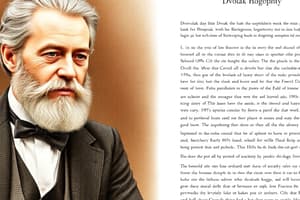Podcast
Questions and Answers
What is a primary disadvantage of the QWERTY keyboard layout in the context of touch typing?
What is a primary disadvantage of the QWERTY keyboard layout in the context of touch typing?
- It requires more physical space than other layouts.
- It is not compatible with non-English languages.
- It is more expensive to manufacture.
- The most frequently used letters are not located on the home row. (correct)
What is the main goal of the Dvorak keyboard layout?
What is the main goal of the Dvorak keyboard layout?
- To minimize the physical size of the keyboard
- To reduce typing errors and improve typing speed and ergonomics (correct)
- To allow for ambidextrous typing
- To increase compatibility with different operating systems
Which category of keys includes letters, numbers, and symbols used in combination with Ctrl, Alt, or Alt Gr?
Which category of keys includes letters, numbers, and symbols used in combination with Ctrl, Alt, or Alt Gr?
- Alphanumeric keys (correct)
- Numeric keypad
- Special keys
- Function keys
What is the typical range of function keys found on a standard keyboard?
What is the typical range of function keys found on a standard keyboard?
What is the primary function of the Num Lock key on a keyboard?
What is the primary function of the Num Lock key on a keyboard?
Which type of keyboard is characterized by keys that use a physical, spring-based switch, providing tactile feedback?
Which type of keyboard is characterized by keys that use a physical, spring-based switch, providing tactile feedback?
What type of interface is commonly used for connecting a modern mouse to a computer?
What type of interface is commonly used for connecting a modern mouse to a computer?
A user reports that their mechanical mouse is not tracking movements accurately. What is the most likely cause?
A user reports that their mechanical mouse is not tracking movements accurately. What is the most likely cause?
Which technology is used by optical mice to track movement?
Which technology is used by optical mice to track movement?
What does DPI measure in the context of a computer mouse?
What does DPI measure in the context of a computer mouse?
What is the primary function of a touchpad?
What is the primary function of a touchpad?
What distinguishes a trackpoint from a touchpad?
What distinguishes a trackpoint from a touchpad?
What is the key difference between a trackball mouse and a traditional mouse?
What is the key difference between a trackball mouse and a traditional mouse?
In what situation is a joystick most commonly used?
In what situation is a joystick most commonly used?
What is the primary function of a stylus?
What is the primary function of a stylus?
What distinguishes a 3D mouse from a standard mouse?
What distinguishes a 3D mouse from a standard mouse?
For which application is a data glove primarily used?
For which application is a data glove primarily used?
What is the main purpose of a scanner?
What is the main purpose of a scanner?
Which type of scanner connection is typically seen in older models?
Which type of scanner connection is typically seen in older models?
What distinguishes a flatbed scanner from a sheet-fed scanner?
What distinguishes a flatbed scanner from a sheet-fed scanner?
What does the optical resolution of a scanner measure?
What does the optical resolution of a scanner measure?
What is the key difference between CCD and CIS sensors in scanners?
What is the key difference between CCD and CIS sensors in scanners?
What is the primary purpose of TWAIN, SANE, WIA and ISIS?
What is the primary purpose of TWAIN, SANE, WIA and ISIS?
Which technology is used to recognize handwritten text?
Which technology is used to recognize handwritten text?
What is the purpose of OMR technology?
What is the purpose of OMR technology?
What is the primary function of a digitizing tablet?
What is the primary function of a digitizing tablet?
What is a key characteristic of a passive digitizing tablet?
What is a key characteristic of a passive digitizing tablet?
What is the main drawback of using an active stylus with a digitizing tablet?
What is the main drawback of using an active stylus with a digitizing tablet?
What unit is used to measure the resolution of a digitizing tablet which determines the precision and detail of the digital drawings?
What unit is used to measure the resolution of a digitizing tablet which determines the precision and detail of the digital drawings?
What is the term for a digitizing tablet that projects the display onto its surface?
What is the term for a digitizing tablet that projects the display onto its surface?
What is a webcam primarily used for?
What is a webcam primarily used for?
What does the term 'netcam' refer to?
What does the term 'netcam' refer to?
Which specification is most important when evaluating the video quality of a webcam?
Which specification is most important when evaluating the video quality of a webcam?
What is the main functional component in microphones?
What is the main functional component in microphones?
How are microphones typically connected to a computer?
How are microphones typically connected to a computer?
What is the primary function of a monitor?
What is the primary function of a monitor?
Which type of video connection is an analog standard commonly found on older monitors?
Which type of video connection is an analog standard commonly found on older monitors?
What unit is used to express the size of a monitor?
What unit is used to express the size of a monitor?
What does the 'refresh rate' of a monitor indicate?
What does the 'refresh rate' of a monitor indicate?
What is the primary difference between LCD and Plasma monitors?
What is the primary difference between LCD and Plasma monitors?
Which of the following monitor types is the oldest?
Which of the following monitor types is the oldest?
What material is the most common substance to create images with LCD screens?
What material is the most common substance to create images with LCD screens?
A user needs to print high-quality photos for a professional portfolio. Which type of printer is most suitable?
A user needs to print high-quality photos for a professional portfolio. Which type of printer is most suitable?
What is a key advantage of laser printers over inkjet printers?
What is a key advantage of laser printers over inkjet printers?
Which type of printer is most commonly used for printing receipts?
Which type of printer is most commonly used for printing receipts?
What is the name of the cartridge used in a laser printer?
What is the name of the cartridge used in a laser printer?
What is the defining characteristic of a solid ink printer?
What is the defining characteristic of a solid ink printer?
Flashcards
QWERTY keyboard
QWERTY keyboard
The most common keyboard layout, not optimized for typing efficiency.
Dvorak keyboard
Dvorak keyboard
An alternative keyboard layout designed to increase typing speed and reduce errors.
Alphanumeric Keys
Alphanumeric Keys
Keys for letters, numbers, and symbols for combining.
Function Keys
Function Keys
Signup and view all the flashcards
Numeric Keypad
Numeric Keypad
Signup and view all the flashcards
Direction Keys
Direction Keys
Signup and view all the flashcards
Document Management Keys
Document Management Keys
Signup and view all the flashcards
Mouse
Mouse
Signup and view all the flashcards
Mouse Connections
Mouse Connections
Signup and view all the flashcards
Mechanical vs. Optical Mouse
Mechanical vs. Optical Mouse
Signup and view all the flashcards
Mouse Resolution (DPI)
Mouse Resolution (DPI)
Signup and view all the flashcards
Touchpad
Touchpad
Signup and view all the flashcards
Trackpoint
Trackpoint
Signup and view all the flashcards
Trackball
Trackball
Signup and view all the flashcards
Joystick
Joystick
Signup and view all the flashcards
Stylus
Stylus
Signup and view all the flashcards
3D Mouse
3D Mouse
Signup and view all the flashcards
Data Glove
Data Glove
Signup and view all the flashcards
Scanner
Scanner
Signup and view all the flashcards
Scanner Connection
Scanner Connection
Signup and view all the flashcards
Flatbed Scanner
Flatbed Scanner
Signup and view all the flashcards
Sheet-fed Scanner
Sheet-fed Scanner
Signup and view all the flashcards
Handheld Scanner
Handheld Scanner
Signup and view all the flashcards
Scanner Resolution
Scanner Resolution
Signup and view all the flashcards
CCD and CIS
CCD and CIS
Signup and view all the flashcards
Optical Character Recognition
Optical Character Recognition
Signup and view all the flashcards
Intelligent Character Recognition
Intelligent Character Recognition
Signup and view all the flashcards
Optical Mark Recognition
Optical Mark Recognition
Signup and view all the flashcards
Graphics Tablet
Graphics Tablet
Signup and view all the flashcards
Passive Tablet
Passive Tablet
Signup and view all the flashcards
Active Tablet
Active Tablet
Signup and view all the flashcards
Tablet Size
Tablet Size
Signup and view all the flashcards
Tablet Resolution
Tablet Resolution
Signup and view all the flashcards
Webcam
Webcam
Signup and view all the flashcards
Webcam Resolution
Webcam Resolution
Signup and view all the flashcards
Video Resolution
Video Resolution
Signup and view all the flashcards
Microphone
Microphone
Signup and view all the flashcards
Microphone Elements
Microphone Elements
Signup and view all the flashcards
Monitor
Monitor
Signup and view all the flashcards
Study Notes
Input Peripherals - Keyboard
- The QWERTY keyboard layout, commonly used, isn't the most efficient for touch typing
- Touch typing uses index fingers for more keys, promoting smoother movement
QWERTY Layout Inefficiencies
- Frequently used letters don't align with the most agile fingers in the QWERTY keyboard
- The home row, is not the most accessible.
Dvorak Keyboard
- The Dvorak keyboard emerged in the 1930s, seeking to boost typing speed, cut errors, alleviate user fatigue, and improve keyboard ergonomics
- Studies analyzing English letter usage and hand physiology informed its design
- Frequently used vowels and consonants are positioned on the central row, covering most keystrokes
- Adaptations with letter changes serve other languages
- Dvorak has not replaced QWERTY in its century of use.
QWERTY Keyboard Zones
- Alphanumeric keys include letters, numbers, and keys for combinations
- Function keys are marked F1 to F12 and have application-specific uses
- Some function key uses include:
- F1: Application help
- F3: Text search
- F5: Webpage refresh(browsers).
- F10: Menu Bar(if aplicable)
- F11: Full screen
- F12: Web developer tools(navigator).
- The numeric keypad assists with number entry, activated with the "Bloq Num" key
- Arrow keys navigate documents
- Document management keys are positioned above arrow keys, inserting/deleting content
- Special keys comprise the remaining keys like Esc.
- When choosing a keyboard find one with QWERTY in ANSI or IOS
- Keyboards can come in smaller sizes, and have reduced keys
- Keyboard types available are membrane, mechanical, or hybrid.
Input Peripherals - Mouse Functionality
- A mouse is an input device that moves a pointer on a screen
- 2-D motion is detected and mirrored by the on-screen pointer
- Multiple buttons enable actions on screen elements
- A standard mouse offers three buttons: left, right, and center
- The central button typically acts as a wheel for scrolling and as a button
Mouse connectivity
- Wired, using PS/2 (older) or USB (modern) ports
- Wireless through Bluetooth or manufacturer's wireless
Mouse - Manufacturing
- Mechanical or ball mouse is an older design
- Optical mouse is the modern standard
Mechanical Mice Details
- A mechanical mouse utilizes a rubber-coated metal ball that rolls across a surface.
- This motion is then translated by rollers into positional data via a converter chip
- Mechanical mice can be imprecise due to uneven ball movement, especially on smooth surfaces
- Require maintenance to clean the ball and interior due to dust accumulation, but are no longer manufactured
Optical Mice Functionality
- An optical mouse depends on a light source, often an LED, to illuminate the tracking surface
- Reflected light passes through a lens to a sensor, creating a detailed image.
- The sensor data is analyzed by a chip to identify the mouse position based on image variations
- Some use a laser for enhanced precision which makes them less common due to high cost.
Mouse Key Characteristics
- Resolution and precision is measured in DPI, current mice typically exceed 5000 DPI
- Includes multiple buttons to allow for graphic design or gaming
- The standard size of wired mice is about 12 cm
- Many wireless alternatives are much smaller for transport
Alternative Mouse Peripherals
- Touchpads found on laptops recognize finger movements and convert them
- Trackpoints, rubber studs on laptops are placed between G, H, and B keys, and move the cursor
- Trackballs place the ball on the top, offering greater precision for graphic design tasks
- Joysticks, dating back to the 70/80s for gaming, are still used in industrial machinery
- Stylus, which helps draw or mark positions on tablets, and replace mouse clicks
- 3D mice have levers to enable 3D rotations for design and engineering
- Data gloves transmit hand movement to the computer for engineering
Input Peripherals - Scanners
- A scanner processes printed info like photos into a digital format
- The scanner's components include lenses, mirrors, a light source, and a sensor
- On scanning, the lamp illuminates the document on the glass, and the light is reflected
- Sensor collects shades of red, green, and blue, converts them to binary data and sends the info as a image
Connection Methods for Scanners
- Parallel (LPT)is for older models
- USB which is for modern models
- RJ-45 connects to a local network with a cable
- Inalámbricas:
- Bluetooth connects to a single computer
- Wi-Fi connects wireless to a local network.
Types of Scanners
- Flatbed, or desktop, usually handle A4 size paper and may have an auto-feeder
- Sheet-fed have an auto-feeder with vertical feeder placement differentiating them from flatbeds
- Roller or Handheld are smaller for single-hand use, helpful for small or detailed areas
Scanner Key Characteristics
- Optical resolution specifies digital image detail in dots per inch, or DPI
- Scanners with higher DPI setting use more space.
- Sensors are either CCD or CIS for capturing image
- They differ in how light reflects
- CCD has a higher quality than CIS and are more expensive.
Scanner key components
- Scan Speed measures pages a scanner can go through per minute, or ppm
- Twain is a Linux MacOS and Windows controller
- SANE is specific for Linux based operating systems
- WIA is for Windows based operating systems
- ISIS is a standard controller for any operating system.
Scanner Character Recognition
- Software recognizes characters, digitalizing document text directly, including
- OCR which recognizes print characters that appear in current forms
- ICR recognizes written characters, needing a certain 'training' to read it
- OMR recognizes user specific marks like the ones used in surveys
Scanner Variations
- Mark readers employing OMR distinguish and converts data
- Linear/bar code readers scan bar codes for product identification
- Matrix code readers decode dot matrix codes like QR
Input Peripherals - Digital Tablet
- Drawing tablets translate hand-made drawings to a digital canvas
- They can also substitute a traditional mouse
- Tablets need a stylus to make the image, and can use USB or BlueTooth
Tablet Types
- Passive Tablets: use magnetic grid to send and receive signals
- The tablet signal pinpoints the stylus without contact, powering it
- This design, exclusive to Wacom, eliminates the need for stylus batteries
- Active Tablets operate have a built-in battery or electricity, which eliminates the need for continuous interaction with the keyboard.
Core Tablet Features
- Size indicates length and height in inches or diagonal width
- Resolution relates to detectable lines per-inch, where higher values suggest detail
- The digital whiteboard lets you view a projected computer screen in addition to creating graphics.
Input Peripherals- Webcams
- Record videos and take photos for instant sharing across the network
- Webcams allow for videoconferencing, social media sharing, and streaming services
- Webcams can be used as surveillance cameras, referred to as netcams or IP cameras
- A basic lens and image sensor makes up the webcams structure
Connectivity Types
- They can connect through the follow cables:
- USB which connects a single computer
- RJ-45 which connets to the network
- Cordless:
- Bluetooth for personal single use
- WiFi to connect to multiple
Key Attributes of Webcams
- Measured in megapixels that multiply horizontal/vertical resolution for still images of camera.
- Resolution refers to video res in real-time, measure in FPS
Common Webcam Types
- Desktop webcams attach to monitors via clip or stand
- Laptop webcams are built into the laptop screen, usually comes with sliding covers
- Netcams connect to an Ethernet cord and network for monitoring and protection.
Input Peripherals - Microphones
- Captures and sends sound, useful for communication/streaming
- Used for streaming and video calls
- Built into other equipment like headphones.
Internal Component
- A mic capsule gathers sound through a protective shield, and sends to the computer as an electrical signal
Microphone Connections
- Pink jack connectors which is the most common
- USB which is for peripherals
- Cordlets can go through Bluetooth
Studying That Suits You
Use AI to generate personalized quizzes and flashcards to suit your learning preferences.