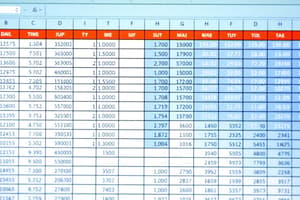Podcast
Questions and Answers
What is the purpose of sorting data in Excel?
What is the purpose of sorting data in Excel?
- To organize information (correct)
- To create a T-shirt order form
- To add more content to a worksheet
- To apply formatting to the entire worksheet
In Excel, what are the different ways in which data can be sorted?
In Excel, what are the different ways in which data can be sorted?
- Chronologically, alphabetically, and by font size
- By ascending and descending order only
- Alphabetically, numerically, and by cell color (correct)
- By weekdays, weekends, and public holidays
What should you double-check if your data isn't sorting properly in Excel?
What should you double-check if your data isn't sorting properly in Excel?
- The accuracy of the cell values (correct)
- The formatting of the worksheet
- The font style of the cells
- The alignment of the cells
When sorting data in Excel, what can cause problems if not entered correctly?
When sorting data in Excel, what can cause problems if not entered correctly?
What is the purpose of creating a custom list in Excel?
What is the purpose of creating a custom list in Excel?
When sorting data in Excel, what should you first decide?
When sorting data in Excel, what should you first decide?
Flashcards are hidden until you start studying
Study Notes
Purpose of Sorting Data in Excel
- Organizes data efficiently for easier analysis and interpretation.
- Enhances visual appeal by arranging data in a logical order (e.g., alphabetical, numerical).
- Facilitates quick retrieval of specific information within a dataset.
Different Ways to Sort Data in Excel
- Ascending or Descending Order: Sort data alphabetically (A to Z) or numerically (smallest to largest).
- Sort by Multiple Columns: Prioritize sorting by one column and then by additional columns for finer control.
- Using Filters: Apply filter options to display only specific sorted data.
- Custom Sort: Allows users to define their sorting preference beyond standard formats.
Troubleshooting Sorting Issues
- Check if the data range is properly selected before sorting.
- Ensure that there are no blank cells within the data range that may disrupt sorting.
- Verify that data types are consistent (e.g., numbers formatted as text).
Common Sorting Problems
- Incorrect entry formats lead to unexpected sorting results (e.g., dates recorded in different formats).
- Leading or trailing spaces in data can result in improper sorting.
- Misalignment of header rows may confuse sorting functions, causing incorrect order.
Purpose of Creating a Custom List in Excel
- Enables personalized sorting according to specific criteria relevant to user preferences or organizational needs.
- Useful for recurring tasks that require sorting data based on unique order (e.g., days of the week, product categories).
Initial Consideration When Sorting Data
- Decide the primary sort criteria (e.g., which column to focus on first) to establish the sorting hierarchy effectively.
Studying That Suits You
Use AI to generate personalized quizzes and flashcards to suit your learning preferences.