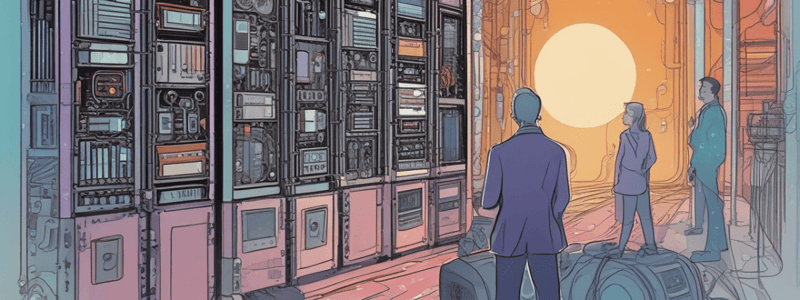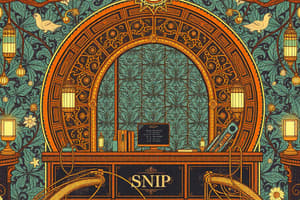Podcast
Questions and Answers
What is a significant security concern associated with SNMP version 2?
What is a significant security concern associated with SNMP version 2?
- It exposes community strings to eavesdropping. (correct)
- It increases network latency.
- It encrypts data transmission.
- It requires complex configuration.
What is the primary advantage of using SNMP version 3 over version 2?
What is the primary advantage of using SNMP version 3 over version 2?
- It supports a broader range of devices.
- It provides enhanced security features. (correct)
- It simplifies device management.
- It allows for faster data transmission.
Which aspect of network performance can be assessed using specific tools mentioned in the content?
Which aspect of network performance can be assessed using specific tools mentioned in the content?
- Packet loss
- Error rates
- Network throughput
- Jitter and latency (correct)
Which of the following tools is most likely used in network monitoring for device management?
Which of the following tools is most likely used in network monitoring for device management?
What additional measure is suggested for monitoring network traffic performance?
What additional measure is suggested for monitoring network traffic performance?
What is the primary function of the Simple Network Management Protocol (SNMP)?
What is the primary function of the Simple Network Management Protocol (SNMP)?
What type of communication does SNMP mainly utilize between its manager and agents?
What type of communication does SNMP mainly utilize between its manager and agents?
What is the port number commonly associated with SNMP agents?
What is the port number commonly associated with SNMP agents?
What does a GET request in SNMP allow the manager to do?
What does a GET request in SNMP allow the manager to do?
What is indicated by the term 'SET' in SNMP?
What is indicated by the term 'SET' in SNMP?
Which of the following best describes an SNMP agent?
Which of the following best describes an SNMP agent?
In SNMP, when an agent needs to alert the manager about a significant event, what mechanism is commonly used?
In SNMP, when an agent needs to alert the manager about a significant event, what mechanism is commonly used?
What capability does SNMP provide regarding management parameters?
What capability does SNMP provide regarding management parameters?
What is the purpose of the Management Information Base (MIB) in SNMP?
What is the purpose of the Management Information Base (MIB) in SNMP?
What does OID stand for in the context of SNMP?
What does OID stand for in the context of SNMP?
Which port is typically used for SNMP communication?
Which port is typically used for SNMP communication?
Why is it necessary to use the correct MIB for an SNMP managed device?
Why is it necessary to use the correct MIB for an SNMP managed device?
When using an SNMP manager, what two types of requests can be made to an SNMP agent?
When using an SNMP manager, what two types of requests can be made to an SNMP agent?
What might happen when using a generic MIB with a specific device?
What might happen when using a generic MIB with a specific device?
What information can be retrieved about the SNMP agent's open ports?
What information can be retrieved about the SNMP agent's open ports?
Which command would you use to display object IDs on an SNMP manager?
Which command would you use to display object IDs on an SNMP manager?
What does the acronym SNMP stand for?
What does the acronym SNMP stand for?
What role does the community string play in SNMP?
What role does the community string play in SNMP?
What is the purpose of the SNMP GET request in the network management process?
What is the purpose of the SNMP GET request in the network management process?
Which SNMP version is noted for its lack of security features such as authentication and encryption?
Which SNMP version is noted for its lack of security features such as authentication and encryption?
What does the term 'AuthPriv' in SNMP v3 refer to?
What does the term 'AuthPriv' in SNMP v3 refer to?
When capturing SNMP packets, what does the object ID represent?
When capturing SNMP packets, what does the object ID represent?
In SNMP management, what is the role of the SNMP manager?
In SNMP management, what is the role of the SNMP manager?
What is a potential consequence of using SNMP version 2 in a production environment?
What is a potential consequence of using SNMP version 2 in a production environment?
Which command is used to modify the system name via SNMP?
Which command is used to modify the system name via SNMP?
What is the primary function of an SNMP trap?
What is the primary function of an SNMP trap?
What does the 'community string' in an SNMP v2c packet signify?
What does the 'community string' in an SNMP v2c packet signify?
Which SNMP version provides enhanced security features such as authentication and encryption?
Which SNMP version provides enhanced security features such as authentication and encryption?
What information does PRTG retrieve from a device using SNMP?
What information does PRTG retrieve from a device using SNMP?
What is a characteristic feature of SNMP version 3 compared to earlier versions?
What is a characteristic feature of SNMP version 3 compared to earlier versions?
What does the SNMP agent do when CPU utilization exceeds 80%?
What does the SNMP agent do when CPU utilization exceeds 80%?
What type of data does SNMP version 2 transmit that poses a security risk?
What type of data does SNMP version 2 transmit that poses a security risk?
What is the default UDP port used by SNMP traps?
What is the default UDP port used by SNMP traps?
What is a community string in the context of SNMP?
What is a community string in the context of SNMP?
Which command is used to enable the SNMP agent on a Cisco device?
Which command is used to enable the SNMP agent on a Cisco device?
What happens if no packets are detected on an SNMP interface over a specified time period?
What happens if no packets are detected on an SNMP interface over a specified time period?
Why is it recommended to use SNMP version 3 over earlier versions?
Why is it recommended to use SNMP version 3 over earlier versions?
Flashcards are hidden until you start studying
Study Notes
Simple Network Management Protocol (SNMP)
-
SNMP is a management protocol used to gather information from networking devices like routers, switches, and servers.
-
It consists of two main entities: the SNMP agent (installed on managed devices) and the SNMP manager (the management station).
-
Communication occurs over UDP (User Datagram Protocol) on well-known ports: port 161 for SNMP requests (GET/SET) and port 162 for SNMP traps.
SNMP requests (GET/SET) are initiated by a manager, which could be a network management system looking to gather information (GET) or make configuration changes (SET) on a network device. On the other hand, SNMP traps are initiated by the network devices themselves, which send alerts to the manager whenever specific events or issues occur.
A typical scenario for using SNMP GET is when a network administrator wants to gather information about the performance of a network device, like a router or switch. For example, they may want to know the current CPU usage, memory usage, or the number of packets processed. This data helps the administrator monitor the health of the network and troubleshoot any potential issues.
A common scenario for using SNMP SET is when the administrator needs to make configuration changes on a network device remotely. For instance, they might want to change the IP address of a device, update its firmware, or modify its routing tables. This capability allows the administrator to manage and configure network devices without physical access to them.
In summary, SNMP GET is used for retrieving data from network devices, while SNMP SET is used for modifying their configurations.
SNMP Operations
- SNMP GET: Used by the manager to request information from the agent (e.g., CPU utilization, device hostname).
- SNMP SET: Allows the manager to modify a parameter on the device (e.g., change hostname or disable an interface).
- Agents can be configured to send notifications called traps to the manager when specific thresholds are met (e.g., CPU usage exceeds 80%).
SNMP Versions
- Three versions are widely recognized: SNMPv1, SNMPv2.x, and SNMPv3.
- SNMPv3 is the recommended version due to its capabilities for user authentication and encryption, enhancing security.
- In contrast, SNMPv2 relies on community strings (similar to passwords) that are transmitted in clear text, exposing them to potential eavesdroppers.
Configuration and MIB
-
Setting up SNMP involves enabling the SNMP agent on networking devices, often seen in Cisco devices with commands like
snmp-server. -
Management Information Base (MIB): A database containing all details about the managed device, including Object Identifiers (OIDs) that uniquely identify pieces of information (e.g., interface stats).
Object Identifiers (OIDs) in the context of a Management Information Base (MIB) provide structured and specific pieces of information about a managed device. These identifiers uniquely categorize information types, allowing network management systems to query or control specific aspects of the device. The kind of information OIDs provide includes:
1. Device properties: Details about the device's configuration, capabilities, and settings.
2. Performance metrics: Statistics on resource usage such as CPU load, memory utilization, and network traffic.
3. Interface statistics: Data about network interfaces, including packet counts, error rates, and interface status.
4. System information: General information like device uptime, firmware version, and device identification.
5. Health data: Metrics on device health, including temperature, power supply status, and fan speed.
6. Traffic details: Detailed information on network traffic, such as protocol-specific statistics and bandwidth usage for various ports and services.
7. Security parameters: Status of security features including firewall settings, authentication logs, and encryption details.
Each OID corresponds to a specific element in the device, creating a hierarchical structure that is both comprehensive and precise, facilitating effective network management and monitoring.
It's crucial to use the correct MIB version from the device vendor to ensure accurate management interactions.
Object Identifiers (OIDs) encode the information in a hierarchical tree structure using a sequence of numbers. Each number in the sequence represents a node in the tree, starting from a root node, passing through intermediate nodes, and ending at a specific leaf node that represents the piece of information or metric. Here’s how this works:
1. Hierarchy and Categorization: The OID structure organizes information hierarchically. Each branch of the tree categorizes information into different groups. For example:
-
The initial numbers can denote categories such as
iso(1),org(3),dod(6),internet(1),private(4),enterprises(1). -
Subsequent numbers narrow down the category further, like
enterpriserepresenting a specific vendor, followed by a number representing a specific device model.
2. Mapping to Specific Information:
-
OIDs map to Management Information Base (MIB) entries, which define what each OID represents.
-
For example, the OID
1.3.6.1.2.1.1.1(iso.org.dod.internet.mgmt.mib-2.system.sysDescr) specifically refers to the system description.
3. Avoiding Conflicts: The hierarchical structure ensures that each OID is unique across all vendors and devices, avoiding conflicts.
So, while an OID is just a string of numbers like
1.3.6.1.4.1.2021, it references a specific entry in the MIB, which describes the exact data it represents. Systems interpreting these OIDs use corresponding MIB files to decode these numbers into meaningful information such as CPU load, network interface statistics, or device uptime. -
Tools for SNMP Management
- MIB Browser from ManageEngine allows users to interactively query SNMP data from devices and perform operations like GET and SET.
- PRTG Network Monitor is another tool that effectively uses SNMP to gather device statistics, such as CPU load and memory usage.
- SNMP credentials should be configured to use SNMPv3 for secure communications, with options for authentication and encryption.
Security Considerations
Using SNMPv2 exposes community strings in clear text, posing significant security risks.
It is essential to adopt SNMPv3 with AuthPriv settings for secure authentication and encryption of data transmission.
Community strings in the context of SNMP (Simple Network Management Protocol) are essentially passwords that manage access to devices on the network. They function as a form of authentication between the network manager (SNMP manager) and the network device (SNMP agent).
Specifically:
- A community string is used to control access to the SNMP data on a device.
- SNMP agents use community strings to determine if an incoming request (from an SNMP manager) has the right permissions.
There are typically two types of community strings:
1. Read-only: Allows the SNMP manager to fetch information from the device (e.g., system uptime, interface status).
2. Read-write: Allows the SNMP manager to modify settings on the device (e.g., change configurations).
Yes, those descriptions refer to the GET and SET requests from the SNMP manager. The "read-only" access allows the SNMP manager to perform GET requests to retrieve information from the device, while the "read-write" access permits the SNMP manager to perform both GET and SET requests, enabling it to retrieve information and modify settings on the device.
In SNMPv1 and SNMPv2, these community strings are sent in clear text, making them vulnerable to interception and misuse. Therefore, to enhance security, it is recommended to use SNMPv3, which supports encrypted communication (AuthPriv settings), thereby securing both authentication and data transmission.
Next Steps
-
Future studies will explore tools and methods for measuring network performance metrics like jitter and latency.
Jitter and latency are important performance metrics in networking that can significantly affect the quality of data communication, particularly in real-time applications like VoIP (Voice over Internet Protocol), online gaming, and video conferencing.
Jitter refers to the variation in packet arrival times. In an ideal network, packets would arrive at regular intervals. However, due to network congestion, route changes, or other issues, packets can experience delays that cause them to arrive at uneven intervals. High jitter can lead to noticeable disruptions in real-time communications, such as choppy audio or video, because the data packets do not arrive in a consistent flow.
Latency, on the other hand, is the time it takes for a packet of data to travel from the source to the destination. It is often measured in milliseconds (ms). Latency can be affected by various factors, including the distance between the communicating devices, the quality of the transmission medium, and the number of intermediary devices like routers and switches that the data must pass through. High latency can result in noticeable lag, which can be particularly problematic in real-time applications where immediate responses are crucial.
Both jitter and latency are critical for assessing the performance and reliability of a network, especially for applications that require high-quality real-time communication. Measuring and managing these metrics can help in optimizing network configurations and ensuring a better user experience.
Studying That Suits You
Use AI to generate personalized quizzes and flashcards to suit your learning preferences.