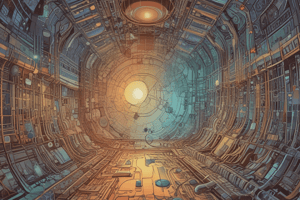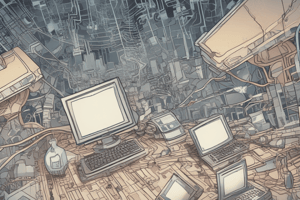Podcast
Questions and Answers
What command would you use to display information about directly connected Cisco devices?
What command would you use to display information about directly connected Cisco devices?
- show ip route
- terminal monitor
- show version
- show cdp neighbors detail (correct)
Which issue results from an incorrect default gateway configuration?
Which issue results from an incorrect default gateway configuration?
- Inability to access local networks only
- Success in pinging local devices
- No access to local or remote networks (correct)
- Successfully resolving domain names
What can cause a device to be assigned an IP address starting with 169.254?
What can cause a device to be assigned an IP address starting with 169.254?
- Static IP configuration
- Incorrect subnet mask
- Correct DHCP settings
- APIPA due to DHCP issues (correct)
Which command should be used to observe real-time system processes but must be used cautiously?
Which command should be used to observe real-time system processes but must be used cautiously?
What is a recommended first step when troubleshooting network connectivity issues?
What is a recommended first step when troubleshooting network connectivity issues?
Which factor is NOT typically considered when selecting devices for a small network?
Which factor is NOT typically considered when selecting devices for a small network?
What is one major reason to use Quality of Service (QoS) in traffic management?
What is one major reason to use Quality of Service (QoS) in traffic management?
When designing the IP addressing scheme for a small network, what is most important?
When designing the IP addressing scheme for a small network, what is most important?
Which command would you use to verify the IP configuration details on a Windows machine?
Which command would you use to verify the IP configuration details on a Windows machine?
What is one of the key elements to consider for scalability in a small network?
What is one of the key elements to consider for scalability in a small network?
Which application model requires a central server to facilitate communication?
Which application model requires a central server to facilitate communication?
What tool can be used for real-time traffic analysis to understand bandwidth usage?
What tool can be used for real-time traffic analysis to understand bandwidth usage?
What is an important consideration when implementing redundancy in a small network?
What is an important consideration when implementing redundancy in a small network?
Flashcards
show ip route
show ip route
A command that displays the routing table within a Cisco device.
show cdp neighbors
show cdp neighbors
A protocol that allows Cisco devices to automatically discover each other on a network, providing information like device type and capabilities.
show version
show version
A command providing information about Cisco IOS version, hardware specifications, device uptime, and more.
debug commands
debug commands
Signup and view all the flashcards
terminal monitor
terminal monitor
Signup and view all the flashcards
End Devices
End Devices
Signup and view all the flashcards
Network Topology
Network Topology
Signup and view all the flashcards
Router
Router
Signup and view all the flashcards
Switch
Switch
Signup and view all the flashcards
Subnetting
Subnetting
Signup and view all the flashcards
Wireless Access Point (WAP)
Wireless Access Point (WAP)
Signup and view all the flashcards
Scalability
Scalability
Signup and view all the flashcards
Configuration
Configuration
Signup and view all the flashcards
Study Notes
Small Network Design
-
Components: Routers, switches, end-devices (PCs, phones, printers, servers), wireless access points (if needed). WAN connection for internet (e.g., DSL, cable).
-
Device Selection: Consider cost based on capacity, ports, performance, features (Layer 2/3, PoE). Port speeds (Fast Ethernet, Gigabit) must match bandwidth needs. Future expandability and modular slots (routers) are important. Features/services (OS) like routing protocols, security, and QoS are crucial.
IP Addressing
-
Planning/Documentation: Create a clear IP addressing scheme before configuring.
-
Device Types: Consider end-user devices, servers, network devices (switches/routers) when arranging IP addressing.
-
Subnetting: Use easily manageable subnets (e.g., separate subnets for different groups: users, servers, printers).
-
Redundancy: Plan for backup links or dual-homed ISP connections for critical networks.
Traffic Management
-
Real-Time Traffic: Voice and video need Quality of Service (QoS) for low latency.
-
Traffic Analysis: Use tools (like Wireshark) to understand bandwidth usage and optimize network flows.
Applications and Protocols
-
Application Models: Client-server and peer-to-peer are key network application models.
-
Protocols: HTTP/HTTPS, FTP, DNS, DHCP, email (SMTP, POP, IMAP), SSH are common network protocols.
-
Voice/Video: IP telephony solutions with QoS and infrastructure support may be necessary.
Network Scalability
-
Baseline: Document network performance measurements over time, allowing quick identification of changes/problems.
-
Scalability Elements:
- Documentation (topology, devices, budget, traffic analysis)
- Hardware upgrades (routers, switches, access points).
- Software updates (OS, security patches).
Verification and Troubleshooting
-
Verification Commands:
ping/tracert(Windows)/traceroute(IOS) for connectivity/path issues.ipconfig /all(Windows),ifconfigorip addr(Linux),ifconfigornetworksetup(macOS) for IP configuration.arp -ato see IP-MAC mappings.- Cisco IOS
showcommands:show running-config: Current configuration.show ip interface brief: IP addresses, interface states (summary).show ip route: Routing tables (including default routes).show cdp neighbors [detail]: Cisco Discovery Protocol information (for Cisco devices).show version: IOS version, hardware, uptime, etc.
-
Debug Commands: Use with caution; can overload the CPU.
-
Terminal Monitor: Necessary for remote debugging (telnet/SSH).
-
Troubleshooting Scenarios:
-
Incorrect IP/subnet mask/default gateway → No network access.
-
DHCP issues → APIPA or no assigned IP.
-
DNS issues → Domain name resolution failure (ping by IP might work).
-
Study Tip: Understand small network design, practice
showanddebugcommands, troubleshoot methodically (using ping/traceroute, checking IP config).
Studying That Suits You
Use AI to generate personalized quizzes and flashcards to suit your learning preferences.