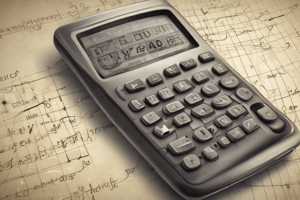Podcast
Questions and Answers
What action did the user take to activate pen mode in Sketchbook for the iPad?
What action did the user take to activate pen mode in Sketchbook for the iPad?
- Pinched to zoom in and out
- Clicked on the quick tour option
- Selected the Apple Pencil under pen connection in preferences (correct)
- Double tapped in the corner
Why did the user want to activate pen mode in Sketchbook for the iPad?
Why did the user want to activate pen mode in Sketchbook for the iPad?
- To change the color and size of the pencil
- To use the Apple Pencil instead of the finger for drawing (correct)
- To clear the canvas
- To navigate the canvas
Where did the user need to double tap to clear the canvas in Sketchbook for the iPad?
Where did the user need to double tap to clear the canvas in Sketchbook for the iPad?
- Top right corner
- Bottom left corner
- Top left corner (correct)
- Bottom right corner
What is the function of the 'double puck' in Sketchbook for the iPad?
What is the function of the 'double puck' in Sketchbook for the iPad?
How does selecting 'None' under pen connection in preferences affect drawing in Sketchbook for the iPad?
How does selecting 'None' under pen connection in preferences affect drawing in Sketchbook for the iPad?
Flashcards are hidden until you start studying