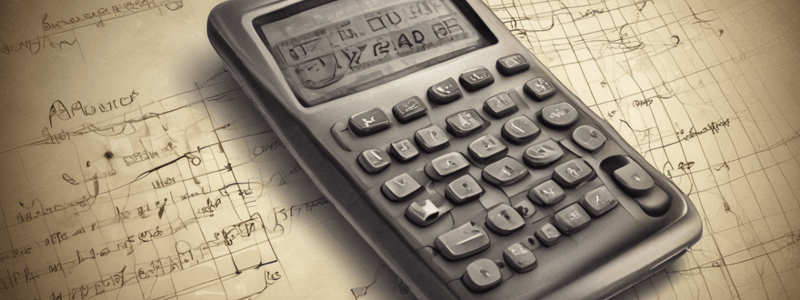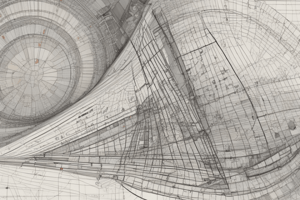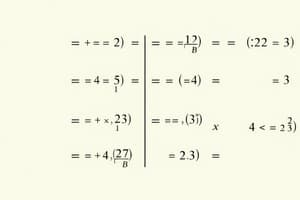Podcast
Questions and Answers
What is a capability of the new Math Notes calculator app on the iPad?
What is a capability of the new Math Notes calculator app on the iPad?
- It can only write out mathematical expressions.
- It can only calculate a budget.
- It can type or write out mathematical expressions and solve them instantly. (correct)
- It can only type out mathematical expressions.
What new feature does the Math Notes calculator app offer related to graphs?
What new feature does the Math Notes calculator app offer related to graphs?
- It can only insert graphs manually.
- It cannot display multiple equations on the same graph.
- It requires additional software to insert graphs.
- It allows users to write or type an equation and insert a graph with one tap. (correct)
How does the Math Notes app make the notes accessible?
How does the Math Notes app make the notes accessible?
- Math Notes are automatically accessible in the Notes app in the new Math Notes folder. (correct)
- Notes are saved in the iPad's Photos app.
- Notes are sent to the user's email.
- Notes are stored in a separate folder within the app.
Flashcards are hidden until you start studying
Study Notes
Math Notes Calculator on iPad
- The Math Notes calculator allows users to type or write mathematical expressions and see them instantly solved in their own handwriting.
- Users can assign values to variables for various applications, such as learning new concepts, calculating a budget, and more.
- The calculator features a graphing function, enabling users to write or type an equation and insert a graph with just one tap.
- Multiple equations can be added to the same graph to visualize their relationships.
- Math Notes are automatically accessible in the Notes app, stored in the Math Notes folder.
Example of Math Notes in Action
- The example shown is a calculation for projectile motion in table tennis, represented by the equation: h+(x⋅sin(A))22(g)h + \frac{(x \cdot sin(A))^2}{2(g)}h+2(g)(x⋅sin(A))2
- The equation calculates the vertical distance traveled by a ball launched at an angle AAA with a velocity xxx.
- The values for the horizontal velocity xxx, angle AAA, and acceleration due to gravity ggg are shown on screen.
- The app allows users to write equations, insert graphs, and include drawings to help solve a problem.
Studying That Suits You
Use AI to generate personalized quizzes and flashcards to suit your learning preferences.