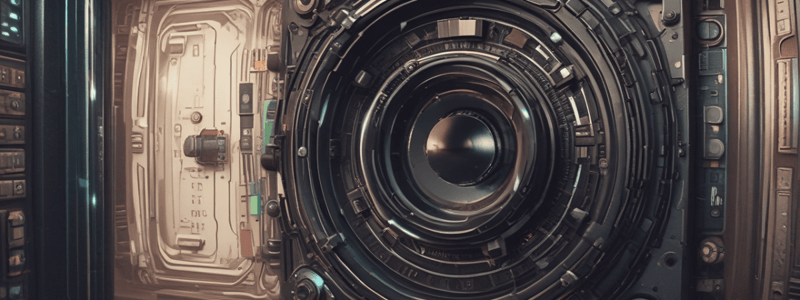Podcast
Questions and Answers
What happens when the Detector Current Overload Threshold is set to 0?
What happens when the Detector Current Overload Threshold is set to 0?
- The Current Overload Alarm is disabled (correct)
- The Loss of Count Alarm Time is triggered
- The Detector button is disabled
- The Current Overload Alarm is triggered
How do you view the actual live current reading?
How do you view the actual live current reading?
- Tap the MODE button
- Long press the DETECTOR button (correct)
- Short press the DETECTOR button
- Tap the ON/ACK button
What is the default value for the Loss of Count Alarm Time?
What is the default value for the Loss of Count Alarm Time?
- 120 seconds
- 180 seconds
- 60 seconds (correct)
- 30 seconds
What is the unit of measurement for the Primary RATE/MAX Units and Minimum Display?
What is the unit of measurement for the Primary RATE/MAX Units and Minimum Display?
How do you adjust the value of the Detector Current Overload Threshold?
How do you adjust the value of the Detector Current Overload Threshold?
What happens when you long press the DETECTOR button again?
What happens when you long press the DETECTOR button again?
What is the purpose of the Loss of Count Alarm Time?
What is the purpose of the Loss of Count Alarm Time?
What is the default value for the Primary RATE/MAX Units and Minimum Display?
What is the default value for the Primary RATE/MAX Units and Minimum Display?
In COUNT mode, what does the Device Count DisplayMode setting of "0" achieve?
In COUNT mode, what does the Device Count DisplayMode setting of "0" achieve?
What is the default setting for Device Count Mode AudioMode?
What is the default setting for Device Count Mode AudioMode?
Which of the following settings will result in audio clicks being heard during a COUNT mode operation?
Which of the following settings will result in audio clicks being heard during a COUNT mode operation?
If the 'LOG' button is pressed for a short duration during COUNT mode, what happens?
If the 'LOG' button is pressed for a short duration during COUNT mode, what happens?
What is the purpose of the Device Count DisplayMode setting?
What is the purpose of the Device Count DisplayMode setting?
How is the scaler count in COUNT mode expressed if a result in terms of activity is desired?
How is the scaler count in COUNT mode expressed if a result in terms of activity is desired?
What is the difference between COUNT mode and RATE mode?
What is the difference between COUNT mode and RATE mode?
Which of the following is NOT a feature of COUNT mode?
Which of the following is NOT a feature of COUNT mode?
When is Sigma Audio disabled?
When is Sigma Audio disabled?
What are the available audio settings when Dual Level Audio is enabled?
What are the available audio settings when Dual Level Audio is enabled?
How do you adjust the Sigma Audio setting?
How do you adjust the Sigma Audio setting?
What is the purpose of the Datalogging Mode display?
What is the purpose of the Datalogging Mode display?
What is the default setting for Dual Level Audio?
What is the default setting for Dual Level Audio?
Which of the following can be edited using the instrument Setup Mode?
Which of the following can be edited using the instrument Setup Mode?
What is the range of the acceptable background count rate for the device to function properly in Sigma Audio mode?
What is the range of the acceptable background count rate for the device to function properly in Sigma Audio mode?
What is the purpose of the 8-second background count?
What is the purpose of the 8-second background count?
What are the default values for the Count Units in COUNT mode for a Model 133-6?
What are the default values for the Count Units in COUNT mode for a Model 133-6?
What are the default values for the Count Units in RATE mode for a Model 44-132?
What are the default values for the Count Units in RATE mode for a Model 44-132?
What is the default setting for the Auto Shutdown Time?
What is the default setting for the Auto Shutdown Time?
What is the default setting for the Sigma Audio Mode?
What is the default setting for the Sigma Audio Mode?
What is the default setting for the Dual Level Audio?
What is the default setting for the Dual Level Audio?
What is the default setting for the Response Time/Auto Response Rate?
What is the default setting for the Response Time/Auto Response Rate?
What is the default setting for the Count Time?
What is the default setting for the Count Time?
What are the default values for the Primary RATE/MAX Units and Minimum Display for a Model 44-2?
What are the default values for the Primary RATE/MAX Units and Minimum Display for a Model 44-2?
What action is required to exit the Setup menu if viewing an individual parameter?
What action is required to exit the Setup menu if viewing an individual parameter?
What is the function of the UNITS button when navigating the Setup Page?
What is the function of the UNITS button when navigating the Setup Page?
What must a user do to exit the Page Selection screen?
What must a user do to exit the Page Selection screen?
What occurs if the UNITS button is long-pressed while on the parameter display?
What occurs if the UNITS button is long-pressed while on the parameter display?
What happens if the user taps the MODE button before selecting a Setup Page?
What happens if the user taps the MODE button before selecting a Setup Page?
What is the maximum value for Unit 1 - Units Maximum Display?
What is the maximum value for Unit 1 - Units Maximum Display?
What is the significance of the setting P1-10 (Loss of Count Alarm)?
What is the significance of the setting P1-10 (Loss of Count Alarm)?
What is the set value for the Detector Current in Unit 1?
What is the set value for the Detector Current in Unit 1?
Which value represents the efficiency for Alpha detection in the settings?
Which value represents the efficiency for Alpha detection in the settings?
What does the unit display for the Count Units Minimum Display in Unit 1 indicate?
What does the unit display for the Count Units Minimum Display in Unit 1 indicate?
In the context of the survey meter, what does the Dead Time Correction parameter influence?
In the context of the survey meter, what does the Dead Time Correction parameter influence?
What is the defined Overload Threshold in the setup parameters?
What is the defined Overload Threshold in the setup parameters?
What is the default value for the Count Units in COUNT mode for a Model 42-31H?
What is the default value for the Count Units in COUNT mode for a Model 42-31H?
What is the purpose of the Alarm 1 and Alarm 2 settings in the survey meter?
What is the purpose of the Alarm 1 and Alarm 2 settings in the survey meter?
In which mode is the Sigma Audio Mode enabled by default?
In which mode is the Sigma Audio Mode enabled by default?
What is the purpose of the Count Units Minimum Display setting in the survey meter?
What is the purpose of the Count Units Minimum Display setting in the survey meter?
What is the effect of setting the Response Time/Auto Response Rate to a higher value?
What is the effect of setting the Response Time/Auto Response Rate to a higher value?
In the context of the survey meter, what does the Dead Time Correction parameter influence?
In the context of the survey meter, what does the Dead Time Correction parameter influence?
What is the default value for the Auto Shutdown Time?
What is the default value for the Auto Shutdown Time?
What is the default value for the 'Mode Alarm 2' in Unit 1 - RATE/MAX for Model 44-2?
What is the default value for the 'Mode Alarm 2' in Unit 1 - RATE/MAX for Model 44-2?
What is the default setting for the 'Unit 1 - Count Units and Minimum Display' for Model 44-2?
What is the default setting for the 'Unit 1 - Count Units and Minimum Display' for Model 44-2?
Flashcards are hidden until you start studying
Study Notes
Device Audio Settings
- Backlight: Adjustable setting impacting visibility; OFF disables backlight.
- Sigma Audio:
- Enabled (ON) allows enhanced audio feedback.
- Disabled (OFF) activates normal click audio.
- Requires an 8-second background count for proper function.
- Device beeps if background count isn’t within acceptable limits (500 cpm - 200 kcpm).
- Disabled in COUNT mode.
- Dual Level Audio:
- ON enables high and low audio options along with mute.
- OFF restricts settings to high and mute.
Datalogging and Alarm Settings
- Datalogging Mode (Default 1): Displays current selection with values from 0-9 for ones, tens, and hundreds places; audio enabled only during setup.
- Current Overload Threshold (Default 100):
- Adjustable from 0-9 across ones, tens, hundreds places.
- Setting to 0 disables the Current Overload Alarm.
- Long press on DETECTOR button shows live current reading.
Alarm Timers and Mode Settings
- Loss of Count Alarm Time (Default 60 seconds):
- Adjustable in seconds with similar value range (0-9).
- Setting to 0 will disable the alarm.
- Primary RATE/MAX Units and Minimum Display (Default 0 µR/hr):
- Mode options for COUNT adjustable via software:
- 0: Only countdown timer displayed during active countdown.
- 1: Cycles between countdown timer and current reading.
- 2: Only displays current reading.
- LOG button starts a count and logs results; long press toggles display mode.
- Audio Clicks in COUNT Mode:
- Default setting is disabled.
- Can be enabled (1) for audio feedback during count.
- Mode options for COUNT adjustable via software:
Important Notes
- Sigma audio is not operational in COUNT mode, and only click audio is utilized if both are enabled.
- Scaler count can also be represented in disintegrations (d) for results in activity.
User Interface and Navigation
- Model 3001 features multiple Setup Pages, each with distinct parameters, displayed graphically.
- Tapping the MODE button allows users to cycle through Setup Pages.
- The UNITS button accesses the first parameter and can exit menus with a long press.
- Exiting is possible with one or two long presses, depending on the menu level.
Setup Pages Overview
- Parameters are organized into four main Setup Pages with specific settings for different models.
- Each model has different calibration constants, efficiency levels, and thresholds pertinent to radiation detection.
Parameter Settings
-
Setup Page P1 focuses on calibration constants, dead time corrections, and detection thresholds.
- Calibration Constant (Mantissa and Exponent) varies by model, e.g., for Model 133-6, it's 122 and 04.
- Dead Time Corrections have specific values (e.g., Correction 1 is 36 for Model 133-6).
- Efficiency rates are differentiated: 100 for Alpha and 15 for Beta.
-
Setup Page P2 centers on Unit 1 settings, including rate, maximum display, and alarm configurations.
- Example values for Rate/Max Mode Alarm include 5.00 mR/h for Model 133-6.
- Minimum Display for Unit 1 sets to 0.00 for specific radiation units.
-
Setup Page P3 is dedicated to Unit 2 parameters, echoing settings from Unit 1.
- Includes rates and display units, with maximum settings up to 999 kcpm.
Additional Features
- Response times, auto shutdown times, and audio modes are customizable settings across setups.
- Datalogging and real-time clock features include month, day, year, hour, minute, and seconds settings to keep track of data consistently.
Alarm Settings
- Multiple alarm configurations for Units 1 and 2 are customizable to enhance user awareness.
- Overload thresholds and loss of count alarms are set, ensuring adequate monitoring during operation.
Customization and Control
- The Model 3001 allows for specific configurations tailored to laboratory or field conditions, enhancing usability in various environments.
- Auto shutdown can be disabled for continuous operation where necessary, such as in prolonged surveys.
User Interface and Navigation
- Model 3001 features multiple Setup Pages, each with distinct parameters, displayed graphically.
- Tapping the MODE button allows users to cycle through Setup Pages.
- The UNITS button accesses the first parameter and can exit menus with a long press.
- Exiting is possible with one or two long presses, depending on the menu level.
Setup Pages Overview
- Parameters are organized into four main Setup Pages with specific settings for different models.
- Each model has different calibration constants, efficiency levels, and thresholds pertinent to radiation detection.
Parameter Settings
-
Setup Page P1 focuses on calibration constants, dead time corrections, and detection thresholds.
- Calibration Constant (Mantissa and Exponent) varies by model, e.g., for Model 133-6, it's 122 and 04.
- Dead Time Corrections have specific values (e.g., Correction 1 is 36 for Model 133-6).
- Efficiency rates are differentiated: 100 for Alpha and 15 for Beta.
-
Setup Page P2 centers on Unit 1 settings, including rate, maximum display, and alarm configurations.
- Example values for Rate/Max Mode Alarm include 5.00 mR/h for Model 133-6.
- Minimum Display for Unit 1 sets to 0.00 for specific radiation units.
-
Setup Page P3 is dedicated to Unit 2 parameters, echoing settings from Unit 1.
- Includes rates and display units, with maximum settings up to 999 kcpm.
Additional Features
- Response times, auto shutdown times, and audio modes are customizable settings across setups.
- Datalogging and real-time clock features include month, day, year, hour, minute, and seconds settings to keep track of data consistently.
Alarm Settings
- Multiple alarm configurations for Units 1 and 2 are customizable to enhance user awareness.
- Overload thresholds and loss of count alarms are set, ensuring adequate monitoring during operation.
Customization and Control
- The Model 3001 allows for specific configurations tailored to laboratory or field conditions, enhancing usability in various environments.
- Auto shutdown can be disabled for continuous operation where necessary, such as in prolonged surveys.
Studying That Suits You
Use AI to generate personalized quizzes and flashcards to suit your learning preferences.