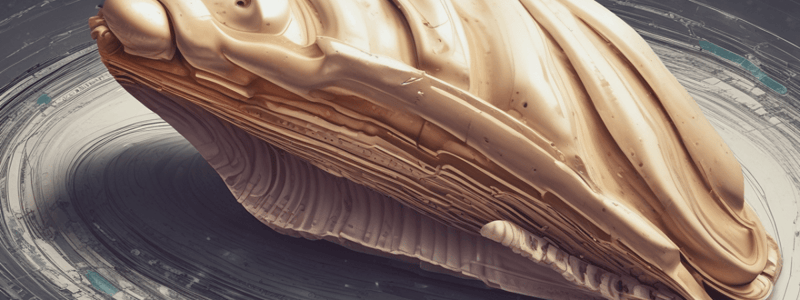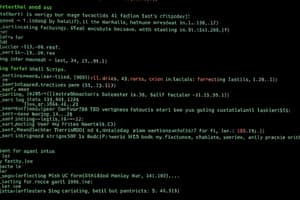Podcast
Questions and Answers
What is required to enclose a complete expression in a shell script?
What is required to enclose a complete expression in a shell script?
- Double quotes
- Parentheses
- Single quotes
- Backticks (correct)
Which command correctly adds five numbers provided as command line arguments in a shell script?
Which command correctly adds five numbers provided as command line arguments in a shell script?
- a=$[$1 + $2 + $3 + $4 + $5]
- a=`echo $1 + $2 + $3 + $4 + $5`
- a=`expr $1 + $2 + $3 + $4 + $5` (correct)
- a=add($1, $2, $3, $4, $5)
What type of variable in shell scripting can store multiple values simultaneously?
What type of variable in shell scripting can store multiple values simultaneously?
- Constant variable
- Global variable
- Array variable (correct)
- Scalar variable
How can an individual value be assigned to an array in shell scripting?
How can an individual value be assigned to an array in shell scripting?
What is the primary purpose of using arrays in shell scripting?
What is the primary purpose of using arrays in shell scripting?
Match the following commands with their descriptions:
Match the following commands with their descriptions:
Match the array access methods with their usage:
Match the array access methods with their usage:
Match the shell script outputs with their corresponding commands:
Match the shell script outputs with their corresponding commands:
Match the index with the corresponding name in the array:
Match the index with the corresponding name in the array:
Match the script type with its example usage:
Match the script type with its example usage:
Flashcards
What is the echo command?
What is the echo command?
Displays strings, variables, and command outputs in the terminal.
What are positional parameters?
What are positional parameters?
Variables that store command-line arguments passed to a script.
What is $??
What is $??
A variable representing the exit status of the last executed command.
What is expr?
What is expr?
Signup and view all the flashcards
What are shell arrays?
What are shell arrays?
Signup and view all the flashcards
What is $*?
What is $*?
Signup and view all the flashcards
What is $@?
What is $@?
Signup and view all the flashcards
What are environment variables?
What are environment variables?
Signup and view all the flashcards
What is #!/bin/bash?
What is #!/bin/bash?
Signup and view all the flashcards
Study Notes
Shell Script Basics
- To create a new shell script, use a text editor like
vi, then enter commands starting with#!/bin/bash. - Use
echoto output messages or variable contents. - Save changes in
viby pressingESC, typing:wq, and hittingEnter.
Making Scripts Executable
- Change the script's permissions to executable with
chmod 700 script_name.sh. - Run the script using
./script_name.sh.
Copying and Deleting Files in Directories
- Create a directory with
mkdir directory_name. - Copy all files into this directory using
cp * directory_name. - Delete the directory and its contents with
rm -rf directory_name.
Using echo for Output
- The
echocommand is used to display strings, variables, and command outputs. - Variables are referenced with a
$(e.g.,echo $NAME). - Command output can be included via backticks (
`command`) or$().
Input and Output in Scripts
- Prompt for user input using
read(e.g.,read NAME). - Capture user input with
readand reference it later (e.g.,echo My name is $name).
Special Shell Variables
- Positional parameters store command-line arguments (e.g.,
$1,$2). - Special variables:
$0: script name$?: exit status of the last command$$: current process ID$!: last background command’s process ID$@and$*: all positional parameters
Arithmetic Operations
- Use
exprfor basic arithmetic calculations. - Syntax:
expr op1 operator op2. - Ensure spaces around operators and use backticks for command evaluation.
Shell Arrays
- Arrays can hold multiple values, unlike scalar variables which hold a single value.
- Define an array using syntax:
array_name[index]=value. - This allows better organization of related data, such as grouping names or numbers.
Script Examples
- Examples include prompting for input, creating directories, copying files, and performing arithmetic operations.
- Scripts can interact with users and respond dynamically based on inputs.
Environment Variables
- Shell scripts can access predefined environment variables like
$USER,$HOME, and$SHELLfor information about the user and runtime environment.
Practical Usage
- Use scripts to automate repetitive tasks and manage files efficiently.
- Utilize input/output strategies to create responsive scripts that interact with users.
Shell Scripting Basics
- A shell script can output text using the
echocommand. - Example scripted outputs include personal information and location.
Saving and Executing Scripts
- Save changes in
viby pressing theEsckey followed by:wq. - Make the script executable with
chmod 700 address.sh. - Run the script using
./address.sh.
File Management Commands
- Create a directory named
trashwithmkdir trash. - Copy all files into the
trashdirectory usingcp * trash. - Remove the
trashdirectory along with its contents usingrm --rf trash. - Recreate the
trashdirectory.
Using Command-Line Arguments
- Positional parameters in scripts are represented by
$1,$2, etc., where$0indicates the script name. - Escape sequences and special characters can be managed using
echowith the-eoption. - Examples of special variables include:
$#- Number of arguments supplied.$*- All arguments as a single string.$@- All arguments as individually quoted strings.
Input and Output in Shell Scripts
- Utilize
exprto perform arithmetic operations such as addition directly in scripts. - Example script to add five command-line numbers outputs their sum.
Shell Arrays
- Arrays in shell scripting allow grouping multiple values under one variable name.
- Array elements are defined using
array_name[index]=value. - Access array elements with
${array_name[index]}. - Iterate through arrays using
forloops to reference individual elements.
Example of Shell Script for Arrays
- Create an array named
NAMEwith several student names. - Access array values using indexed variables.
- Print out all names in the array using
${array_name[@]}and${array_name[*]}for demonstration.
Error Handling
- Script can include checks for file existence using conditional statements.
- A warning can be issued if a file is not found during iteration.
Summary
- Shell scripting involves creating executable commands, managing files and outputs, handling input arguments, and utilizing arrays for data organization.
- Mastery of these concepts enables efficient automation of tasks in a Unix-like environment.
Studying That Suits You
Use AI to generate personalized quizzes and flashcards to suit your learning preferences.