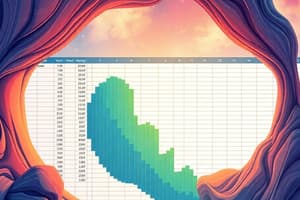Podcast
Questions and Answers
Where does the speaker want the highest IRR to be placed in the sensitivity table?
Where does the speaker want the highest IRR to be placed in the sensitivity table?
- Bottom right
- Top right
- Top left (correct)
- Bottom left
What happens to the returns if the loan to value (LTV) increases?
What happens to the returns if the loan to value (LTV) increases?
- Returns become unpredictable
- No impact on returns
- Returns go down
- Returns go up (correct)
Flashcards are hidden until you start studying
Study Notes
Creating and Analyzing Sensitivity Tables
- The video tutorial demonstrates creating and formatting a sensitivity table in Excel.
- The instructor starts by adjusting decimal places and formatting the table for clear presentation.
- The sensitivity table is used to test the sensitivity of the levered internal rate of return (IRR) by changing assumptions.
- The tutorial emphasizes the importance of checking the sensitivity table for accuracy.
- The instructor demonstrates changing assumptions for loan-to-value (LTV) and interest rate, and observing the corresponding IRR changes.
- The tutorial showcases the live updating nature of the sensitivity table as assumptions are altered.
- It is highlighted that the sensitivity table can be used for one-sided and two-sided analysis.
- The video mentions another type of sensitivity table comparing rental growth rates versus exit cap rates.
- The tutorial concludes with a discussion of common mistakes made when building sensitivity tables.
- The instructor emphasizes the usefulness of sensitivity tables for financial analysis.
- The tutorial provides practical examples and a step-by-step guide for creating and utilizing sensitivity tables.
- The video tutorial offers insights into the potential challenges and considerations when working with sensitivity tables in Excel.
Studying That Suits You
Use AI to generate personalized quizzes and flashcards to suit your learning preferences.