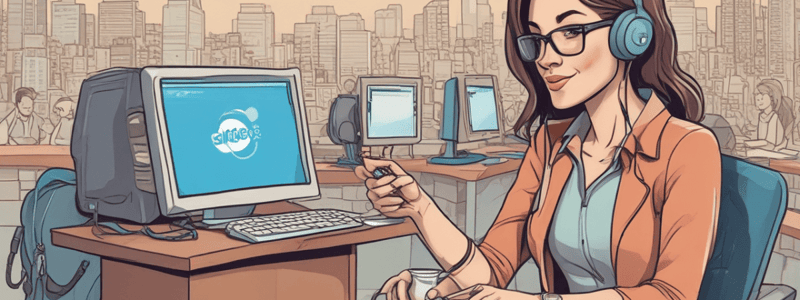Podcast
Questions and Answers
What is the main reason Maria wants to create a macro?
What is the main reason Maria wants to create a macro?
- To roll out tools to agents
- To log in to the Service Console app
- To request photos from customers who haven’t submitted them (correct)
- To open the navigation item menu
What is required from customers to authorize a replacement of broken solar panels?
What is required from customers to authorize a replacement of broken solar panels?
- Login to the Service Console app
- Submission of a new case
- Photos of the broken panels (correct)
- Creation of a macro
How does Maria create more macros for a case?
How does Maria create more macros for a case?
- By submitting a new case
- By opening the navigation item menu
- By logging in to the Service Console app
- By clicking the + button in the Macro utility (correct)
What issue does Sita bring to Maria’s attention?
What issue does Sita bring to Maria’s attention?
Where does Maria realize the macros list view is not available?
Where does Maria realize the macros list view is not available?
What is the purpose of the canvas in the Macro Builder?
What is the purpose of the canvas in the Macro Builder?
What type of macros contain IF and ELSE statements?
What type of macros contain IF and ELSE statements?
What happens when you click Send in the canvas for the Email action?
What happens when you click Send in the canvas for the Email action?
How does Maria add the Macros tab to the navigation menu?
How does Maria add the Macros tab to the navigation menu?
What is the purpose of quick text?
What is the purpose of quick text?
What is the name of the quick text Maria creates?
What is the name of the quick text Maria creates?
What happens when you click the X next to an instruction?
What happens when you click the X next to an instruction?
What is used to highlight supported regions and actions in the Macro Builder?
What is used to highlight supported regions and actions in the Macro Builder?
What is the purpose of the instruction panel?
What is the purpose of the instruction panel?
How does Maria access the Quick Text list view?
How does Maria access the Quick Text list view?
What is the maximum number of characters allowed in a quick text message?
What is the maximum number of characters allowed in a quick text message?
What happens if a channel is not specified for a quick text message?
What happens if a channel is not specified for a quick text message?
Which channel can be used to send quick text messages via email?
Which channel can be used to send quick text messages via email?
What must be done for agents to see macros or quick text created by another user?
What must be done for agents to see macros or quick text created by another user?
How can users share quick text and macros in Lightning Experience?
How can users share quick text and macros in Lightning Experience?
In Salesforce Classic, how can users share quick text items?
In Salesforce Classic, how can users share quick text items?
What should be verified in macro and quick text page layouts to ensure usability?
What should be verified in macro and quick text page layouts to ensure usability?
What is the default sharing setting for macros and quick text?
What is the default sharing setting for macros and quick text?
What does merge fields enable in quick text messages?
What does merge fields enable in quick text messages?
What sharing method is NOT recommended for most organizations?
What sharing method is NOT recommended for most organizations?
What is the primary function of macros in the Service Console app?
What is the primary function of macros in the Service Console app?
What action does Maria's macro specifically perform?
What action does Maria's macro specifically perform?
Which of the following statements about creating macros is true?
Which of the following statements about creating macros is true?
What does Maria need to ensure before creating a macro?
What does Maria need to ensure before creating a macro?
What is the default 'Apply To' value when creating a macro?
What is the default 'Apply To' value when creating a macro?
What should an agent do if they encounter the message 'This page doesn’t support macros'?
What should an agent do if they encounter the message 'This page doesn’t support macros'?
Which of the following is NOT a step in the macro creation process?
Which of the following is NOT a step in the macro creation process?
Which of the following describes an irreversible macro?
Which of the following describes an irreversible macro?
Flashcards are hidden until you start studying
Study Notes
Maria's Workday
- Maria arrives at work early, eager to use her new tools, but is stopped by Sita who informs her that more cases about broken solar panels have arrived.
- Maria plans to have the tools ready for agents by tomorrow, or possibly even today.
Creating Macros
- Maria uses the Service Console app and opens a case for a broken solar panel to create a macro.
- The macro sends an email to customers who haven't submitted photos of the broken panels, which are required to authorize a replacement.
- To create more macros, Maria opens the Macro utility and clicks the + button.
Macro List View
- Maria tries to find the macros list view in the navigation item menu but realizes it's not there.
Creating Macros and Quick Text
- Macros perform actions on records and can be created in the Macros utility
- To create a macro, give it a name and description, select the object it applies to, and click Save
- In the Macro Builder, add instructions by clicking the canvas and performing actions, and use the instruction panel to enter updates
- Supported regions and actions are highlighted on hover, and you can insert quick text, use email templates, add email attachments, and more
- Irreversible actions, like sending an email, can't be undone
Creating Quick Text
- Quick text saves time when sending messages and can include line breaks, lists, special characters, merge fields, and up to 4,000 characters
- Merge fields make quick text record-aware, letting agents avoid copying and pasting from the record's details
- Categories and channels can be selected for quick text, and channels include Email, Chat, Phone, Portal, and Internal
- Important: Specifying a channel makes the quick text message available in actions, and the Portal and Internal channels aren’t supported in Lightning Experience
Sharing Macros and Quick Text
- By default, sharing settings for macros and quick text are set to private, and agents can't see created items until they're shared
- To share macros and quick text, you can use folders in Lightning Experience, share individual items in Salesforce Classic, or update org-wide sharing settings to public
- Folders allow users to organize and share quick text and macros, and sharing settings on folders override individual item settings
Studying That Suits You
Use AI to generate personalized quizzes and flashcards to suit your learning preferences.