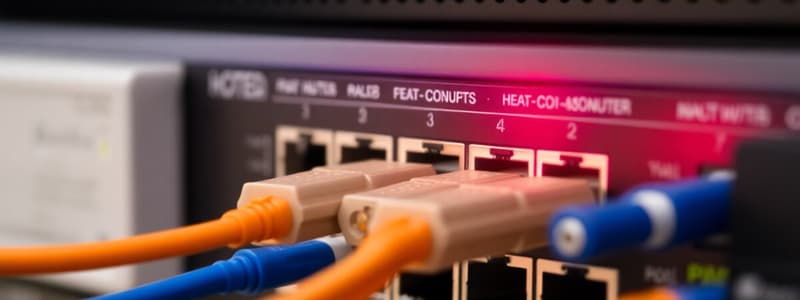Podcast
Questions and Answers
What is the function of a default route in a routing table?
What is the function of a default route in a routing table?
- To match specific bits of a destination IP address for forwarding.
- To route packets only to directly connected networks.
- To specify a next-hop router for all destination IP addresses. (correct)
- To provide a static route for all remote networks.
What occurs when a packet arrives at an ingress interface on a router?
What occurs when a packet arrives at an ingress interface on a router?
- The router immediately drops the packet if it's not for a directly connected network.
- The router examines the destination MAC address in the packet header.
- The router encapsulates the packet and forwards it without checking the routing table.
- The router checks its IP routing table for the longest matching prefix. (correct)
How are static routes added to a routing table?
How are static routes added to a routing table?
- Automatically through dynamic routing protocols.
- Manually configured by the network administrator. (correct)
- Only when routing decisions require them.
- When a local interface is active without an IP address.
What happens if there is no matching route entry for a packet in a routing table?
What happens if there is no matching route entry for a packet in a routing table?
Which of the following statements is true about how routers make routing decisions?
Which of the following statements is true about how routers make routing decisions?
Flashcards
Longest Matching Prefix
Longest Matching Prefix
The longest matching network address in the routing table.
Default Route
Default Route
The route used when no other specific route matches a destination IP address. It's a 'catch-all'.
Routing Table
Routing Table
Data structure in router that maps destination networks to the next-hop address (or interface) to forward packets.
Packet Forwarding Decision Process
Packet Forwarding Decision Process
Signup and view all the flashcards
Directly Connected Network
Directly Connected Network
Signup and view all the flashcards
Routing Table Principle
Routing Table Principle
Signup and view all the flashcards
Routing Table Entries
Routing Table Entries
Signup and view all the flashcards
Administrative Distance
Administrative Distance
Signup and view all the flashcards
Metric
Metric
Signup and view all the flashcards
Next-Hop
Next-Hop
Signup and view all the flashcards
Study Notes
Module 14: Routing Concepts
- Module Objective: Explain how routers use information in packets to make forwarding decisions.
- Module Topics: Path Determination, Packet Forwarding, Basic Router Configuration Review, IP Routing Table, Static and Dynamic Routing
- Topic Objective - Path Determination: Explain how routers determine the best path.
- Topic Objective - Packet Forwarding: Explain how routers forward packets to the destination.
- Topic Objective - Basic Router Configuration Review: Configure basic settings on a router.
- Topic Objective - IP Routing Table: Describe the structure of a routing table.
- Topic Objective - Static and Dynamic Routing: Compare static and dynamic routing concepts.
- Two Functions of a Router: When a router receives an IP packet on one interface, it determines which interface to use to forward the packet to the destination. This is known as routing. The interface that the router uses to forward the packet may be the final destination, or it may be a network connected to another router that is used to reach the destination network. Each network that a router connects to typically requires a separate interface, but this may not always be the case. The primary functions of a router are to determine the best path to forward packets based on the information in its routing table, and to forward packets toward their destination.
- Best Path Equals Longest Match: The best path in the routing table is also known as the longest match. The routing table contains route entries consisting of a prefix (network address) and prefix length. For the packet to match, there must be a minimum number of far-left bits. The prefix length of the route determines the minimum required matching bits. The longest match is always the preferred route.
- IPv4 Longest Match Example: In a routing table, the router looks for the route with the longest match. For example, in a routing table for destination IP 172.16.0.10, the route 172.16.0.0/26 would take precedence over 172.16.0.0/18 or 172.16.0.0/12 because it has the longest matching bits.
- IPv6 Longest Match Example: Similar to IPv4, an IPv6 packet with a destination of 2001:db8:c000::99 is matched to the longest matching prefix (the route with the most matching bits).
- Build the Routing Table:
- Directly Connected Networks: Added to the routing table when a local interface is configured with an IP address and subnet mask.
- Remote Networks: Networks not directly connected to the router. Routers learn about them via static routes or dynamic routing protocols.
- Static Routes: Added manually to the routing table.
- Dynamic Routing Protocols: Added to the routing table when routing protocols learn about remote networks dynamically.
- Default Route: A default route is used when the routing table doesn't have a specific route entry for a destination. This route usually points to a next-hop router, and is sometimes called the gateway of last resort.
- Packet Forwarding Decision Process: Data link frame containing IP packet arrives at the ingress interface. Router examines destination IP address and consults its IP routing table. The router searches for the longest matching prefix. The packet is then encapsulated in a data link frame for the egress interface. If there is no match, the packet is dropped.
- Packet Forwarding Mechanisms: Routers can perform process switching, fast switching, or Cisco Express Forwarding (CEF).
- Process Switching: An older mechanism that involves the CPU matching the destination address with the routing table. This is done for each packet.
- Fast Switching: Mechanism for handling faster packets. This method uses a fast-switching cache to store next-hop information.
- Cisco Express Forwarding (CEF): Modern packet forwarding mechanism. The routing table doesn't need to be examined every time for each packet. It builds a Forwarding Information Base (FIB) which includes all information to know where to send packets.
- Basic Router Configuration Commands and Verification: Router configuration commands (e.g.,
enable,configure terminal,hostname,enable secret, etc.) and verification commands (e.g.,show ip interface brief,show running-config,show ip route,ping) are shown and described. - Filtering Command Output: Filtering commands can be used to display specific segments of output.
- Packet Tracer - Basic Router Configuration Review: Configure devices to verify connectivity and display router information.
- IP Routing Table: Contains a list of routes to known networks. The source of information is derived from directly connected networks, static routes, and dynamic routing protocols. Includes different elements like L, C, S, O codes to identify the source of the route.
- Routing Table Principles:
- Routers make their decision based on their own table.
- Routing tables for different routers might not match.
- One way routes are not bidirectional.
- Routing Table Entries: The table identifies how a route was learned, the network address, administrative distance, the metric (value to reach the network), the next hop router to forward the packet, timestamp to learn the entry, and exit interface.
- Directly Connected Networks: Routing table entries denoting directly connected networks are designated with the C status code. For IPv4, this is /32; for IPv6 this is /128.
- Static Routes: Manually configured routes to a specific network, denoted by a S status code. They define an explicit path and are not updated automatically.
- Dynamic Routing Protocols (e.g., OSPF): Dynamic routes are identified by the O status code and automatically learn and update about remote network information and the best paths.
- Default Route: The route that is used when no specific match is found. A default route can be a static route or a dynamic routing protocol-learned one.
- IPv4 Routing Table Structure: An indented entry is a child route, if a route is the subnet of a classful address (A,B, or C network).
- IPv6 Routing Table Structure: The structure for IPv6 is simpler, and organized differently than IPv4 (e.g., it doesn't have classful addresses).
- Routing Table Administrative Distance: Cisco IOS uses administrative distance (AD) to determine the trustworthiness of a route source. Lower AD values indicate a more trustworthy route.
- Static and Dynamic Routing: Static routing is best for smaller networks or for explicitly-defined paths where routes are not automatically updated. Dynamic routing enables scalability and automatically manages routing updates when topology changes.
- Static Routing Uses: Routing tables maintenance for smaller networks; defining paths, and routing between stub networks.
- Dynamic Routing Uses: For large and changing networks for scalability and automatic path updates.
- Dynamic Routing Protocols (e.g., RIP, OSPF, EIGRP, BGP): Protocols used to automatically share reachability and statuses of remote networks. Different types include distance vector, link-state, and path vector.
- Dynamic Routing Protocol Concepts: Data structures, Routing Protocol Messages, Algorithm are essential parts
- Best Path Selection: The best path is determined by the metric (value or cost) that the routing protocol use to measure the distance to reach a given network.
- Load Balancing: When a router has multiple paths to the same device, it can forward packets using all of them equally.
Studying That Suits You
Use AI to generate personalized quizzes and flashcards to suit your learning preferences.