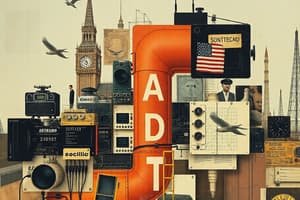Podcast
Questions and Answers
What is the first step in setting up a remote session for slide control?
What is the first step in setting up a remote session for slide control?
- Connect to the internet
- Share the remote control link
- Click on Present (correct)
- Click on the More icon
Which option is necessary to change slides using remote control?
Which option is necessary to change slides using remote control?
- Drag and drop the slides
- Press Enter on the keyboard
- Click on the slideshow icon
- Use the left and right arrows (correct)
How can you pause or resume other presenters' control during a remote session?
How can you pause or resume other presenters' control during a remote session?
- By using keyboard shortcuts
- By closing the browser
- By clicking on the More icon and selecting the option (correct)
- By disconnecting from the session
What must you do to present slides offline?
What must you do to present slides offline?
What should be checked to ensure that you can control the slides during a remote session?
What should be checked to ensure that you can control the slides during a remote session?
What must be done to allow multiple presenters to control slides in real-time?
What must be done to allow multiple presenters to control slides in real-time?
What is required before giving remote control to other presenters?
What is required before giving remote control to other presenters?
Which feature can be used to show presentation slides offline?
Which feature can be used to show presentation slides offline?
What action should be taken to ensure other presenters can connect in a remote session?
What action should be taken to ensure other presenters can connect in a remote session?
What indicates that you can control the slides during a remote session?
What indicates that you can control the slides during a remote session?
Flashcards
Remote Control
Remote Control
Allows multiple people to control slides during a presentation from different devices.
Share Link
Share Link
A QR code or link that allows other presenters to connect to the remote control session.
Pause/ Resume Controls
Pause/ Resume Controls
Pauses or resumes the ability of remote presenters to control the slides.
Offline Presenting
Offline Presenting
Signup and view all the flashcards
Enable Offline Presenting
Enable Offline Presenting
Signup and view all the flashcards
Study Notes
Remote Control Feature
- Remote Control allows multiple presenters to control slides simultaneously in real-time during a presentation.
- This feature is only available when presenting on a computer.
Setting up a Remote Session
- Access the "Present" option in the editor menu bar (or "Share" then "Present").
- Click "Present".
- Click the "More" icon in the bottom corner of the screen.
- Click "Share remote control".
- Share the generated QR code or the copied link with other presenters.
- Use "Pause controls" or "Resume" to manage other presenters' control during the presentation.
- It is suggested to set up a remote session before the presentation begins to allow other presenters to connect.
Using Remote Control
- Open the shared link in a browser on any device.
- Use the left and right arrow keys to navigate between slides.
- Ensure the status displays "Connected" to control the slides.
Offline Presenting
- Enable offline presenting options for your designs to present without an internet connection.
- Refer to the "Present offline" article for more details.
Studying That Suits You
Use AI to generate personalized quizzes and flashcards to suit your learning preferences.