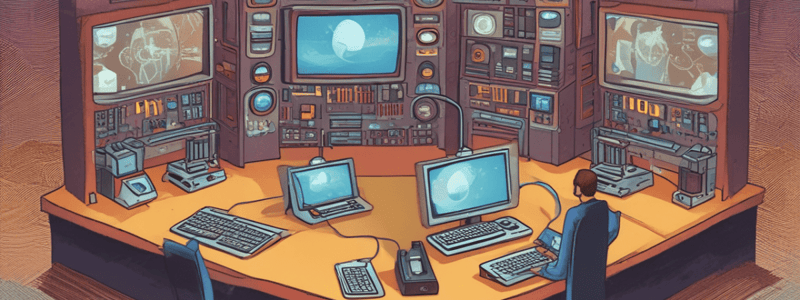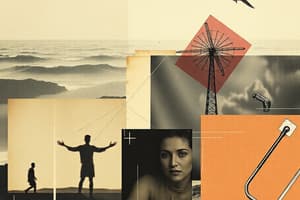Podcast
Questions and Answers
A remote client can access applications and shared resources, such as printers, without connecting to a server, LAN, or WAN.
A remote client can access applications and shared resources, such as printers, without connecting to a server, LAN, or WAN.
False (B)
All types of remote access techniques require a RAS (remote access server) software to accept a remote connection and grant privileges to the network’s resources.
All types of remote access techniques require a RAS (remote access server) software to accept a remote connection and grant privileges to the network’s resources.
True (A)
Telnet is an example of Virtual Private Network (VPN).
Telnet is an example of Virtual Private Network (VPN).
False (B)
VPN traffic between client and server is not encrypted and encapsulated into packets suitable for transmission over the network.
VPN traffic between client and server is not encrypted and encapsulated into packets suitable for transmission over the network.
A VPN connection requires a VPN client at the remote site and a VPN server at the client site.
A VPN connection requires a VPN client at the remote site and a VPN server at the client site.
Point-to-Point Tunneling is used to connect networks across an untrusted network such as the internet.
Point-to-Point Tunneling is used to connect networks across an untrusted network such as the internet.
FTP is used to provide remote desktop connection.
FTP is used to provide remote desktop connection.
Telnet protocol is used for secure remote access.
Telnet protocol is used for secure remote access.
L2TP over IPsec is used for securing client VPN.
L2TP over IPsec is used for securing client VPN.
Remote-access VPNs are used to connect networks across another untrusted network.
Remote-access VPNs are used to connect networks across another untrusted network.
Flashcards are hidden until you start studying
Study Notes
Remote Access
- Remote access allows a client to connect with and log on to a server, LAN, or WAN in a different geographical location to access files, applications, and shared resources.
- The client and host need a transmission path and software to complete the connection and exchange data.
Remote Access Server (RAS)
- RAS software is required to accept a remote connection and grant privileges to the network's resources.
- Software must be installed on both the remote client and the remote access server to negotiate and maintain the connection.
Remote Access Methods
- Remote file access: allows a remote client to upload and download data files and configuration files.
- Terminal emulation (Remote virtual computing): uses protocols like Telnet, SSH, Remote Desktop, and VNC.
- Virtual Private Network (VPN): creates a virtual connection between a client and a network, two networks, or two hosts over the Internet or other types of networks.
Virtual Private Network (VPN)
- A VPN is a private network created via tunneling over a public network, usually the Internet.
- A VPN connection requires a VPN server at the remote site and a VPN client at the client site.
- VPN traffic between client and server is encrypted and encapsulated into packets suitable for transmission over the network.
Types of VPN
- Site-to-Site VPN: connects networks across another untrusted network, such as the Internet.
- Remote Access VPN: connects a remote user to a network, typically enabled dynamically by the user when required.
Site-to-Site VPN
- Used to connect networks across another untrusted network, such as the Internet.
- End hosts send and receive normal unencrypted TCP/IP traffic through a VPN terminating device (VPN gateway).
Remote Access VPN
- Can be created using either IPsec or SSL.
- Two ways to initiate a remote access VPN connection: clientless VPN and client-based VPN.
Remote File Access
- File Transfer Protocol (FTP): commonly used to provide remote file access.
- FTP is a utility that can transfer files to and from a host computer running FTP server software.
Terminal Emulator
- Software that allows a user on one computer to control another computer across a network connection.
- Examples: Telnet, SSH, Remote Desktop Connection (Teamviewer, VNC, and Chrome Remote Desktop).
Terminal Emulator - Telnet
- Telnet protocol is a terminal emulation utility used by Telnet client/server applications.
- Allows an administrator or user to control a computer remotely.
Terminal Emulator - Secure Shell (SSH)
- SSH is a collection of protocols that performs both authentication and encryption.
- Encrypts data exchanged throughout the session, guarding against several security threats.
Securing Remote Access
- Use the strongest possible authentication method for VPN access.
- Limit VPN access to those with a valid business reason, and only when necessary.
- Implement and enforce a strong password policy.
Securing Remote File Access
- Pick a service that offers end-to-end encryption.
- Always double-check permission settings.
- Run audits on files to see who is accessing them.
Securing Terminal Emulation
- Use the Secure Sockets Layer (SSL) to secure Telnet communications sessions.
- Replace Telnet with Secure Shell.
Studying That Suits You
Use AI to generate personalized quizzes and flashcards to suit your learning preferences.