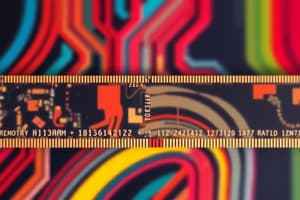Podcast
Questions and Answers
What is the primary difference between Dynamic RAM (DRAM) and Static RAM (SRAM)?
What is the primary difference between Dynamic RAM (DRAM) and Static RAM (SRAM)?
- DRAM is non-volatile, while SRAM is volatile.
- DRAM is more energy-efficient than SRAM.
- DRAM uses capacitors to store data, while SRAM uses flip-flops. (correct)
- DRAM has faster read speeds than SRAM.
Which type of RAM offers non-volatile data storage similar to ROM, while maintaining fast read speeds?
Which type of RAM offers non-volatile data storage similar to ROM, while maintaining fast read speeds?
- Dynamic RAM (DRAM)
- Solid-State Drive (SSD)
- Magnetic RAM (MRAM) (correct)
- Static RAM (SRAM)
Which type of memory is primarily used for the long-term storage and execution of instructions and data in digital devices?
Which type of memory is primarily used for the long-term storage and execution of instructions and data in digital devices?
- SRAM
- DRAM
- ROM (correct)
- RAM
Which key characteristic of RAM allows for immediate access to any piece of data in the stored data pool?
Which key characteristic of RAM allows for immediate access to any piece of data in the stored data pool?
What is the primary role of memory systems, such as RAM and ROM, in the operation of digital devices and computers?
What is the primary role of memory systems, such as RAM and ROM, in the operation of digital devices and computers?
Which type of memory is used to store data temporarily during operations in digital devices?
Which type of memory is used to store data temporarily during operations in digital devices?
What makes ROM different from RAM in terms of data storage capabilities?
What makes ROM different from RAM in terms of data storage capabilities?
Which type of ROM allows for erasure of previously programmed data using ultraviolet light?
Which type of ROM allows for erasure of previously programmed data using ultraviolet light?
What distinguishes EPROM from EEPROM in terms of reprogramming capability?
What distinguishes EPROM from EEPROM in terms of reprogramming capability?
Which type of ROM is embedded into silicon during manufacturing and cannot be changed once a mask is burned?
Which type of ROM is embedded into silicon during manufacturing and cannot be changed once a mask is burned?
Flashcards are hidden until you start studying
Study Notes
Memory
Introduction
Memory refers to our brain's ability to store, encode, and retrieve information. There are several types of memory, each serving a distinct role in cognitive functioning. Two primary types of memory are RAM (Random Access Memory) and ROM (Read-Only Memory). These memory systems play a crucial role in the operation of digital devices and computers, storing and executing instructions and data.
RAM (Random Access Memory)
Random Access Memory, commonly abbreviated as RAM, is a volatile memory technology widely used in computing devices. RAM provides temporary data storage while a device is running. Unlike other forms of storage, RAM operates at a much faster speed and allows immediate access to any piece of data in the stored data pool.
There are several types of RAM, which vary in terms of technology and functionality:
-
Dynamic RAM (DRAM): DRAM stores data using capacitors within integrated circuits. Data must constantly be refreshed to prevent leakage, resulting in slower read times compared to other RAM types.
-
Static RAM (SRAM): SRAM uses flip-flops to store data. Unlike DRAM, data remains stable in SRAM without requiring constant refreshment, leading to faster read speeds.
-
Magnetic RAM (MRAM): MRAM utilizes magnetic tunneling to store data, which can be written and read simultaneously. This technology offers non-volatile characteristics similar to ROM, along with the fast read speeds of RAM.
-
Phase Change RAM (PCRAM): PCRAM uses phase change materials to store data. Its transition between phases can be used to represent binary digits.
Each type of RAM serves a specific purpose in today's complex digital landscape, depending on the demands placed upon them by software developers and hardware engineers.
ROM (Read-Only Memory)
Read-Only Memory (ROM) is a non-volatile memory type intended for permanent data storage. This means that once data is written onto ROM chips, it cannot be altered or erased without destroying the chip itself. ROM is primarily utilized to store firmware, boot programs, and other proprietary information that manufacturers want to protect from modification.
Types of ROM include:
-
Mask ROM: Mask ROM is embedded into silicon during manufacturing. Once a mask is burned, it cannot be changed, making it a cost-effective solution for mass producing hardware containing fixed data.
-
Programmable Read-Only Memory (PROM): Unlike Mask ROM, PROM can be programmed post-production. However, once programming is complete, data is locked in and cannot be modified again.
-
Erasable Programmable Read-Only Memory (EPROM): EPROMs allow for erasure of previously programmed data using ultraviolet light. This feature offers flexibility in modifying data without replacing the whole chip.
-
Electrically Erasable Programmable Read-Only Memory (EEPROM): EEPROMs can be electrically erased and reprogrammed multiple times, making them suitable for applications requiring frequent updates to stored data.
In summary, RAM and ROM serve different purposes in digital devices. RAM provides a high-speed, volatile memory space for temporarily storing and manipulating data during operations, while ROM serves as a more secure, non-volatile storage medium for permanent data preservation.
Studying That Suits You
Use AI to generate personalized quizzes and flashcards to suit your learning preferences.