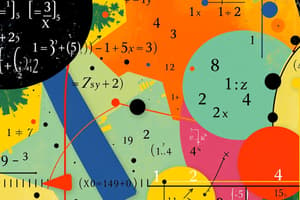Podcast
Questions and Answers
How long should the data be recorded for each of the two tests?
How long should the data be recorded for each of the two tests?
- 6 minutes for each test
- 3 minutes for each test (correct)
- 4 minutes in total
- 2 minutes for each test
What do the patients watch during QEEG
What do the patients watch during QEEG
- Tv show
- Zukor
- CZ Head
- Nothing (correct)
What phrase should the technician use when instructing the patient during the eyes closed test?
What phrase should the technician use when instructing the patient during the eyes closed test?
- Imagine looking at the tip of your nose. (correct)
- Keep your eyes as tightly shut as possible
- Keep your eyes closed and slightly crossed
- Look somewhere below the TV
How long do you run a QEEG for a child?
How long do you run a QEEG for a child?
What can you say if the F2 port looks messy?
What can you say if the F2 port looks messy?
What ports are likely to be messy if you remind them to hold their tongue against the roof of their mouth?
What ports are likely to be messy if you remind them to hold their tongue against the roof of their mouth?
What should be done to address artifacts located in the front ports?
What should be done to address artifacts located in the front ports?
What should be included in the naming convention for a recording with eyes open?
What should be included in the naming convention for a recording with eyes open?
Why is it important to clean the caps and ear clips daily?
Why is it important to clean the caps and ear clips daily?
During the recording process, what position should the patient's head ideally be in?
During the recording process, what position should the patient's head ideally be in?
Which is the smallest cap size?
Which is the smallest cap size?
Which part of the cap should not get wet when cleaning?
Which part of the cap should not get wet when cleaning?
If the patient is a child who can't keep their feet still what can you do?
If the patient is a child who can't keep their feet still what can you do?
What should you do after filling the cap hole with gel
What should you do after filling the cap hole with gel
What may be wrong if an O port is messy?
What may be wrong if an O port is messy?
When do we clean the caps?
When do we clean the caps?
What should be done if the reading looks messy after checking link ears?
What should be done if the reading looks messy after checking link ears?
What is a recommended technique for addressing artifacts in the side ports?
What is a recommended technique for addressing artifacts in the side ports?
In case of artifacts in the front ports, what should the technician instruct the patient to do?
In case of artifacts in the front ports, what should the technician instruct the patient to do?
Flashcards are hidden until you start studying
Study Notes
Setup
- Launch the NeuroGuide program and navigate to “COLLECTION” > “SET UP AND MONITOR”.
- Confirm patient details on the "Subject Database screen" by entering their first and last names, subject ID, date of birth (DOB), gender, handedness, and clinician name.
- Create a new subject folder using the format (Last name, First name) by clicking on BROWSE and selecting or creating the appropriate folder.
- Initiate the session by clicking “Go”, which displays a map of the channels on the screen's right side.
- Accurately measure the patient's head to select the appropriate cap size; ensure cap fits correctly at FP1 and FP2 positions.
- Attach ear clips with gel, ensuring the metal side faces forward.
- Inject gel into all electrode points of the brain cap, sealing after application.
Testing Procedure
- Conduct two tests: eyes open and eyes closed, aiming for a total of 6 minutes data collection for each condition.
- If data quality is poor, continue recording until clarity is achieved.
- For eyes closed, instruct the patient to relax and imagine looking at their nose while holding their tongue against the roof of their mouth.
- Save the recording following the format “(First name) (Last name) (EC) (Date)” and check if the data scale is between 40-60 for quality assurance.
- Switch settings to “Eyes open”, guiding the patient to fixate on a black dot below a TV.
- Repeat recording guidance to ensure comfort and focus.
- Stop the session when sufficient data is collected, naming the file “(First name) (Last name) (EO) (Date)” and check the quality scale again.
Troubleshooting
- For artifacts in front electrodes, check for cap tension; assist the patient in managing eye rolls by focusing on their nose.
- Address side electrode artifacts by massaging the temporalis muscle to relieve tightness or reminding about tongue positioning to alleviate jaw clenching.
- Ensure the patient's head remains neutral to mitigate back electrode artifacts.
Clean Up
- Clean the caps daily to remove gel from electrodes and ear clips.
- Use a waterpik for effective cleaning of gel in electrodes.
- Rinse the cap thoroughly, avoiding submerging the other end to prevent damage.
- Squeeze out excess water from the foam parts and hang caps to dry overnight.
Setup
- Launch the NeuroGuide program and navigate to “COLLECTION” > “SET UP AND MONITOR”.
- Enter patient information, including first name, last name, subject ID, date of birth, gender, handedness, and clinician's name.
- Create a new subject folder using the format (Last name, First name) in the designated session folder.
- Begin the session by clicking “Go” to access the channel map.
- Measure the patient’s head to select the appropriate cap size; ensure proper placement with FP1 and FP2 positioned just above the eyebrows.
- Apply ear clips with gel, ensuring the metal side faces forward.
- Inject gel into all cap electrodes using a syringe, slightly lifting the cap to avoid damage, then seal the openings.
Testing
- Conduct two tests: eyes open and eyes closed, aiming for three minutes of quality data for each, totaling six minutes.
- If data quality appears poor, extend recording duration until suitable data is collected.
- Instruct the patient to close their eyes and relax; encourage a calm position while recording.
- Save recordings with the format “(First name) (Last name) (EC) (Date)”; quality scale should be between 40-60 for good data.
- Switch to “Eyes open” settings; direct the patient to focus on a stationary black dot to minimize head movement.
- Stop recording once sufficient data is obtained and save in the format “(First name) (Last name) (EO) (Date)”; ensure quality scale remains suitable.
- After testing, remove the cap and provide the patient with a towel for cleanup.
Troubleshooting
- Identify and address artifacts based on their location:
- Front artifacts may indicate cap tension; instruct the patient to relax or adjust eye focus.
- Side artifacts may be caused by tightness at the temples or jaw clenching; massage temples and remind relaxation.
- Back artifacts require ensuring the patient's head is in a neutral position.
Clean Up
- Clean caps daily to remove gel and conducting paste after sessions.
- Use a waterpik carefully to avoid damaging delicate wires while cleaning electrodes and clips.
- Rinse the cap without submerging the electrical connection to prevent damage.
- Remove excess water from the cap and hang to dry overnight.
Studying That Suits You
Use AI to generate personalized quizzes and flashcards to suit your learning preferences.