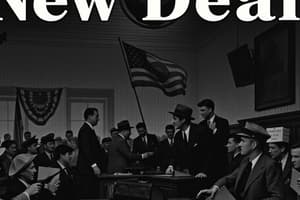Podcast
Questions and Answers
What should you do if the customer has multiple loan applications?
What should you do if the customer has multiple loan applications?
- Cancel the oldest one (correct)
- Cancel the newest one
- Leave them both
- Contact the customer
How do you access the customer's profile in Admin?
How do you access the customer's profile in Admin?
- Click the 'View Admin' button on the upper right side of the screen (correct)
- Click the 'Acquisition Hopper' on the right side of the screen
- Click the 'View Profile' button on the upper right side of the screen
- Click the 'View Admin' button on the lower right side of the screen
What should you do if the 'Product' is not 'Green' and the 'Channel' is 'Referrer'?
What should you do if the 'Product' is not 'Green' and the 'Channel' is 'Referrer'?
- Follow Direct Checks and Outreach steps (correct)
- Cancel the oldest application
- Cancel the newest application
- Contact the customer
Who manages the application triage queue?
Who manages the application triage queue?
If the applications are for the same amount, term, purpose and 'Current Broker', what should you do?
If the applications are for the same amount, term, purpose and 'Current Broker', what should you do?
Flashcards are hidden until you start studying
Study Notes
- The application triage queue is managed by MNL Acquisition.
- To work on a deal, click the 'Acquisition Hopper' on the right side of the screen.
- A deal allocated to you will open in a new window by default.
- Before continuing with the review process, check if the customer has an existing loan or multiple loan applications.
- Access the customer's profile in Admin by clicking the 'View Admin' button on the upper right side of the screen.
- On the 'View Admin' page, look for the 'Loan Applications' section and check to see if the customer has multiple applications.
- If the applications are for the same amount, term, purpose and 'Current Broker', Cancel Application the oldest one on Admin. The deal on CRM should then automatically update to match the cancelled stage on Admin.
- If one application is older than 30 days, cancel this one on Admin and proceed with the newer app.
- If the applications are completely different amounts, terms, purposes and 'Current Broker', click 'Application issue'.
- The applicant must have completed the 'Application' process on the customer's CRM
- If the 'Product' is 'Green' and the 'Channel' is 'Referrer', the applicant is not considered a broker and does not need to follow Direct Checks and Outreach steps
- If the 'Product' is not 'Green' and the 'Channel' is 'Referrer', the applicant must follow Direct Checks and Outreach steps
Studying That Suits You
Use AI to generate personalized quizzes and flashcards to suit your learning preferences.