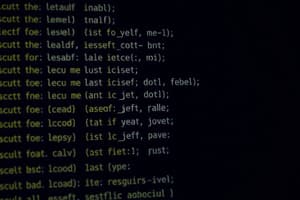Podcast
Questions and Answers
Which character is used for line continuation in Python?
Which character is used for line continuation in Python?
- \\ (correct)
- #
- _
- ;
How are comments indicated in Python?
How are comments indicated in Python?
- // Comment
- -- Comment
- /* Comment */
- # Comment (correct)
What happens when you create a variable in Python?
What happens when you create a variable in Python?
- The interpreter assigns a fixed memory address to the variable.
- Python searches for existing variables with the same value to optimize memory.
- You instruct the interpreter to reserve memory space based on the variable's data type. (correct)
- The variable name is stored in a lookup table.
Which of the following is true regarding multiple assignments in Python?
Which of the following is true regarding multiple assignments in Python?
Which of the following is not a standard data type in Python?
Which of the following is not a standard data type in Python?
What does the len() function return when applied to a string in Python?
What does the len() function return when applied to a string in Python?
What will be the output of the following code?
>>> len("a" + "b")
What will be the output of the following code?
>>> len("a" + "b")
When comparing strings in Python, which of the following statements is true?
When comparing strings in Python, which of the following statements is true?
Which of the following is correct about string slicing in Python?
Which of the following is correct about string slicing in Python?
Given the string s = "Python", what will s[1:4] return?
Given the string s = "Python", what will s[1:4] return?
Which of the following describes a key difference between a function and a method in Python?
Which of the following describes a key difference between a function and a method in Python?
Which value is returned by s[len(s)-1] where s = 'hello'
Which value is returned by s[len(s)-1] where s = 'hello'
If s = "Python", what will be the output of s[0] + "..." + s[-1]?
If s = "Python", what will be the output of s[0] + "..." + s[-1]?
Which operator is used to check if a substring exists within a string?
Which operator is used to check if a substring exists within a string?
What distinguishes a list from other sequence types in Python?
What distinguishes a list from other sequence types in Python?
Which of the following is the correct way to create a list in Python?
Which of the following is the correct way to create a list in Python?
What happens if you try to access a list element using an index that is out of range?
What happens if you try to access a list element using an index that is out of range?
What does list slicing achieve in Python?
What does list slicing achieve in Python?
Which operation is not supported directly on lists?
Which operation is not supported directly on lists?
What is the purpose of the del statement when used with lists?
What is the purpose of the del statement when used with lists?
Given L = ['C++', 'Java', 'Python'], what does L[-2] evaluate to?
Given L = ['C++', 'Java', 'Python'], what does L[-2] evaluate to?
Which of the following provides the length of the list?
Which of the following provides the length of the list?
Which list method adds an element to the end of the list?
Which list method adds an element to the end of the list?
What is the difference between the append() and extend() methods for lists?
What is the difference between the append() and extend() methods for lists?
Which list method inserts at a particular index?
Which list method inserts at a particular index?
What occurs if index is not specified when using pop()?
What occurs if index is not specified when using pop()?
What is the primary difference between lists and tuples in Python?
What is the primary difference between lists and tuples in Python?
How are tuples defined in Python?
How are tuples defined in Python?
Which of the following statements is true about tuples in Python?
Which of the following statements is true about tuples in Python?
How can you create a tuple with a single item in Python?
How can you create a tuple with a single item in Python?
What happens if you try to modify a tuple after it has been created?
What happens if you try to modify a tuple after it has been created?
How do you delete an entire tuple?
How do you delete an entire tuple?
Which of the following operations is not allowed directly on tuples?
Which of the following operations is not allowed directly on tuples?
What is a key advantage of using tuples over lists when you have data that should not be modified?
What is a key advantage of using tuples over lists when you have data that should not be modified?
Which of the following functions can convert a list to a tuple?
Which of the following functions can convert a list to a tuple?
Which of the following is true regard a tuple containing multiple data types?
Which of the following is true regard a tuple containing multiple data types?
When are tuples faster to use than lists?
When are tuples faster to use than lists?
Flashcards
Multi-Line Statements
Multi-Line Statements
Statements can span multiple lines using the line continuation character ().
Comments in Python
Comments in Python
Use the hash sign (#). Characters after # are ignored.
Variables
Variables
Reserved memory locations to store values.
Multiple Assignment
Multiple Assignment
Signup and view all the flashcards
Numerical types in Python
Numerical types in Python
Signup and view all the flashcards
String
String
Signup and view all the flashcards
Empty String
Empty String
Signup and view all the flashcards
len() function
len() function
Signup and view all the flashcards
Slice operator
Slice operator
Signup and view all the flashcards
String Methods
String Methods
Signup and view all the flashcards
Function
Function
Signup and view all the flashcards
Method
Method
Signup and view all the flashcards
Bracket operator []
Bracket operator []
Signup and view all the flashcards
in operator
in operator
Signup and view all the flashcards
List
List
Signup and view all the flashcards
Sequence
Sequence
Signup and view all the flashcards
Mutable Lists
Mutable Lists
Signup and view all the flashcards
Lists Syntax
Lists Syntax
Signup and view all the flashcards
List Index
List Index
Signup and view all the flashcards
Update list element
Update list element
Signup and view all the flashcards
Delete List Element
Delete List Element
Signup and view all the flashcards
len() List Method
len() List Method
Signup and view all the flashcards
max() List method
max() List method
Signup and view all the flashcards
min() List Method
min() List Method
Signup and view all the flashcards
List Method convert
List Method convert
Signup and view all the flashcards
append() List Method
append() List Method
Signup and view all the flashcards
count() List Method
count() List Method
Signup and view all the flashcards
extend() List Method
extend() List Method
Signup and view all the flashcards
index() List Method
index() List Method
Signup and view all the flashcards
insert() List Method
insert() List Method
Signup and view all the flashcards
pop() List Method
pop() List Method
Signup and view all the flashcards
reverse() List Method
reverse() List Method
Signup and view all the flashcards
sort() List Method
sort() List Method
Signup and view all the flashcards
remove() List Method
remove() List Method
Signup and view all the flashcards
Nested Lists
Nested Lists
Signup and view all the flashcards
Tuple
Tuple
Signup and view all the flashcards
Denoting Tuples
Denoting Tuples
Signup and view all the flashcards
Acessing Tuple
Acessing Tuple
Signup and view all the flashcards
Update Tuple
Update Tuple
Signup and view all the flashcards
Tuples vs. Lists
Tuples vs. Lists
Signup and view all the flashcards
Study Notes
- Python is a programming language, lecture 2 introduces programming in it
- The lecture is given by Dr. Alexandra Simanovsky, [email protected]
Recap on Lesson 1
- Covered variables, assignment, types, and operators
- Types include: int, float, bool
- Boolean logic was explained
- The syntax was revised
Basic Syntax
- Lines and indentation are important
- Python allows multi-line statements using the line continuation character ()
Comments in Python
- Comments begin with a hash sign (#) outside a string literal
- All characters after the # on the physical line are part of the comment
- Python interpreter ignores comments
Variable Types
- Variables are reserved memory locations for storing values
- Creating a variable reserves space in memory
- The interpreter allocates memory based on the variable's data type
Multiple Assignment
- Python can assign a single value to multiple variables simultaneously
- Multiple objects can be assigned to multiple variables
- Two integer objects with values 1 and 2 are assigned to variables a and b and the string "john" is assigned to variable c
Standard Data Types
- Data stored in memory can be of many types
- Python has five standard data types: numbers, string, list, tuple, and dictionary.
Python Numbers
- Supports three numerical types:
- int (signed integers)
- float (floating point real values)
- complex (complex numbers)
The Python String
- A string is a sequence of characters used to save text
- Strings are literals, there's no difference between single or double quoted strings, so the use of each is up to the programmer in accordance to the text to be saved
The Empty String
- "" is a valid string that is not always intuitive, but important
- It exists and is invisible
- It is to strings what 0 is to numbers
The "len" function
- Python's built-in "len" function finds the length of a string
String comparison (==, !=)
- Strings can be compared against each other
- Returns True or False
Python Strings
- Strings are contiguous sets of characters represented in quotation marks
- Subsets are retrievable using the slice operator ([ ] and [:])
- Indexes start at 0
- The operator [n:m] gets the part of the string from the "n-eth" character to the "m-eth" character, including the first but excluding the last
- Omitting the first index starts the slice at the beginning of the string
- Omitting the second index causes the slice to proceed to the end of the string
String Slicing
- String Slicing is where various locations in a defined python string can be called
Upper, Lower, Replace
- Strings have many built-in methods
- Methods can perform actions like converting the string into uppercase or lowercase, replacing specific subsections, or concatenating
- Methods use the prefix "str." indicating they operate on the class "string".
Functions
- Functions (like print) are standalone and reusable pieces of code, performing a specific task
- Functions are called using parentheses
- Functions can take arguments and return values
Methods
- Methods (like str.upper) belong to an object
- Methods are usually associated with specific data type
- Methods are called using dot notation on an object
- Methods usually act on whatever Object they belong to
Accessing String characters with bracket operator []
- Strings can be accessed with a bracket operator
- Note there is 0 based indexing
Bracket operator [] with negative indexes
- Characters can also be accessed with negative indexes
- Returns different parts of the string
String Comparison
- Strings can be compared
String Comparison
- "0">"" # the empty string is True
- "">" " # a string containing exactly one space is False
- "0">0 gives an error because it can't compare a string to an int
ASCII
- Characters are mapped to a specific number based on the ASCII table
- Strings are sequences of numbers in binary form
- Common special characters have ASCII representations
- "\n" represents new line
- "\t" represents tab
Ord, Chr
- chr: returns the string representing a character whose Unicode code point is the integer i.
- ord: returns an integer representing the Unicode code point of a character
- Unicode of a is 97, while Euro sign is 8364
The "in" Function
- The "in" operator checks if a string contains another string
- Returns True if a specific substring exits, or False if not
Other Useful String Methods
- find
- startswith, endswith
- isalpha, isdigit, islower
- strip, rstrip
Lists
- Lists are an important part of Python
Lists
- The most basic data structure in Python is the sequence
- Each element of a sequence is assigned a number as its position or index
- The first index is zero, the second index is one
- Python has six built-in types of sequences, but the most common ones are "lists" and "tuples"
- The list is versatile and can be written as comma-separated values inside square brackets
- It is important to know that items in a list don't have to be the same type.
Lists
- Lists are ordered sequences of elements and is mutable
- Python's list literals are in square brackets
Lists
- List elements can have direct access when indexing
- Like arrays in other programming languages
- Less efficient
- Denoted by [] operator for direct access and slicing
- Support for len, min, max, sum
- Support for +, *, in, not in
Lists example
- List of physics, chemistry, 1997, 2000 is a valid list
- [2, 3, 4, 5] is a valid list call
Updating lists
- Single or multiple list elements can be updated using the assignment operator
Delete List Elements
- A list element can be removed with a "del" statement if its index is known
Basic List Operations
- The + and * operators work like numbers to concatenate and repeat
- Result of the above is a new list.
Indexing, Slicing, and Matrices
- Code example of listing "C++", "Java", "Python"
Built-in List Functions and Methods
- Includes functions
List len() Methods
- len() returns the number of elements in a list
List max()/min() Method
- Methods to determine the maximum and minimum values from a defined list
List list() Methods
- Method that allows one to list various strings into Python
- Convert a tuple into list using this method
List Methods
- list.append(obj): Appends object obj to list
- list.count(obj): Returns the count of how many times obj occurs in list
- list.extend(seq): Appends the contents of seq to list
- list.index(obj): Returns the lowest index in list that obj appears
- list.insert(index, obj): Inserts object obj into list at offset index
- list.pop(obj=list[-1]): Removes and returns last object or obj from list
- list.remove(obj): Removes object obj from list
- list.reverse(): Reverses objects of list in place
- list.sort([func]): Sorts objects of list by compare func if given
List append() Method
- "append" method method appends a new object into the existing list
List count() Method
- "count()" method helps count number of times object occurs on list
List extend() Method
- "extend()" method appends the contexts of seq to list
List index() Method
- Method example of listing various chemistry functions
List Insert() Method
- insert(index, obj) method to insert one object into list at offset index
- index - Index for the object need
- obj: Object getting inserted into list
List pop() Method
- "Pop" lists last object from list
List reverse() and sort() Methods
- reverse() in lists will completely re-order the items
- sort() will order them according to type
List remove() Method
- removes specified object from list
The Stack and Queue Data Structure
- Lists can implement stacks or queues
- Stacks: LIFO (last in, first out) structures
- Queues: FIFO (first in, first out) structures
- Lists use "append", "insert", and "pop" methods
Nested Lists
- Lists can be nested
A nested list illustrated
- L = ['a', 'b', ['cc', 'dd', ['eee', 'fff']], 'g', 'h'] is a sample line of code
Tuples
- Tuples are a key factor in Python
Tuples
- Tuples are a sequence of immutable Python objects, like lists
- The main difference is that the tuples cannot be changed while lists can
- Tuples use parentheses (), while lists use square brackets [].
Tuple Literals
- Code examples of using Tuple Literals
Mixing types in a Tuple
- Tuple elements can be of any type
Accessing Values in Tuples
- Use square brackets [ ] for slicing and indexing
Updating Tuples
- Tuples are immutable, which means you cannot update or change the values of tuple elements
- You can take portions of existing tuples to create new tuples
Delete Tuple Elements
- Removing individual tuple elements is not possible
- Combine another tuple with the discarded elements
- To explicitly remove an entire tuple, use the del statement
Basic Tuples Operations
- Tuples respond to the + and * operators much like lists and strings
- Concatenation and repetition are supported, but is a new tuple
Indexing, Slicing, and Matrixes
- Tuples are sequences, indexing and slicing work the same way for tuples as they do for strings
- Code example T=('C++', 'Java', 'Python')
Built-in Tuple Functions
- Includes the following Tuple functions
- Python examples of how to conduct these
Tuple vs. String
- Both tuple and string are immutable sequence types
- Both support bracket operator for indexing and slicing, len, in and other common functions and operators
- A string is a sequence of unicode characters
- mystring = "string"
- Has string specific operators and functions (e.g. lower())
- A tuple is an ordered sequence of objects
- mytuple = ("s", "t", "r", "i", "n", "g")
- print (mytuple)
- ('s', 't', 'r', 'i', 'n','g')
- You can cast a string to a tuple and vise versa
Tuples vs Lists
- tuples are immutable, lists are mutable
- "Why, if then, one should use a tuple"
- Some operation are slightly faster over tuples
- e.g iterating over items
- In some cases, an immutable type is required -e.g. as keys to dictionaries - later in course) -If data doesn't and shouldn’t change, implementing it as tuple will guarantee that it remains write-protected. Some prefer as a convention to use tuples for heterogeneous(different) data types and lists for homogeneous (similar) data types.
- Some operation are slightly faster over tuples
- You can convert a tuple to a list
-
list((1,2,3))
- [1, 2, 3]
Studying That Suits You
Use AI to generate personalized quizzes and flashcards to suit your learning preferences.