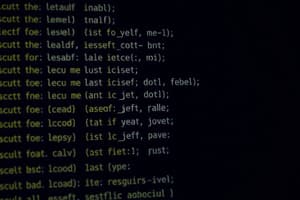Podcast
Questions and Answers
What is used to define block-level structure in Python?
What is used to define block-level structure in Python?
- Semicolons
- Colons
- Parentheses
- Indentation (correct)
How do you assign a value to a variable in Python?
How do you assign a value to a variable in Python?
- Using the multiplication operator
- Using the division operator
- Using the addition operator
- Using the assignment operator (=) (correct)
What type of data does the 'bool' data type represent?
What type of data does the 'bool' data type represent?
- Sequences of characters
- True or false values (correct)
- Whole numbers
- Decimal numbers
Which of the following is NOT an arithmetic operator in Python?
Which of the following is NOT an arithmetic operator in Python?
What is the purpose of single quotes or double quotes in Python?
What is the purpose of single quotes or double quotes in Python?
Flashcards are hidden until you start studying
Study Notes
Syntax
- Indentation: Python uses indentation (spaces or tabs) to define block-level structure.
- Variables: Assign a value to a variable using the assignment operator (=).
- Basic Data Types:
- Integers (int): whole numbers
- Floats (float): decimal numbers
- Strings (str): sequences of characters, can be enclosed in single quotes or double quotes
- Boolean (bool): true or false values
- Operators:
- Arithmetic operators: +, -, *, /, %
- Comparison operators: ==, !=, >, <, >=, <=
- Logical operators: and, or, not
- Control Flow:
- Conditional statements: if, elif, else
- Loops: for, while
- Functions: def
Modules and Packages
- Modules: A file containing Python definitions and statements.
- Packages: A directory containing multiple modules and a special file
__init__.py. - Importing Modules:
- Import a module:
import module_name - Import a specific function or variable:
from module_name import function_or_variable - Import all functions and variables:
from module_name import *(not recommended)
- Import a module:
- Creating a Module:
- Create a new Python file with a
.pyextension. - Define functions, variables, and classes in the file.
- Import the module in another Python file using
importstatement.
- Create a new Python file with a
Object-Oriented Programming
- Classes: Define a class using the
classkeyword. - Objects: Instances of a class, created using the
()operator. - Attributes: Data associated with an object, accessed using dot notation (e.g.,
object.attribute). - Methods: Functions associated with a class, accessed using dot notation (e.g.,
object.method()). - Inheritance: A child class can inherit attributes and methods from a parent class using the
class Child(Parent):syntax.
File Input/Output
- Reading Files:
- Open a file in read mode:
open('file.txt', 'r') - Read the contents:
file.read()orfile.readline()orfile.readlines() - Close the file:
file.close()(or usewithstatement)
- Open a file in read mode:
- Writing Files:
- Open a file in write mode:
open('file.txt', 'w') - Write to the file:
file.write('content') - Close the file:
file.close()(or usewithstatement)
- Open a file in write mode:
- Modes:
- 'r': read mode
- 'w': write mode
- 'a': append mode
- 'r+', 'w+', 'a+': read and write modes
- JSON and CSV:
- Use the
jsonmodule to work with JSON data. - Use the
csvmodule to work with CSV data.
- Use the
Syntax in Python
- Python uses indentation to define block-level structure, which can be done using spaces or tabs.
Variables in Python
- Assign a value to a variable using the assignment operator (=).
Basic Data Types in Python
- Integers (int) are whole numbers.
- Floats (float) are decimal numbers.
- Strings (str) are sequences of characters and can be enclosed in single quotes or double quotes.
- Boolean (bool) values are either true or false.
Operators in Python
- Arithmetic operators include +, -, *, /, and %.
- Comparison operators include ==, !=, >, and <=.
Studying That Suits You
Use AI to generate personalized quizzes and flashcards to suit your learning preferences.