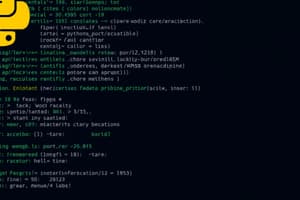Podcast
Questions and Answers
How can you check if Python is already installed on Windows?
How can you check if Python is already installed on Windows?
- Using the command 'python -V' in the command prompt (correct)
- Downloading Python 3.6 from python.org
- Typing 'check python' in the command prompt
- Typing 'install Python' in the Windows search bar
What is a crucial step during Python installation on Windows to ensure easy access?
What is a crucial step during Python installation on Windows to ensure easy access?
- Checking the option to add Python 3.6 to the path (correct)
- Setting up a shortcut on the desktop
- Selecting the location for Python 3.6 after download
- Choosing a custom installation path
How do you confirm a successful Python installation on Windows?
How do you confirm a successful Python installation on Windows?
- Opening Python IDLE from the Start menu
- Typing 'python -version' in the command prompt
- Running 'Python Version Check' program
- Executing 'python -V' in the command prompt (correct)
What is required for executing Python code?
What is required for executing Python code?
How can you run a whole Python file named 'script.py' from the command line?
How can you run a whole Python file named 'script.py' from the command line?
Flashcards are hidden until you start studying
Study Notes
- Tutorial focuses on installing Python on Windows, with guidance for Mac and Linux available in links provided.
- Checking if Python is already installed on Windows involves using the command prompt and typing "python -V".
- Installation steps for Python on Windows include downloading the 3.6 version from python.org and ensuring the option to add Python 3.6 to the path is checked during installation.
- Confirmation of successful installation is done by typing "python -V" in the command prompt.
- Python requires an interpreter to execute code, which can be accessed through the interactive Python shell for practicing code or running whole Python files by typing "python filename.py" in the command line.
Studying That Suits You
Use AI to generate personalized quizzes and flashcards to suit your learning preferences.