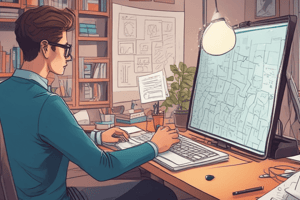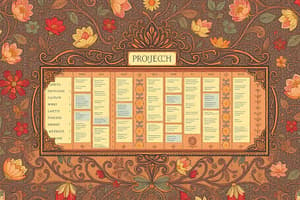Podcast
Questions and Answers
What are the three levels of tasks available in the system?
What are the three levels of tasks available in the system?
- Job tasks, project tasks, and task dependencies
- Account tasks, organization tasks, and project tasks
- Job tasks, account tasks, and organization tasks (correct)
- Project tasks, task dependencies, and organization tasks
What feature can save time when building out schedules?
What feature can save time when building out schedules?
- Completed task highlighting
- Keyboard shortcuts (correct)
- Month view
- Task dependencies
What color do completed tasks turn?
What color do completed tasks turn?
- Red
- Green (correct)
- Yellow
- Blue
What view shows the schedule across all jobs?
What view shows the schedule across all jobs?
What can the calendar URL be used for?
What can the calendar URL be used for?
What type of jobs can the system be used for?
What type of jobs can the system be used for?
What is the system primarily used for?
What is the system primarily used for?
What can users do with the system's export feature?
What can users do with the system's export feature?
What can users do with task dependencies?
What can users do with task dependencies?
What are the grouping options used for?
What are the grouping options used for?
Flashcards are hidden until you start studying
Study Notes
- The text discusses task and scheduling features within a system.
- Users can create tasks and phases of a project, assign dates and people to them, and identify dependencies.
- Keyboard shortcuts and grouping options can save time when building out schedules.
- Completed tasks turn green, while overdue and incomplete tasks turn red.
- The month view shows the schedule across all jobs.
- The calendar URL can be used to pull the job thread calendar into external calendars.
- Three levels of tasks are available: job tasks, account tasks, and organization tasks.
- Users can export tasks to a CSV and copy jobs and schedules to new projects.
- The system can be used for small and large jobs.
- The system is a time-saving tool for project management.
- cable and probably assign yourself or somebody else in this particular case so that is the basic walkthrough on tas it is your schedule for each job and also the company as a whole
Studying That Suits You
Use AI to generate personalized quizzes and flashcards to suit your learning preferences.