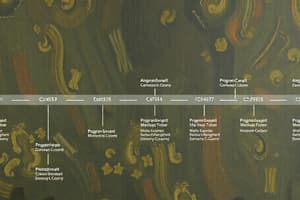Podcast
Questions and Answers
What is the primary purpose of a program development lifecycle?
What is the primary purpose of a program development lifecycle?
To provide a well-ordered and clearly documented approach to developing a program, ensuring it is understood and used effectively by developers.
Name the five key stages typically included in the program development lifecycle.
Name the five key stages typically included in the program development lifecycle.
Analysis, Design, Coding, Testing, and Maintenance.
What is the main goal of the 'analysis' stage in the program development lifecycle?
What is the main goal of the 'analysis' stage in the program development lifecycle?
To clearly define the problem and the requirements for the software solution, ensuring everyone understands what is needed.
In the 'design' stage, what documentation methods can be used to formally represent the program's structure and logic?
In the 'design' stage, what documentation methods can be used to formally represent the program's structure and logic?
What is the purpose of testing a program, and why is it important?
What is the purpose of testing a program, and why is it important?
Explain the role of 'maintenance' in the program development lifecycle.
Explain the role of 'maintenance' in the program development lifecycle.
Describe the waterfall model and for what types of projects is it most suitable.
Describe the waterfall model and for what types of projects is it most suitable.
What are the key benefits and drawbacks of using the waterfall model in program development?
What are the key benefits and drawbacks of using the waterfall model in program development?
Explain the concept of the iterative model in software development.
Explain the concept of the iterative model in software development.
What are the advantages of using the iterative development model?
What are the advantages of using the iterative development model?
Describe the Rapid Application Development (RAD) model.
Describe the Rapid Application Development (RAD) model.
What are the principles, benefits, and drawbacks of Rapid Application Development (RAD)?
What are the principles, benefits, and drawbacks of Rapid Application Development (RAD)?
What is a structure chart, and what is its purpose in program design?
What is a structure chart, and what is its purpose in program design?
How are modules and parameters represented in a structure chart?
How are modules and parameters represented in a structure chart?
What is the purpose of using a diamond-shaped box in a structure chart, and what does it signify?
What is the purpose of using a diamond-shaped box in a structure chart, and what does it signify?
How is repetition represented in a structure chart, and why is it important?
How is repetition represented in a structure chart, and why is it important?
Explain how a structure chart is used to derive a pseudocode algorithm.
Explain how a structure chart is used to derive a pseudocode algorithm.
What is a finite state machine (FSM), and how does it relate to a state-transition diagram?
What is a finite state machine (FSM), and how does it relate to a state-transition diagram?
How are states, transitions, and events represented in a state-transition diagram?
How are states, transitions, and events represented in a state-transition diagram?
What is the purpose of a state-transition table, and what information does it contain?
What is the purpose of a state-transition table, and what information does it contain?
Explain the difference between syntax errors and logic errors in programming.
Explain the difference between syntax errors and logic errors in programming.
Give an example of how an Integrated Development Environment (IDE) can help in locating and correcting syntax and logic errors.
Give an example of how an Integrated Development Environment (IDE) can help in locating and correcting syntax and logic errors.
What are run-time errors, and how do they differ from syntax and logic errors? Give an example.
What are run-time errors, and how do they differ from syntax and logic errors? Give an example.
What is a patch, and why is it used in software maintenance?
What is a patch, and why is it used in software maintenance?
What is a test strategy, and why is it important in program testing?
What is a test strategy, and why is it important in program testing?
What is a test plan, and how does it contribute to the testing process?
What is a test plan, and how does it contribute to the testing process?
Describe the dry run testing method, and explain its purpose in program testing.
Describe the dry run testing method, and explain its purpose in program testing.
Explain how a trace table is used in the dry run testing method.
Explain how a trace table is used in the dry run testing method.
What is a walkthrough in program testing, and how does it differ from a dry run?
What is a walkthrough in program testing, and how does it differ from a dry run?
Describe normal, abnormal, extreme, and boundary test data and why each type is important
Describe normal, abnormal, extreme, and boundary test data and why each type is important
Briefly describe White-box testing.
Briefly describe White-box testing.
Briefly describe Black-box testing.
Briefly describe Black-box testing.
Briefly describe integration testing.
Briefly describe integration testing.
Briefly describe stub testing.
Briefly describe stub testing.
Briefly describe alpha testing.
Briefly describe alpha testing.
Briefly describe acceptance testing.
Briefly describe acceptance testing.
What are the three common categories of program maintenance? Briefly describe each one.
What are the three common categories of program maintenance? Briefly describe each one.
What is corrective maintenance and how does it help?
What is corrective maintenance and how does it help?
What is adaptive maintenance and how does it help?
What is adaptive maintenance and how does it help?
Flashcards
Program development lifecycle
Program development lifecycle
The process of developing a program set out in five stages: analysis, design, coding, testing and maintenance.
Analysis
Analysis
The process of investigation, leading to the specification of what a program is required to do.
Design
Design
It uses the program specification from the analysis stage to show how the program should be developed.
Coding
Coding
Signup and view all the flashcards
Testing
Testing
Signup and view all the flashcards
Maintenance
Maintenance
Signup and view all the flashcards
Waterfall model
Waterfall model
Signup and view all the flashcards
Iterative model
Iterative model
Signup and view all the flashcards
Rapid application development (RAD)
Rapid application development (RAD)
Signup and view all the flashcards
Structure chart
Structure chart
Signup and view all the flashcards
Finite state machine (FSM)
Finite state machine (FSM)
Signup and view all the flashcards
State-transition diagram
State-transition diagram
Signup and view all the flashcards
State-transition table
State-transition table
Signup and view all the flashcards
Trace table
Trace table
Signup and view all the flashcards
White-box testing
White-box testing
Signup and view all the flashcards
Run-time error
Run-time error
Signup and view all the flashcards
Test strategy
Test strategy
Signup and view all the flashcards
Test plan
Test plan
Signup and view all the flashcards
Dry run
Dry run
Signup and view all the flashcards
Walkthrough
Walkthrough
Signup and view all the flashcards
Black-box testing
Black-box testing
Signup and view all the flashcards
Integration testing
Integration testing
Signup and view all the flashcards
Stub testing
Stub testing
Signup and view all the flashcards
Alpha testing
Alpha testing
Signup and view all the flashcards
Beta testing
Beta testing
Signup and view all the flashcards
Acceptance testing
Acceptance testing
Signup and view all the flashcards
Corrective maintenance
Corrective maintenance
Signup and view all the flashcards
Perfective maintenance
Perfective maintenance
Signup and view all the flashcards
Adaptive maintenance
Adaptive maintenance
Signup and view all the flashcards
Syntax errors
Syntax errors
Signup and view all the flashcards
Logic errors
Logic errors
Signup and view all the flashcards
Normal test data
Normal test data
Signup and view all the flashcards
Abnormal test data
Abnormal test data
Signup and view all the flashcards
Extreme test data
Extreme test data
Signup and view all the flashcards
Boundary test data
Boundary test data
Signup and view all the flashcards
White-box testing
White-box testing
Signup and view all the flashcards
Black-box testing
Black-box testing
Signup and view all the flashcards
Integration testing
Integration testing
Signup and view all the flashcards
Alpha testing
Alpha testing
Signup and view all the flashcards
Beta testing
Beta testing
Signup and view all the flashcards
Acceptance testing
Acceptance testing
Signup and view all the flashcards
Study Notes
Program Development Lifecycle Overview
- The program development lifecycle is a phased approach to creating software, including analysis, design, coding, testing, and maintenance.
- It ensures a well-ordered and documented process for program development, making it understandable and usable by developers.
- It is a continuous process until the program is no longer in use, with alterations made to address new circumstances or errors.
Stages of Program Development Lifecycle
- Analysis: Clearly define the problem and gather requirements.
- Design: Use the program specification from the analysis stage to outline program development.
- Coding: Write the program using a suitable programming language.
- Testing: Run the program with various test data to ensure it meets requirements.
- Maintenance: Ensure the program's continued effectiveness, addressing problems, correcting errors, improving functionality, or meeting new requirements.
Analysis Stage
- The analysis stage focuses on clearly defining the problem and requirements.
- It often starts with a feasibility study, followed by fact-finding to determine program requirements.
- Requirements include detailing what the program should do and what data is needed.
Design Stage
- In the design stage the program specification forms how the program should be developed.
- This includes a clear understanding of all tasks, how they should be performed, and how they interact.
- Design documentation includes structure charts, state-transition diagrams, and pseudocode.
Coding Stage
- The coding stage consists of writing the program or set of programs in a programming language.
Testing Stage
- The testing stage consists of rigorous testing with different sets of data.
- The intention is to verify how the program conforms to the program design.
Maintenance Stage
- The maintenance stage ensures continued effective operation.
- This includes fixing errors that arise, improving features and adapting to new requirements.
Different Development Lifecycles
- Program development methodologies vary in strength, leading to different lifecycle models.
- The models mentioned are: waterfall model, iterative model, and rapid application development (RAD).
- The models can be divided into the five stages: analysis, design, coding, testing, and maintenance.
The Waterfall Model
- This model is a linear sequential approach where each stage completes before starting the next.
- It is suited for smaller projects with well-defined, unchanging requirements and a short timescale.
- Benefits include ease of management and understanding and stages that do not overlap.
- Drawbacks involve difficulty changing requirements later and the unsuitability for programs where change may occur.
The Iterative Model
- This model begins with a simple subset of requirements, expanded and enhanced through repeated cycles.
- It's appropriate for projects with known major requirements but evolving details.
- Principles consist of incremental development and high customer involvement.
- Benefits include early working programs, easy testing, and flexibility in altering requirements.
- Drawbacks include the need for the whole system to be defined at the start.
Rapid Application Development (RAD)
- This model develops different parts of the requirements in parallel, using prototyping for early user involvement in testing.
- RAD is runs program development cycles are run in parallel by different teams.
- Minimal planning and code reuse reduces overall development time.
- Drawbacks include the need for a modular system and strong, skilled teams.
Structure Charts
- Structure charts are modelling tools that break down a problem into sub-tasks.
- They illustrate a hierarchy of modules and their interactions.
- Modules are represented by boxes, and parameters are passed through arrows.
- Structure charts can represent selection using diamond shapes, and repetition by adding labelled semi-circular arrows.
Finite State Machine (FSM) & State-Transition Diagrams
- A finite state machine (FSM) is a mathematical model of a machine in a fixed set of states.
- State changes occur through external inputs, called transitions.
- A state-transition diagram shows the FSM's behaviour and the conditions for transitions.
- States are represented by nodes (circles), transitions by arrows, and events by labels on arrows.
Program Testing
- Testing includes avoiding and exposing faults in programs.
- A test strategy should be set out in the analysis stage of the program development lifecycle showing testing requirements.
- A test plan helps make clear what tests need to be performed.
Types of Test Data
- Normal test data: Should be accepted and shows the program works.
- Abnormal test data: Should be rejected due to being unsuitable.
- Extreme test data: On the limit of data accepted by a program.
- Boundary test data: Data that is just outside the limit of that rejected by a program.
Types of Errors
- Syntax errors: Errors in the grammar of a source program.
- Logic errors: Errors in the logic of a program, meaning the program does not do what it is supposed to do.
- Run-time errors: Errors that happen when the program is being executed.
Testing Types
- White-box testing: Detailed testing, testing the structure and logic of a procedure.
- Black-box testing: Tests a module's inputs and outputs.
- Integration testing: Testing of modules to ensure they work together.
- Stub testing: Using dummy modules for testing purposes.
- Alpha testing: In-house testing by the development team.
- Beta testing: Testing by a small group of users prior to release.
- Acceptance testing: Proving to the customer that the program works as required.
Program Maintenance
- Corrective maintenance: Corrects errors that appear during use.
- Perfective maintenance: Improves program performance.
- Adaptive maintenance: Alters a program to perform new tasks.
Studying That Suits You
Use AI to generate personalized quizzes and flashcards to suit your learning preferences.