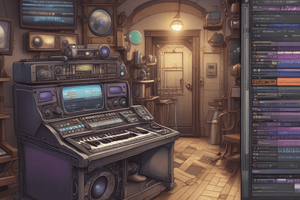Podcast
Questions and Answers
What is the primary benefit of mastering zooming techniques in Pro Tools?
What is the primary benefit of mastering zooming techniques in Pro Tools?
- To make sessions sound better
- To increase the time available for creativity (correct)
- To allow faster saving of files
- To make the interface look nicer
The horizontal zoom buttons are located in the Transport window.
The horizontal zoom buttons are located in the Transport window.
False (B)
How do you assign a specific zoom level to a zoom preset button in Pro Tools?
How do you assign a specific zoom level to a zoom preset button in Pro Tools?
Set the zoom level then hold Command or Ctrl and click a number button.
Dragging the horizontal zoom button to the _____ will zoom out on the timeline.
Dragging the horizontal zoom button to the _____ will zoom out on the timeline.
Which key is used in conjunction with the numbered buttons to assign these preset zoom levels?
Which key is used in conjunction with the numbered buttons to assign these preset zoom levels?
Clicking a preset button automatically recalls the stored zoom setting.
Clicking a preset button automatically recalls the stored zoom setting.
What visual confirmation indicates a zoom preset has been saved?
What visual confirmation indicates a zoom preset has been saved?
Match the following actions with their corresponding effect in Pro Tools:
Match the following actions with their corresponding effect in Pro Tools:
What happens when the 'Separate Grid Settings When Zoomed In' box is checked?
What happens when the 'Separate Grid Settings When Zoomed In' box is checked?
The 'Zoom Toggle Follows Edit Selection' setting causes the zoom to revert to the previous zoom level after a selection is made.
The 'Zoom Toggle Follows Edit Selection' setting causes the zoom to revert to the previous zoom level after a selection is made.
What are two ways to activate the Zoom Toggle?
What are two ways to activate the Zoom Toggle?
Where are the zoom presets configured in Pro Tools?
Where are the zoom presets configured in Pro Tools?
Pressing the ______ key on the numeric keypad selects a field of the Main Counter.
Pressing the ______ key on the numeric keypad selects a field of the Main Counter.
The Single Zoom tool requires switching back to the Selector tool manually after each zoom.
The Single Zoom tool requires switching back to the Selector tool manually after each zoom.
What is the key shortcut to activate the Single Zoom tool?
What is the key shortcut to activate the Single Zoom tool?
When using Bars|Beats time scale, pressing the Asterisk (*) selects which part of the Main Counter?
When using Bars|Beats time scale, pressing the Asterisk (*) selects which part of the Main Counter?
When using the single zoom tool, the active tool will automatically revert to the last used tool such as the ______ tool.
When using the single zoom tool, the active tool will automatically revert to the last used tool such as the ______ tool.
When entering a value in the Main Counter, the values in the Selection Fields are not reset.
When entering a value in the Main Counter, the values in the Selection Fields are not reset.
What key is used to select a field of the Edit Selection Start section?
What key is used to select a field of the Edit Selection Start section?
Match the following Zoom Toggle settings with their descriptions:
Match the following Zoom Toggle settings with their descriptions:
What is the primary benefit of using the Single Zoom tool compared to the normal Zoom tool?
What is the primary benefit of using the Single Zoom tool compared to the normal Zoom tool?
The selected field will cycle between Edit Selection Start > Edit Selection End > Edit selection ______.
The selected field will cycle between Edit Selection Start > Edit Selection End > Edit selection ______.
Clip Effects presets can be accessed using the number keys 1-5 on the QWERTY keyboard in any version of Pro Tools.
Clip Effects presets can be accessed using the number keys 1-5 on the QWERTY keyboard in any version of Pro Tools.
The Edit Selection End and Edit Selection Length values are:
The Edit Selection End and Edit Selection Length values are:
Clicking on a ruler will always reposition the playback cursor to exactly where you clicked, regardless of the edit mode.
Clicking on a ruler will always reposition the playback cursor to exactly where you clicked, regardless of the edit mode.
What does the 'Remove Range Selection After Zooming In' checkbox do when checked while using Zoom Toggle?
What does the 'Remove Range Selection After Zooming In' checkbox do when checked while using Zoom Toggle?
Match the following actions with their effects:
Match the following actions with their effects:
In Zoom Toggle setting for Track View, the ______ setting will display audio tracks as Waveform view, and MIDI tracks as notes view.
In Zoom Toggle setting for Track View, the ______ setting will display audio tracks as Waveform view, and MIDI tracks as notes view.
Match the track height options with their effect on tracks when Zoom Toggle is activated:
Match the track height options with their effect on tracks when Zoom Toggle is activated:
When is the playback cursor displayed as a blue arrow icon?
When is the playback cursor displayed as a blue arrow icon?
The playback cursor is displayed as a ______ arrow when any tracks are record-enabled.
The playback cursor is displayed as a ______ arrow when any tracks are record-enabled.
Which tool can be accessed by clicking and holding the Zoomer tool button?
Which tool can be accessed by clicking and holding the Zoomer tool button?
The Zoom Toggle feature has no effect on the track height or track view.
The Zoom Toggle feature has no effect on the track height or track view.
What is the purpose of the Main Counter?
What is the purpose of the Main Counter?
What is the benefit of using zoom toggle to zoom in and out?
What is the benefit of using zoom toggle to zoom in and out?
The length of a selected portion of the timeline cannot be adjusted by clicking and dragging on the selection arrow icon.
The length of a selected portion of the timeline cannot be adjusted by clicking and dragging on the selection arrow icon.
If you select 'Last Used' for the 'Vertical MIDI Zoom' setting in the Zoom Toggle preferences, the vertical zoom will be set to the level last used when ______ was activated.
If you select 'Last Used' for the 'Vertical MIDI Zoom' setting in the Zoom Toggle preferences, the vertical zoom will be set to the level last used when ______ was activated.
Match the following track view options with their descriptions:
Match the following track view options with their descriptions:
What is the primary function of a Memory Location in Pro Tools?
What is the primary function of a Memory Location in Pro Tools?
A Memory Location can only recall a point on the timeline, it cannot recall zoom settings or other session properties.
A Memory Location can only recall a point on the timeline, it cannot recall zoom settings or other session properties.
What type of Memory Location is created when you select an area on the timeline and save it?
What type of Memory Location is created when you select an area on the timeline and save it?
A Memory Location that only recalls zoom settings, track visibility, and track heights, without recalling a specific point on the timeline, uses ____ Time Properties.
A Memory Location that only recalls zoom settings, track visibility, and track heights, without recalling a specific point on the timeline, uses ____ Time Properties.
Which of these can be recalled by a Memory Location?
Which of these can be recalled by a Memory Location?
Memory Locations can be accessed only through the Memory Locations window.
Memory Locations can be accessed only through the Memory Locations window.
What key is used in combination with a number on the numeric keypad to recall a Memory Location?
What key is used in combination with a number on the numeric keypad to recall a Memory Location?
Memory Locations that recall a specific point on the timeline are represented by a ____ in the Markers ruler.
Memory Locations that recall a specific point on the timeline are represented by a ____ in the Markers ruler.
How can you create a new Memory Location in Pro Tools?
How can you create a new Memory Location in Pro Tools?
A Memory Location created for a specific point on the timeline will always recall that exact point, regardless of changes in session tempo.
A Memory Location created for a specific point on the timeline will always recall that exact point, regardless of changes in session tempo.
Describe the difference between a Bar|Beat Marker and an Absolute Marker in Pro Tools.
Describe the difference between a Bar|Beat Marker and an Absolute Marker in Pro Tools.
A Memory Location that recalls both a specific point on the timeline and selected session properties is called a ____ Memory Location.
A Memory Location that recalls both a specific point on the timeline and selected session properties is called a ____ Memory Location.
Match the following Memory Location types with their corresponding time properties
Match the following Memory Location types with their corresponding time properties
A Memory Location with 'None' Time Properties will be displayed on the Markers ruler.
A Memory Location with 'None' Time Properties will be displayed on the Markers ruler.
How can you quickly change your view in Pro Tools to only show the drum tracks with adjusted track heights?
How can you quickly change your view in Pro Tools to only show the drum tracks with adjusted track heights?
The _____ window in Pro Tools allows you to create, edit, and manage Memory Locations.
The _____ window in Pro Tools allows you to create, edit, and manage Memory Locations.
What are the two ways to recall a Window Configuration in Pro Tools?
What are the two ways to recall a Window Configuration in Pro Tools?
The Window Configurations window displays icons representing aspects recalled with each configuration.
The Window Configurations window displays icons representing aspects recalled with each configuration.
What is the primary benefit of using Memory Locations in conjunction with Window Configurations?
What is the primary benefit of using Memory Locations in conjunction with Window Configurations?
The ______ button is used to create a new Window Configuration.
The ______ button is used to create a new Window Configuration.
Match the following keyboard shortcuts with their corresponding actions related to Window Configurations:
Match the following keyboard shortcuts with their corresponding actions related to Window Configurations:
The "Auto-Update Active Configuration" option automatically updates the current Window Configuration with any display changes you make.
The "Auto-Update Active Configuration" option automatically updates the current Window Configuration with any display changes you make.
Which window configuration is being recalled in the example of a Memory Location with a stacked Edit and Mix window?
Which window configuration is being recalled in the example of a Memory Location with a stacked Edit and Mix window?
What is the shortcut for recalling Window Configuration #13?
What is the shortcut for recalling Window Configuration #13?
Window Configurations are primarily used for managing the layout of different types of windows, such as the Edit Window and the Mix Window.
Window Configurations are primarily used for managing the layout of different types of windows, such as the Edit Window and the Mix Window.
The Window Configurations window has a pop-up menu button located in the ______ corner.
The Window Configurations window has a pop-up menu button located in the ______ corner.
What key do you hold to change the position of a selection without altering its duration on a Mac?
What key do you hold to change the position of a selection without altering its duration on a Mac?
In the Universe view, what do the horizontal lines represent?
In the Universe view, what do the horizontal lines represent?
Auxiliary Input tracks can contain clips in the Universe view.
Auxiliary Input tracks can contain clips in the Universe view.
What does the Current View indicator show in the Universe view?
What does the Current View indicator show in the Universe view?
The Timeline Selection In Point is used to ______ the duration of a selection on the timeline.
The Timeline Selection In Point is used to ______ the duration of a selection on the timeline.
Which view would become particularly useful in sessions with high track counts?
Which view would become particularly useful in sessions with high track counts?
You can resize the Universe view by dragging the top edge of its display.
You can resize the Universe view by dragging the top edge of its display.
What happens when you narrow the Universe view below its minimum height?
What happens when you narrow the Universe view below its minimum height?
To scroll using the Universe view, you can click the ______ and move it to the desired location.
To scroll using the Universe view, you can click the ______ and move it to the desired location.
What does the Current View indicator allow you to do?
What does the Current View indicator allow you to do?
Match the key function with its purpose:
Match the key function with its purpose:
The Universe view allows you to see hidden tracks in your session.
The Universe view allows you to see hidden tracks in your session.
What effect does increasing track height have on the Current View indicator?
What effect does increasing track height have on the Current View indicator?
What is the maximum number of Memory Locations that Pro Tools provides in each session?
What is the maximum number of Memory Locations that Pro Tools provides in each session?
To show or hide the Universe view, access the ______ menu and click on Universe.
To show or hide the Universe view, access the ______ menu and click on Universe.
Markers in Pro Tools can only be created on the Main Ruler.
Markers in Pro Tools can only be created on the Main Ruler.
Which of the following tools is NOT mentioned as a way to reveal the Universe view?
Which of the following tools is NOT mentioned as a way to reveal the Universe view?
What functionality do Memory Locations provide in a Pro Tools session?
What functionality do Memory Locations provide in a Pro Tools session?
Markers are commonly used to signify different points on the __________.
Markers are commonly used to signify different points on the __________.
Match the time properties with their behavior:
Match the time properties with their behavior:
Which of the following shortcuts can be used to create a new Memory Location?
Which of the following shortcuts can be used to create a new Memory Location?
You can choose among 32 different colors when creating a Marker.
You can choose among 32 different colors when creating a Marker.
What can be indicated in the Comments field of a Memory Location?
What can be indicated in the Comments field of a Memory Location?
The __________ option allows a Marker to change with the tempo of the session.
The __________ option allows a Marker to change with the tempo of the session.
Which property allows you to recall horizontal and vertical zoom settings?
Which property allows you to recall horizontal and vertical zoom settings?
Markers can only be created at the current playback cursor location.
Markers can only be created at the current playback cursor location.
What is displayed in the Markers ruler?
What is displayed in the Markers ruler?
To recall a Marker by number, it is useful to choose a number that is __________.
To recall a Marker by number, it is useful to choose a number that is __________.
Match the following general properties to their descriptions:
Match the following general properties to their descriptions:
Which button is used to add a new Memory Location?
Which button is used to add a new Memory Location?
You can only create Memory Locations from the Markers ruler.
You can only create Memory Locations from the Markers ruler.
What appears when you select a Memory Location to edit it?
What appears when you select a Memory Location to edit it?
To delete a specific Memory Location, choose Clear from the Memory Locations window's pop-up menu after selecting the memory location named _____ .
To delete a specific Memory Location, choose Clear from the Memory Locations window's pop-up menu after selecting the memory location named _____ .
Match the following actions with the corresponding steps:
Match the following actions with the corresponding steps:
What is the maximum number of Window Configurations you can save in Pro Tools?
What is the maximum number of Window Configurations you can save in Pro Tools?
The shortcut for hiding all floating windows is the same for both Mac and Windows.
The shortcut for hiding all floating windows is the same for both Mac and Windows.
What can be stored and recalled in a Window Configuration aside from window arrangements?
What can be stored and recalled in a Window Configuration aside from window arrangements?
Hold Shift+Option (Mac) or Shift+Alt (Windows) and click on any Memory Location to _____ it.
Hold Shift+Option (Mac) or Shift+Alt (Windows) and click on any Memory Location to _____ it.
What should you do if you want to retain the time properties of a Memory Location before editing it?
What should you do if you want to retain the time properties of a Memory Location before editing it?
Floating windows can be hidden and then restored without losing their previous positions.
Floating windows can be hidden and then restored without losing their previous positions.
What is the function of the Memory Locations window?
What is the function of the Memory Locations window?
To create a Window Configuration, go to the Window menu and choose _____ .
To create a Window Configuration, go to the Window menu and choose _____ .
Match the operating system with the corresponding shortcut to hide floating windows:
Match the operating system with the corresponding shortcut to hide floating windows:
What will happen if you do not select a Memory Location before editing?
What will happen if you do not select a Memory Location before editing?
Memory Locations can only be edited through menu selections without alternatives.
Memory Locations can only be edited through menu selections without alternatives.
Flashcards
Zooming in Pro Tools
Zooming in Pro Tools
The ability to enlarge or shrink the view of your timeline, allowing you to see more or less audio data at a time.
Zoom Presets
Zoom Presets
Predefined zoom levels that can be quickly recalled by clicking the corresponding numbered button.
Horizontal Zoom In
Horizontal Zoom In
Quickly zoom in by clicking the right triangle button in the Edit Window toolbar.
Horizontal Zoom Out
Horizontal Zoom Out
Signup and view all the flashcards
Dragging Zoom Buttons
Dragging Zoom Buttons
Signup and view all the flashcards
Zoom Memory Buttons
Zoom Memory Buttons
Signup and view all the flashcards
Saving Zoom Presets
Saving Zoom Presets
Signup and view all the flashcards
Recall Zoom Presets
Recall Zoom Presets
Signup and view all the flashcards
Zoom Toggle
Zoom Toggle
Signup and view all the flashcards
Single Zoom Tool
Single Zoom Tool
Signup and view all the flashcards
Zoom Presets Shortcuts
Zoom Presets Shortcuts
Signup and view all the flashcards
Vertical MIDI Zoom
Vertical MIDI Zoom
Signup and view all the flashcards
Horizontal Zoom
Horizontal Zoom
Signup and view all the flashcards
Remove Range Selection After Zooming In
Remove Range Selection After Zooming In
Signup and view all the flashcards
Track Height
Track Height
Signup and view all the flashcards
Track View
Track View
Signup and view all the flashcards
Zoomer Tool
Zoomer Tool
Signup and view all the flashcards
Marquee Tool
Marquee Tool
Signup and view all the flashcards
Selector Tool
Selector Tool
Signup and view all the flashcards
No Change
No Change
Signup and view all the flashcards
Single Zoom Tool
Single Zoom Tool
Signup and view all the flashcards
Timeline
Timeline
Signup and view all the flashcards
Separate Grid Settings When Zoomed In
Separate Grid Settings When Zoomed In
Signup and view all the flashcards
Zoom Toggle Follows Edit Selection
Zoom Toggle Follows Edit Selection
Signup and view all the flashcards
Zoom Toggle Button
Zoom Toggle Button
Signup and view all the flashcards
Choosing Locations
Choosing Locations
Signup and view all the flashcards
Choosing Locations with Shortcuts
Choosing Locations with Shortcuts
Signup and view all the flashcards
Main Counter
Main Counter
Signup and view all the flashcards
Typing Selections
Typing Selections
Signup and view all the flashcards
Asterisk (*) Key
Asterisk (*) Key
Signup and view all the flashcards
Playback Cursor
Playback Cursor
Signup and view all the flashcards
Marking a Point
Marking a Point
Signup and view all the flashcards
Marking Selection
Marking Selection
Signup and view all the flashcards
Timeline Selection In Point
Timeline Selection In Point
Signup and view all the flashcards
Timeline Selection Out Point
Timeline Selection Out Point
Signup and view all the flashcards
Changing Start or End Position
Changing Start or End Position
Signup and view all the flashcards
Memory Locations
Memory Locations
Signup and view all the flashcards
Marker
Marker
Signup and view all the flashcards
Adding a Marker
Adding a Marker
Signup and view all the flashcards
Memory Locations Window
Memory Locations Window
Signup and view all the flashcards
New Memory Location Dialog Box
New Memory Location Dialog Box
Signup and view all the flashcards
Memory Location Name
Memory Location Name
Signup and view all the flashcards
Memory Location Number
Memory Location Number
Signup and view all the flashcards
Time Properties
Time Properties
Signup and view all the flashcards
Bar|Beat
Bar|Beat
Signup and view all the flashcards
Absolute
Absolute
Signup and view all the flashcards
Marker Location
Marker Location
Signup and view all the flashcards
Marker Color
Marker Color
Signup and view all the flashcards
General Properties
General Properties
Signup and view all the flashcards
Window Configuration
Window Configuration
Signup and view all the flashcards
Universe View
Universe View
Signup and view all the flashcards
Current View indicator
Current View indicator
Signup and view all the flashcards
Shifting Timeline Selection
Shifting Timeline Selection
Signup and view all the flashcards
Universe View Scrolling
Universe View Scrolling
Signup and view all the flashcards
Resizing Universe View
Resizing Universe View
Signup and view all the flashcards
Hidden Tracks
Hidden Tracks
Signup and view all the flashcards
Zoom Level
Zoom Level
Signup and view all the flashcards
Adjusting Track Height
Adjusting Track Height
Signup and view all the flashcards
Clip Position
Clip Position
Signup and view all the flashcards
Changing Clip Duration
Changing Clip Duration
Signup and view all the flashcards
Auxiliary, VCA, and Master Fader Tracks
Auxiliary, VCA, and Master Fader Tracks
Signup and view all the flashcards
Tracks Area
Tracks Area
Signup and view all the flashcards
Create Memory Location Using Cursor
Create Memory Location Using Cursor
Signup and view all the flashcards
Create Memory Location Using Add Button
Create Memory Location Using Add Button
Signup and view all the flashcards
Editing Memory Locations
Editing Memory Locations
Signup and view all the flashcards
Removing Memory Locations
Removing Memory Locations
Signup and view all the flashcards
Creating Window Configurations
Creating Window Configurations
Signup and view all the flashcards
Floating Windows
Floating Windows
Signup and view all the flashcards
Hiding Floating Windows
Hiding Floating Windows
Signup and view all the flashcards
Arranging Windows
Arranging Windows
Signup and view all the flashcards
Recalling Window Configurations
Recalling Window Configurations
Signup and view all the flashcards
Track Markers
Track Markers
Signup and view all the flashcards
Zooming
Zooming
Signup and view all the flashcards
Window Configurations List
Window Configurations List
Signup and view all the flashcards
Window Configuration Checkbox
Window Configuration Checkbox
Signup and view all the flashcards
Creating a Window Configuration Shortcut
Creating a Window Configuration Shortcut
Signup and view all the flashcards
Recalling a Window Configuration Shortcut
Recalling a Window Configuration Shortcut
Signup and view all the flashcards
Auto-Update Active Configuration
Auto-Update Active Configuration
Signup and view all the flashcards
Window Configurations Window
Window Configurations Window
Signup and view all the flashcards
Window Configurations Window Pop-Up Menu
Window Configurations Window Pop-Up Menu
Signup and view all the flashcards
Bar|Beat Marker Memory Location
Bar|Beat Marker Memory Location
Signup and view all the flashcards
Simple Memory Location (Verse Beginning)
Simple Memory Location (Verse Beginning)
Signup and view all the flashcards
Section-Based Memory Location
Section-Based Memory Location
Signup and view all the flashcards
General Properties Memory Location
General Properties Memory Location
Signup and view all the flashcards
None Time Properties Memory Location
None Time Properties Memory Location
Signup and view all the flashcards
Marker Memory Location
Marker Memory Location
Signup and view all the flashcards
Creating a Memory Location from Markers Ruler
Creating a Memory Location from Markers Ruler
Signup and view all the flashcards
Selection Memory Location
Selection Memory Location
Signup and view all the flashcards
Recalling a Memory Location
Recalling a Memory Location
Signup and view all the flashcards
Clicking Memory Locations
Clicking Memory Locations
Signup and view all the flashcards
Recalling a Memory Location using Key Combination
Recalling a Memory Location using Key Combination
Signup and view all the flashcards
Marker Memory Location
Marker Memory Location
Signup and view all the flashcards
Types of Memory Locations
Types of Memory Locations
Signup and view all the flashcards
Study Notes
Pro Tools Navigation Techniques
- Pro Tools offers advanced zooming features beyond basic controls.
- Zoom Presets: Store preferred zoom levels to quickly recall. Assign to numbered buttons (1-5) by holding Command (Mac)/Ctrl (Windows) and clicking. Recalled by clicking the corresponding button. Shortcuts can be set in Preferences.
- Single Zoom: Zooms on a selected area without requiring the user to switch tools, improving efficiency. Select an area, use the Single Zoom tool (or press F5), draw a marquee around the desired area, release the mouse, and the tool returns to the Selector tool for continued use.
- Zoom Toggle: Quickly zoom in and out of selected areas; customizable preferences control how it handles vertical and horizontal zoom levels. Options include:
- Vertical MIDI Zoom: Adjusts to selected MIDI notes or uses last setting.
- Horizontal Zoom: Based on selection or last setting.
- Remove Range Selection After Zooming In: Maintains selections or clears them after zooming in.
- Track Height: Uses the last setting or fits tracks to available window space. Settings: Medium, Large, Jumbo, Extreme.
- Track View: Sets the waveform/notes, warp/notes, or previous view of selected tracks.
- Separate Grid Settings When Zoomed In: Allows user to adjust grid in zoomed-in state without affecting de-zoomed state.
- Zoom Toggle Follows Edit Selection: Reapplies Zoom Toggle preferences if selection is made while Zoom Toggle is active.
Setting Locations and Making Selections
- Location Shortcuts: Use the Asterisk (*) key on the numeric keypad to quickly select the Main Counter's specific time display (Bars, Minutes, Timecode, etc.). Type in the desired location and press Return (Mac) or Enter (Windows).
- Selection Shortcuts: Use the Forward Slash (/) key on the numeric keypad to quickly select the Edit Selection Start section. Type location, use arrow keys for navigating field, press Return (Mac)/Enter (Windows).
- Rulers: Click or drag on a ruler to position the playback cursor or create a timeline selection.
- Changing Start/End Positions: Drag the start or end of a selection to change its duration and position independently (the Option key(Mac)/Alt key(Windows) is needed to change the location only) .
Navigating with Universe View
- Universe View: Provides an overview of entire session. Displays shown tracks as horizontal colored lines.
- Viewing/Hiding: Access the Universe view from the View menu (Other Displays menu item) or Edit window's pop-up menu. Also, available through the Show/Hide Universe button in the Edit window's ruler.
- Resizing: Adjust Universe view height by moving to the bottom edge, clicking and dragging. A scrollbar appears if necessary to see all session tracks.
Markers and Memory Locations
- Markers: Designated memory locations on the timeline (used to recall specific points in time). Two types:
Bar|Beat: Tied to tick-based positions; remain at the same bar/beat regardless of session tempo changes.Absolute: Based on sample (real-time) position and are not affected by session tempo changes.
- Creating a Marker: Position playback cursor, open Memory Locations window (Command+5 (Mac) or Ctrl+5 (Windows)), click
Create New Memory Location. Name, choose timebase (Bar|BeatorAbsolute), and select settings (color, ruler, etc.). - Recalling a Marker: Click desired marker in the Memory Location window, or click the marker icon in the Marker ruler, or use the shortcut (period, number, period).
- Non-Marker Memory Locations: Retrieve zoom settings, track visibility, track heights, group/window states, and other attributes as selections.
Managing Windows
- Floating Windows: Manage floating windows (like Transport, System Usage). Hide all using
Window > Hide All Floating Windows. Alternatively use the shortcut (Command+Option+Control+W (Mac)/Ctrl+Start+Alt+W (Windows)). - Arranging and Window Configurations: Arrange open Pro Tools windows as needed. Window Configurations store layout, position, and view (up to 99 configurations are available per session). Creating a configuration involves arranging windows, choosing Window > Configurations > New Configuration, and providing a name. Memory Locations can also recall Window Configurations as part of a General Properties setting.
Additional Notes
- Pro Tools 2022.6 introduced Track Markers.
- Many actions have associated keyboard shortcuts.
- The user can adjust the height of the Universe view to accommodate the tracks that are being displayed.
- Multiple zoom levels and track heights can be saved in a single Window Configuration.
- The Memory Locations list can include comments, and that these remarks can be hidden or shown.
Studying That Suits You
Use AI to generate personalized quizzes and flashcards to suit your learning preferences.