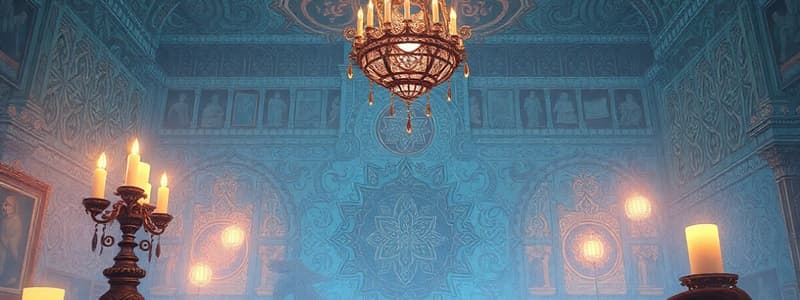Podcast
Questions and Answers
What does enabling 'Tab to Transients' allow you to do?
What does enabling 'Tab to Transients' allow you to do?
- Adjust the volume levels of clips
- Edit audio tracks using multiple tools
- Select clips based on their length
- Chop up drum tracks into loopable segments (correct)
Pressing the Tab key alone will select a transient without making a selection.
Pressing the Tab key alone will select a transient without making a selection.
True (A)
What color indicates that 'Tab to Transients' is enabled?
What color indicates that 'Tab to Transients' is enabled?
blue
To create a selection while using 'Tab to Transients', you must hold the ______ key.
To create a selection while using 'Tab to Transients', you must hold the ______ key.
Match the action with its corresponding description in the workflow:
Match the action with its corresponding description in the workflow:
Which key is used to select a range of tracks in the Pro Tools Edit window?
Which key is used to select a range of tracks in the Pro Tools Edit window?
You can select all tracks in Pro Tools by pressing the Command key and clicking any unselected track.
You can select all tracks in Pro Tools by pressing the Command key and clicking any unselected track.
What is the purpose of improving workflow skills in Pro Tools?
What is the purpose of improving workflow skills in Pro Tools?
To individually select multiple tracks, press and hold the ______ key and click the track name.
To individually select multiple tracks, press and hold the ______ key and click the track name.
Match the following key functionalities with their actions:
Match the following key functionalities with their actions:
Which of the following actions is NOT mentioned as a goal for improving workflow in Pro Tools?
Which of the following actions is NOT mentioned as a goal for improving workflow in Pro Tools?
Using the Tab key allows for navigation to specific points in the timeline.
Using the Tab key allows for navigation to specific points in the timeline.
Name one clip editing technique mentioned in the content.
Name one clip editing technique mentioned in the content.
Which button would you click to preview the left channel only?
Which button would you click to preview the left channel only?
The Equal Power linking option compensates for volume drop when combining dissimilar waveforms.
The Equal Power linking option compensates for volume drop when combining dissimilar waveforms.
What visual representation is shown when creating a fade-in?
What visual representation is shown when creating a fade-in?
To create a crossfade, select an area of two __________ clips that you want to overlap.
To create a crossfade, select an area of two __________ clips that you want to overlap.
Match the linking options with their descriptions:
Match the linking options with their descriptions:
What is the function of the top button of the waveform view options?
What is the function of the top button of the waveform view options?
The Preset Curve option allows users to choose from a variety of standard fade curves.
The Preset Curve option allows users to choose from a variety of standard fade curves.
What happens when you drag the crossing point of a crossfade?
What happens when you drag the crossing point of a crossfade?
When creating a fade-out, the __________ section enables you to control the shape of the fade.
When creating a fade-out, the __________ section enables you to control the shape of the fade.
Match the buttons with their functions:
Match the buttons with their functions:
Which keyboard shortcut can be used to create a fade?
Which keyboard shortcut can be used to create a fade?
The Equal Gain option boosts the midpoint of fade curves for all scenarios.
The Equal Gain option boosts the midpoint of fade curves for all scenarios.
How can one further adjust the contour of a fade if a preset curve is not chosen?
How can one further adjust the contour of a fade if a preset curve is not chosen?
To create a fade-in, the __________ tool is used to select the endpoint of the fade.
To create a fade-in, the __________ tool is used to select the endpoint of the fade.
What key combination is used to select all tracks in the Track List on Windows?
What key combination is used to select all tracks in the Track List on Windows?
Holding the Shift key while making changes affects all shown tracks.
Holding the Shift key while making changes affects all shown tracks.
What is the purpose of the Link Track and Edit Selection feature?
What is the purpose of the Link Track and Edit Selection feature?
You can cut a selected area by pressing _____ on Windows.
You can cut a selected area by pressing _____ on Windows.
Match the following actions with their corresponding keyboard shortcuts:
Match the following actions with their corresponding keyboard shortcuts:
Which of the following actions does the Clear function perform?
Which of the following actions does the Clear function perform?
To make changes to all selected tracks, you only need to hold the Option key.
To make changes to all selected tracks, you only need to hold the Option key.
What will happen if you press Command+Z on a Mac?
What will happen if you press Command+Z on a Mac?
To redo an action on Windows, you press _____ and Shift.
To redo an action on Windows, you press _____ and Shift.
What happens when you duplicate a clip?
What happens when you duplicate a clip?
Dragging vertically with the Selector tool selects tracks horizontally.
Dragging vertically with the Selector tool selects tracks horizontally.
What does the Undo feature allow you to do?
What does the Undo feature allow you to do?
To select an area on another track while holding the selected area, you hold the _____ key.
To select an area on another track while holding the selected area, you hold the _____ key.
Which method can be used for pasting a copied area?
Which method can be used for pasting a copied area?
What keyboard shortcut is used to duplicate a selected clip on Windows?
What keyboard shortcut is used to duplicate a selected clip on Windows?
The Repeat command allows you to create multiple repetitions of a clip in a single operation.
The Repeat command allows you to create multiple repetitions of a clip in a single operation.
What is the purpose of the Pre-Separate Amount when using the Separate feature?
What is the purpose of the Pre-Separate Amount when using the Separate feature?
To separate a clip into two smaller clips, you should click at a specific _____ position.
To separate a clip into two smaller clips, you should click at a specific _____ position.
Match the following commands with their respective actions:
Match the following commands with their respective actions:
Which of the following is NOT a way to separate clips?
Which of the following is NOT a way to separate clips?
The Separate command can be used to break a clip into three smaller clips if an area is selected.
The Separate command can be used to break a clip into three smaller clips if an area is selected.
What happens when separating clips at transients?
What happens when separating clips at transients?
To remove separations in a clip, you would use the _____ feature.
To remove separations in a clip, you would use the _____ feature.
Match the following actions with the tools used:
Match the following actions with the tools used:
If you want to ensure no unwanted clicks or pops occur while editing, where should you ideally make cuts?
If you want to ensure no unwanted clicks or pops occur while editing, where should you ideally make cuts?
You can adjust the Grid value to create separations at specified intervals.
You can adjust the Grid value to create separations at specified intervals.
What should be done before using the Separate command to maximize effective editing?
What should be done before using the Separate command to maximize effective editing?
The keyboard shortcut for repeating a clip on Mac is _____+R.
The keyboard shortcut for repeating a clip on Mac is _____+R.
What key do you press to create a fade-out using the Selector tool?
What key do you press to create a fade-out using the Selector tool?
You can only change the contour of a fade by using the Grabber tool.
You can only change the contour of a fade by using the Grabber tool.
What happens when you right-click on a fade?
What happens when you right-click on a fade?
To delete a fade, select it and press the ______ key.
To delete a fade, select it and press the ______ key.
Match the editing tools with their functions:
Match the editing tools with their functions:
What occurs when you press the Tab key normally?
What occurs when you press the Tab key normally?
The Tab to Transients feature enables navigation based on transients in audio.
The Tab to Transients feature enables navigation based on transients in audio.
What needs to be done to enable the Tab to Transients feature?
What needs to be done to enable the Tab to Transients feature?
To create a crossfade, select overlapping clips and press the _____ key.
To create a crossfade, select overlapping clips and press the _____ key.
What color indicates that the Tab to Transients feature is enabled?
What color indicates that the Tab to Transients feature is enabled?
Holding the Shift key while tabbing will make a selection.
Holding the Shift key while tabbing will make a selection.
What does dragging a fade curve do?
What does dragging a fade curve do?
To remove multiple fades, use the Edit menu and select ______ under the Fades submenu.
To remove multiple fades, use the Edit menu and select ______ under the Fades submenu.
Match the key with its corresponding action:
Match the key with its corresponding action:
What key combination is used to heal a separation in clips?
What key combination is used to heal a separation in clips?
You can heal a separation if the clips involved have been moved in relation to each other.
You can heal a separation if the clips involved have been moved in relation to each other.
What does the Consolidate feature do in Pro Tools?
What does the Consolidate feature do in Pro Tools?
To nudge clips in Pro Tools, you must set a __________ value.
To nudge clips in Pro Tools, you must set a __________ value.
Match the shortcut to its action:
Match the shortcut to its action:
What will happen if you try to create a fade without selecting at least to the beginning or end of a clip?
What will happen if you try to create a fade without selecting at least to the beginning or end of a clip?
Fade-ins and fade-outs are only used in mixing, not editing.
Fade-ins and fade-outs are only used in mixing, not editing.
What key combination on Windows is used to nudge clips earlier in time?
What key combination on Windows is used to nudge clips earlier in time?
To consolidate clips in Pro Tools, you can either use the Edit menu or press __________ on Windows.
To consolidate clips in Pro Tools, you can either use the Edit menu or press __________ on Windows.
Which of the following is NOT true about using the Nudge feature?
Which of the following is NOT true about using the Nudge feature?
Match the action with the correct description:
Match the action with the correct description:
A fade-out is created by selecting the area starting where the fade-out should end.
A fade-out is created by selecting the area starting where the fade-out should end.
What should you do before creating a fade to audition its sound?
What should you do before creating a fade to audition its sound?
When clips are consolidated, any spaces between them will be rendered as __________.
When clips are consolidated, any spaces between them will be rendered as __________.
To create a fade-in, where should your selection start?
To create a fade-in, where should your selection start?
Flashcards
Multi-Track Editing
Multi-Track Editing
Selecting and working with multiple tracks in your DAW simultaneously, increasing efficiency and productivity.
Selecting Multiple Tracks
Selecting Multiple Tracks
The ability to select a group of tracks within your DAW for editing, mixing, or other operations.
Selecting a Range of Tracks
Selecting a Range of Tracks
A method to select a contiguous range of tracks in your DAW. Click on the first track, hold Shift, and then click on the last track in the range.
Individually Selecting Tracks
Individually Selecting Tracks
Signup and view all the flashcards
Selecting All Tracks
Selecting All Tracks
Signup and view all the flashcards
Nudging Clips
Nudging Clips
Signup and view all the flashcards
Fades (Fade-ins and Fade-outs)
Fades (Fade-ins and Fade-outs)
Signup and view all the flashcards
Crossfade
Crossfade
Signup and view all the flashcards
Option key (Mac) or Alt key (Windows)
Option key (Mac) or Alt key (Windows)
Signup and view all the flashcards
Modifiers for multiple track changes
Modifiers for multiple track changes
Signup and view all the flashcards
Changing all shown tracks
Changing all shown tracks
Signup and view all the flashcards
Changing all selected tracks
Changing all selected tracks
Signup and view all the flashcards
Making Timeline Selections on Multiple Tracks
Making Timeline Selections on Multiple Tracks
Signup and view all the flashcards
Making Timeline Selections on Adjacent Tracks with the Selector tool
Making Timeline Selections on Adjacent Tracks with the Selector tool
Signup and view all the flashcards
Making Timeline Selections on Non-Adjacent Tracks with the Selector tool
Making Timeline Selections on Non-Adjacent Tracks with the Selector tool
Signup and view all the flashcards
Link Track and Edit Selection
Link Track and Edit Selection
Signup and view all the flashcards
How to enable Link Track and Edit Selection
How to enable Link Track and Edit Selection
Signup and view all the flashcards
Link Track and Edit Selection when disabled
Link Track and Edit Selection when disabled
Signup and view all the flashcards
Link Track and Edit Selection when enabled
Link Track and Edit Selection when enabled
Signup and view all the flashcards
Managing Multiple Tracks
Managing Multiple Tracks
Signup and view all the flashcards
Cut
Cut
Signup and view all the flashcards
Copy
Copy
Signup and view all the flashcards
Paste
Paste
Signup and view all the flashcards
Clear
Clear
Signup and view all the flashcards
Duplicating a Clip
Duplicating a Clip
Signup and view all the flashcards
Repeating a Clip
Repeating a Clip
Signup and view all the flashcards
Separating Clips
Separating Clips
Signup and view all the flashcards
Basic Separate
Basic Separate
Signup and view all the flashcards
Separating on a Grid
Separating on a Grid
Signup and view all the flashcards
Transient
Transient
Signup and view all the flashcards
Separating on Transients
Separating on Transients
Signup and view all the flashcards
Heal Separation
Heal Separation
Signup and view all the flashcards
Consolidating Clips
Consolidating Clips
Signup and view all the flashcards
Consolidate
Consolidate
Signup and view all the flashcards
Audio Waveform
Audio Waveform
Signup and view all the flashcards
Moving the Edit Cursor
Moving the Edit Cursor
Signup and view all the flashcards
Selector Tool
Selector Tool
Signup and view all the flashcards
Grid Line
Grid Line
Signup and view all the flashcards
Grid Value
Grid Value
Signup and view all the flashcards
Tab to Transients
Tab to Transients
Signup and view all the flashcards
Shift + Tab Selection
Shift + Tab Selection
Signup and view all the flashcards
Edit Insertion Point
Edit Insertion Point
Signup and view all the flashcards
Loopable Segment
Loopable Segment
Signup and view all the flashcards
Waveform
Waveform
Signup and view all the flashcards
Waveform Zoom Buttons
Waveform Zoom Buttons
Signup and view all the flashcards
Waveform View Buttons
Waveform View Buttons
Signup and view all the flashcards
Fade-In
Fade-In
Signup and view all the flashcards
Fade-Out
Fade-Out
Signup and view all the flashcards
Consolidate Clips
Consolidate Clips
Signup and view all the flashcards
Fade Shape
Fade Shape
Signup and view all the flashcards
Standard Fade
Standard Fade
Signup and view all the flashcards
S-Curve Fade
S-Curve Fade
Signup and view all the flashcards
Nudge Value
Nudge Value
Signup and view all the flashcards
Time Scale (for Nudging)
Time Scale (for Nudging)
Signup and view all the flashcards
Preset Curve Fade
Preset Curve Fade
Signup and view all the flashcards
Crossing Point
Crossing Point
Signup and view all the flashcards
Link Out/In
Link Out/In
Signup and view all the flashcards
Equal Gain
Equal Gain
Signup and view all the flashcards
Fade Curve
Fade Curve
Signup and view all the flashcards
Equal Power
Equal Power
Signup and view all the flashcards
None
None
Signup and view all the flashcards
Fade Dialog Box
Fade Dialog Box
Signup and view all the flashcards
Audition Fade
Audition Fade
Signup and view all the flashcards
Selecting for Fade
Selecting for Fade
Signup and view all the flashcards
Command+F (Mac), Ctrl+F (Windows)
Command+F (Mac), Ctrl+F (Windows)
Signup and view all the flashcards
Pro Tools
Pro Tools
Signup and view all the flashcards
How to create a fade-out
How to create a fade-out
Signup and view all the flashcards
How to create a crossfade
How to create a crossfade
Signup and view all the flashcards
Change fade shape: Method 1 (Drag)
Change fade shape: Method 1 (Drag)
Signup and view all the flashcards
Change fade shape: Method 2 (Menu)
Change fade shape: Method 2 (Menu)
Signup and view all the flashcards
Change fade shape: Method 3 (Drag with Key)
Change fade shape: Method 3 (Drag with Key)
Signup and view all the flashcards
Change a Fade: Grabber Tool usage
Change a Fade: Grabber Tool usage
Signup and view all the flashcards
Change a Fade: Trim Tool usage
Change a Fade: Trim Tool usage
Signup and view all the flashcards
Deleting Fades: Delete Key
Deleting Fades: Delete Key
Signup and view all the flashcards
Deleting Fades: Right-Click Menu
Deleting Fades: Right-Click Menu
Signup and view all the flashcards
Deleting Fades: Edit Menu
Deleting Fades: Edit Menu
Signup and view all the flashcards
Basic Tabbing: Functionality
Basic Tabbing: Functionality
Signup and view all the flashcards
Basic Tabbing: Shifting to the previous boundary
Basic Tabbing: Shifting to the previous boundary
Signup and view all the flashcards
Tab to Transients: Functionality
Tab to Transients: Functionality
Signup and view all the flashcards
Tab to Transients: Transient Jumps
Tab to Transients: Transient Jumps
Signup and view all the flashcards
Making Selections While Tabbing
Making Selections While Tabbing
Signup and view all the flashcards
Study Notes
Pro Tools Workflow Enhancements
- Managing Multiple Tracks: Selecting multiple tracks allows for simultaneous changes.
- Selection Methods:
- Click on track names in Edit, Mix, or Track Lists.
- Shift-click to select a range of tracks.
- Command/Ctrl-click to individually select/deselect tracks.
- Option/Alt-click to select/deselect all tracks (including hidden).
- Changing Multiple Tracks: Option/Alt-click to change settings on all visible tracks simultaneously. Shift+Option/Shift+Alt-click to change selected tracks only.
- Selection Methods:
- Timeline Selections:
- Adjacent Tracks Selection: Vertically drag on the timeline to select adjacent track ranges.
- Non-Adjacent Tracks Selection: Shift-click on the timeline of a desired track to include its range to the existing selection.
- Link Track and Edit Selection:
- When Enabled: Track selections automatically select linked tracks; changing the track selection moves the edit selection.
- Access Options->Link Track and Edit Selection
Clip Editing
- Cut: Removes selected area to clipboard.
- Edit > Cut
- Command+X (Mac) / Ctrl+X (Windows)
- Copy: Copies selected area to clipboard without removal.
- Edit > Copy
- Command+C (Mac) / Ctrl+C (Windows)
- Paste: Pastes clipboard content onto the timeline.
- Edit > Paste
- Command+V (Mac) / Ctrl+V (Windows)
- Clear: Removes selected area without copying to clipboard.
- Edit > Clear
- Command+B (Mac) / Ctrl+B (Windows)
- Undo/Redo: Standard undo/redo functions.
- Edit > Undo / Redo
- Command+Z (Mac)/ Ctrl+Z (Windows) / Shift+Command+Z/Shift+Ctrl+Z
Duplicate and Repeat
- Duplicate: Creates a copy of a clip/selection after the original.
- Edit > Duplicate/Command+D
- Repeat: Creates multiple repetitions of a clip/selection.
- Edit > Repeat, or Option+R
- Input # of repetitions in the dialog box
- useful for repeating a clip
- Edit > Repeat, or Option+R
Separate and Consolidate
-
Separate Clips: Breaks a clip into parts.
- Basic Separate: Separate a clip at the selected location.
- Edit > Separate Clip > At Selection / Command+E
- Option 2: Separate on Grid: Separates at grid points.
- Set Grid, Select Area, Edit > Separate Clip > On Grid
- Adjust Pre-Separation Amount (milliseconds) if needed.
- Set Grid, Select Area, Edit > Separate Clip > On Grid
- Option 3: Separate at Transients: Separates at audio transients.
- Edit > Separate Clip > At Transients
- Adjust Pre-Separation Amount (milliseconds) if needed.
- Edit > Separate Clip > At Transients
- Basic Separate: Separate a clip at the selected location.
-
Heal Separation: Removes separations to merge clips.
- Edit > Heal Separation / Command+H
-
Consolidate Clips: Merges multiple clips into one.
- Edit > Consolidate Clip / Shift+Option+3 (Mac)/ Shift+Alt+3 (Windows)
Nudging
- Fine-tuning clip position, using increments.
- Set Nudge value (similar to Grid) in Pro Tools. Select the clip to nudge, and use +/- keys on the numeric keypad
Fades
- Fade-in/Fade-out/Crossfade: Controls the volume change of a clip over time.
- Creating a Fade:
- Select Area, Edit>Fades>Create
- Standard, S-curve, or preset curves. Adjust using the dialog box.
- Play audio and adjust curves until satisfied.
- Creating a Crossfade:
- Select overlapping clips, Edit > Fades > Create
- Adjust In/Out shape, Position the crossfade.
- Choose linking method: Equal Gain, Equal Power, None, to control the midpoint volume
- Shortcuts: D (Fade-in), G (Fade-out), F (Crossfade)
- Creating a Fade:
Tab Key Function
- Standard Tabbing: Navigates through clip boundaries, left to right. With Option /Ctrl + Tab to go back.
- Tab to Transients: Navigates through clip boundaries, and transients.
- Selections while Tabbing: Hold Shift to make selections.
Studying That Suits You
Use AI to generate personalized quizzes and flashcards to suit your learning preferences.