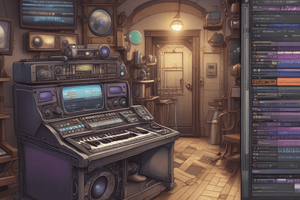Podcast
Questions and Answers
What are the two platforms on which Pro Tools can run?
What are the two platforms on which Pro Tools can run?
- Mac and Linux
- Linux and Windows
- Mac and Windows (correct)
- Windows and UNIX
Pro Tools software only runs on Mac computers.
Pro Tools software only runs on Mac computers.
False (B)
What is the primary component of a Pro Tools system?
What is the primary component of a Pro Tools system?
Computer
Pro Tools can operate in either a __________ or a DSP system.
Pro Tools can operate in either a __________ or a DSP system.
Which of the following is NOT a keyboard shortcut for Pro Tools on Mac?
Which of the following is NOT a keyboard shortcut for Pro Tools on Mac?
Users can customize keyboard shortcuts in Pro Tools version 2022.4.
Users can customize keyboard shortcuts in Pro Tools version 2022.4.
Match the following Pro Tools systems with their operation method:
Match the following Pro Tools systems with their operation method:
When resetting Pro Tools' shortcuts to default, you first go to the __________ menu.
When resetting Pro Tools' shortcuts to default, you first go to the __________ menu.
Which button do you click to start playback in the Transport window?
Which button do you click to start playback in the Transport window?
Pressing the Spacebar will stop playback in Pro Tools.
Pressing the Spacebar will stop playback in Pro Tools.
What is the purpose of the Return to Zero button?
What is the purpose of the Return to Zero button?
In Pro Tools, you can open the Transport window by going to the ______ menu and selecting Transport.
In Pro Tools, you can open the Transport window by going to the ______ menu and selecting Transport.
Match the following Pro Tools functionalities with their descriptions:
Match the following Pro Tools functionalities with their descriptions:
What is the default shortcut for saving your work in Pro Tools on a Mac?
What is the default shortcut for saving your work in Pro Tools on a Mac?
You must navigate to the File menu to quit Pro Tools on a Mac.
You must navigate to the File menu to quit Pro Tools on a Mac.
If you want to close the session without saving your changes, which option should you select?
If you want to close the session without saving your changes, which option should you select?
To start playback from the keyboard, you can press the ______ key.
To start playback from the keyboard, you can press the ______ key.
What does the vertical line moving from left to right represent during playback?
What does the vertical line moving from left to right represent during playback?
What is the primary purpose of the 'Knowledge Base' provided by Avid?
What is the primary purpose of the 'Knowledge Base' provided by Avid?
The monitor speakers should be turned on before any other devices when starting up a system.
The monitor speakers should be turned on before any other devices when starting up a system.
What file extension do Pro Tools session files have?
What file extension do Pro Tools session files have?
When shutting down a system, the first thing you should do is turn off the ______.
When shutting down a system, the first thing you should do is turn off the ______.
Match the following actions to their correct order when powering up the system:
Match the following actions to their correct order when powering up the system:
Which of the following should be done first when launching Pro Tools for the first time?
Which of the following should be done first when launching Pro Tools for the first time?
USB bus-powered devices should be turned on before the computer during the startup process.
USB bus-powered devices should be turned on before the computer during the startup process.
What should you do if your audio interface does not show up in the Playback Engine device list?
What should you do if your audio interface does not show up in the Playback Engine device list?
The first step in opening a pre-existing session in Pro Tools is to click on the Pro Tools ______ to launch the software.
The first step in opening a pre-existing session in Pro Tools is to click on the Pro Tools ______ to launch the software.
Match the sections with their corresponding actions:
Match the sections with their corresponding actions:
What precaution is mentioned regarding audio interfaces during startup?
What precaution is mentioned regarding audio interfaces during startup?
When changing Playback Engine devices, the session will automatically save and close before reopening.
When changing Playback Engine devices, the session will automatically save and close before reopening.
Where can you find the option to open a session from disk in Pro Tools?
Where can you find the option to open a session from disk in Pro Tools?
The device shown in the Playback Engine menu is often the ______ choice for your system.
The device shown in the Playback Engine menu is often the ______ choice for your system.
What is the minimum recommended RAM for Pro Tools Artist?
What is the minimum recommended RAM for Pro Tools Artist?
Avid recommends that the rotational speed of traditional hard drives be at least 5400 RPM.
Avid recommends that the rotational speed of traditional hard drives be at least 5400 RPM.
What type of connection is typically used for microphone inputs on an audio interface?
What type of connection is typically used for microphone inputs on an audio interface?
Pro Tools Studio and Pro Tools Ultimate systems require a minimum of __________ of RAM.
Pro Tools Studio and Pro Tools Ultimate systems require a minimum of __________ of RAM.
Match the type of connection to its description:
Match the type of connection to its description:
Why is it advised to use a separate hard drive for audio data storage when using Pro Tools?
Why is it advised to use a separate hard drive for audio data storage when using Pro Tools?
Trackballs generally take up more space than standard mice.
Trackballs generally take up more space than standard mice.
What is one advantage of using SSD drives over traditional hard drives?
What is one advantage of using SSD drives over traditional hard drives?
The recommended minimum RAM for Pro Tools Ultimate systems is __________.
The recommended minimum RAM for Pro Tools Ultimate systems is __________.
Match the computer connection type with its characteristic:
Match the computer connection type with its characteristic:
What is a common use for a headphone output on an audio interface?
What is a common use for a headphone output on an audio interface?
A larger-capacity hard drive allows for storing fewer audio data than a smaller one.
A larger-capacity hard drive allows for storing fewer audio data than a smaller one.
What might you need if your microphone requires additional voltage through the cable?
What might you need if your microphone requires additional voltage through the cable?
When using Pro Tools, the recommended speed for traditional hard drives is __________ RPM.
When using Pro Tools, the recommended speed for traditional hard drives is __________ RPM.
Match the audio output types with their common connectors:
Match the audio output types with their common connectors:
Flashcards
What is the core of a Pro Tools system?
What is the core of a Pro Tools system?
The computer that runs the software, like Windows or Mac, acts as the heart of your Pro Tools system.
What is the CPU?
What is the CPU?
The main processing unit in your computer, responsible for handling all tasks, including effects and mixing in Pro Tools.
How does Pro Tools handle processing?
How does Pro Tools handle processing?
A Pro Tools system can utilize its own CPU for processing or use a dedicated Digital Signal Processor to handle more demanding tasks.
What is a DSP?
What is a DSP?
Signup and view all the flashcards
Which software versions operate natively?
Which software versions operate natively?
Signup and view all the flashcards
How does Pro Tools Ultimate handle processing?
How does Pro Tools Ultimate handle processing?
Signup and view all the flashcards
How does a powerful CPU affect Pro Tools performance?
How does a powerful CPU affect Pro Tools performance?
Signup and view all the flashcards
What are DSP system configurations?
What are DSP system configurations?
Signup and view all the flashcards
Play Line
Play Line
Signup and view all the flashcards
Play Button
Play Button
Signup and view all the flashcards
Stop Button
Stop Button
Signup and view all the flashcards
Save Session
Save Session
Signup and view all the flashcards
Return to Zero
Return to Zero
Signup and view all the flashcards
Rewind
Rewind
Signup and view all the flashcards
Fast Forward
Fast Forward
Signup and view all the flashcards
Go To End
Go To End
Signup and view all the flashcards
Spacebar
Spacebar
Signup and view all the flashcards
Save Shortcut
Save Shortcut
Signup and view all the flashcards
What is RAM?
What is RAM?
Signup and view all the flashcards
What is an SSD drive?
What is an SSD drive?
Signup and view all the flashcards
What is RPM in terms of hard drives?
What is RPM in terms of hard drives?
Signup and view all the flashcards
What is an audio dedicated hard drive?
What is an audio dedicated hard drive?
Signup and view all the flashcards
What is an audio interface?
What is an audio interface?
Signup and view all the flashcards
What is a DI (Direct Injection) input?
What is a DI (Direct Injection) input?
Signup and view all the flashcards
What is an XLR connector?
What is an XLR connector?
Signup and view all the flashcards
What is Phantom Power?
What is Phantom Power?
Signup and view all the flashcards
What is Thunderbolt?
What is Thunderbolt?
Signup and view all the flashcards
What is S/PDIF?
What is S/PDIF?
Signup and view all the flashcards
What is audio monitoring?
What is audio monitoring?
Signup and view all the flashcards
What are monitor speakers?
What are monitor speakers?
Signup and view all the flashcards
What are system requirements?
What are system requirements?
Signup and view all the flashcards
What are Avid's Compatibility Documents?
What are Avid's Compatibility Documents?
Signup and view all the flashcards
What is Dante networking?
What is Dante networking?
Signup and view all the flashcards
What is the Avid Knowledge Base?
What is the Avid Knowledge Base?
Signup and view all the flashcards
What is the Recent tab in the Pro Tools dashboard?
What is the Recent tab in the Pro Tools dashboard?
Signup and view all the flashcards
What is a Pro Tools session?
What is a Pro Tools session?
Signup and view all the flashcards
What is the file extension for a Pro Tools session?
What is the file extension for a Pro Tools session?
Signup and view all the flashcards
What is a Playback Engine in Pro Tools?
What is a Playback Engine in Pro Tools?
Signup and view all the flashcards
What does the Playback Engine dialog do?
What does the Playback Engine dialog do?
Signup and view all the flashcards
What should you do if your audio interface is missing from the Device list?
What should you do if your audio interface is missing from the Device list?
Signup and view all the flashcards
What is Pro Tools Aggregate I/O on Mac?
What is Pro Tools Aggregate I/O on Mac?
Signup and view all the flashcards
Why should you turn speakers off last?
Why should you turn speakers off last?
Signup and view all the flashcards
What is the recommended order for powering up your system?
What is the recommended order for powering up your system?
Signup and view all the flashcards
What is the most important step when powering down your system?
What is the most important step when powering down your system?
Signup and view all the flashcards
What is the default state of many audio interfaces?
What is the default state of many audio interfaces?
Signup and view all the flashcards
What does Pro Tools do when you change Playback Engine Devices?
What does Pro Tools do when you change Playback Engine Devices?
Signup and view all the flashcards
Study Notes
Pro Tools System Components
- Pro Tools is part of a larger audio production system
- The computer is the foundation of a Pro Tools system. It can be Windows or Mac, desktop or laptop, but processing power is important.
Operating Systems
- Pro Tools runs on both Mac and PC.
- Key Differences: modifier keys and shortcuts; keyboard equivalents exist.
- Pro Tools 2022.4 allows customization of keyboard shortcuts. This material uses default shortcuts for consistency.
- Default shortcuts can be reset via Setup -> Keyboard Shortcuts -> Reset All
CPU
- Pro Tools can run natively (computer handles processing) or with a Digital Signal Processor (DSP). This hardware offloads tasks, improving performance.
- Pro Tools Intro, Artist, and Studio operate natively
- Pro Tools Ultimate can be either native or DSP; further configurations are outlined in other courses
RAM (Random Access Memory)
- RAM acts as short-term memory for the CPU. More RAM generally improves performance.
- Pro Tools Artist minimum: 4 GB, recommended 8 GB
- Pro Tools Studio & Ultimate minimum: 16 GB, recommended 32 GB
Hard Drives
- Hard drives store audio. Larger capacity stores more audio data or higher resolution. Modern systems use multiple terabytes.
- Speed is important for quick data retrieval, ideal rotation speed for traditional drives is 7200RPM. Solid State Drives are also excellent.
- Dedicated audio drives are recommended; internal system drives may become overwhelmed with large audio projects.
Other Peripherals
- Comfortable work setup is important for prolonged use (mice, keyboards, trackballs)
- Personal preference determines mouse/trackball choice, trackballs conserve space.
- Professional studios favor trackballs due to space saving.
Audio Interfaces
- Audio interfaces are crucial for high-quality audio input/output
- Audio interfaces offer many choices in brands and costs.
- Interfaces connect to the computer via various connections (USB, Thunderbolt, FireWire); faster connections allow more channels or higher audio quality
Analog Connections
-
Input Channels: number of inputs is essential, consider recording needs. One stereo input may be sufficient for solo projects; multiple musicians need more channels.
-
Input Types:
- Line level inputs: synthesizers, drum machines, media players (quarter-inch phone connectors)
- Microphone inputs: microphones (3-pin XLR connectors); phantom power (48v) is sometimes needed.
- DI (Direct Injection) / Instrument inputs: guitars, basses (quarter-inch phone connectors)
-
Output Types: monitor speakers (quarter-inch / XLR); headphone outputs
Digital Connections
- Digital inputs and outputs for devices with digital connections (S/PDIF, ADAT optical, AES/EBU).
- Connections for specific digital peripherals are important to consider and match
Monitor Speakers
- Monitor speakers and mixing headphones significantly impact work.
System Startup/Shutdown Procedures
- Speakers should be the last to be turned on during system startup, first to turn off during shutdown
- Starting with all devices off. External (not computer) devices then computer. Lastly monitor speakers.
- Some interfaces are muted on startup to protect speakers. Unmute the interface once the system is fully powered up
Opening and Playing a Pro Tools Session
- Create a Pro Tools session file for all audio/video related media
- The amount of audio is limited by available storage and organization flexibility
- Launching/opening: Click Pro Tools icon -> Dashboard -> Recent or Projects -> Open from Disk… - navigate to ptx file.
Playback Engine
-
Pro Tools playback engine configuration sets up the hardware for audio playing and recording purposes.
-
Choosing the playback engine on first launch is crucial. Defaults are generally correct, otherwise use the disclosure triangle and list
-
If interface shows as missing, check hardware drivers.
-
Pro Tools Aggregate I/O is a dedicated Playback Engine for use of a Mac built-in input/output choices
-
Changing the Playback Engine will save and close the session to ensure correct configuration
Editing and Playback
- Edit window has audio and MIDI clips.
- Transport window is a control center for playback
- Playback line indicates current position
- Edit window displays volume meters and playback location.
Playing/Stopping Playback
- Start/Stop playback controls are present in the Transport window.
- Spacebar can also start/stop playback.
- Navigate within session: Rewind/Fast Forward/End/Zero
Saving and Closing a Pro Tools Session
-
Usual computer process of saving and quitting an application.
-
Navigation: File -> Close Session/Save/Save As
-
Default shortcuts: Command+S (Mac)/Ctrl+S (Windows) save and Command+Ctrl+S (Mac)/Ctrl+Start+S (Windows) Save as
Studying That Suits You
Use AI to generate personalized quizzes and flashcards to suit your learning preferences.