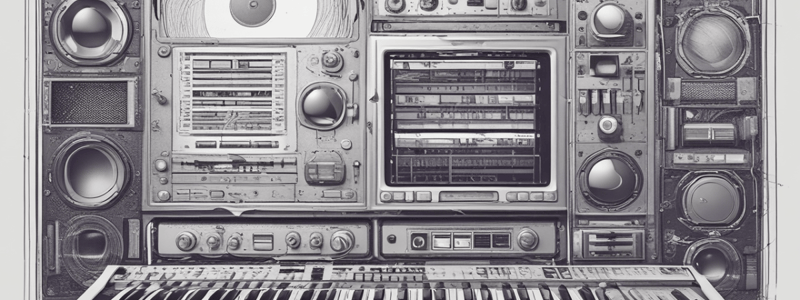Podcast
Questions and Answers
What is the main advantage of being able to zoom quickly and easily in Pro Tools?
What is the main advantage of being able to zoom quickly and easily in Pro Tools?
- It saves time in editing and mixing workflows (correct)
- It only works on Mac devices
- It increases the resolution of the audio files
- It allows for more precise audio editing
What is the shortcut to zoom out in Pro Tools?
What is the shortcut to zoom out in Pro Tools?
- Pressing the T key
- Pressing the Command key
- Pressing the Spacebar
- Pressing the R key (correct)
What is the function of holding the Command key (Mac) or Ctrl key (Windows) and pressing the Left Bracket key?
What is the function of holding the Command key (Mac) or Ctrl key (Windows) and pressing the Left Bracket key?
- To zoom in
- To undo an action
- To zoom out (correct)
- To create a new session
What is the purpose of the Zoomer tool?
What is the purpose of the Zoomer tool?
What is the condition required for the R and T zoom shortcuts to work?
What is the condition required for the R and T zoom shortcuts to work?
What is the purpose of shortcuts in Pro Tools?
What is the purpose of shortcuts in Pro Tools?
What does the Single Zoom tool allow you to do?
What does the Single Zoom tool allow you to do?
What is the main advantage of using the Single Zoom tool?
What is the main advantage of using the Single Zoom tool?
What is the purpose of the Zoom Toggle feature?
What is the purpose of the Zoom Toggle feature?
Where can you find the Zoom Toggle preferences section?
Where can you find the Zoom Toggle preferences section?
What determines the vertical zoom level when you activate Zoom Toggle for MIDI or Instrument tracks?
What determines the vertical zoom level when you activate Zoom Toggle for MIDI or Instrument tracks?
What happens to the selected area when Zoom Toggle is activated and the 'Remove Range Selection After Zooming In' checkbox is unchecked?
What happens to the selected area when Zoom Toggle is activated and the 'Remove Range Selection After Zooming In' checkbox is unchecked?
What is the purpose of the 'Remove Range Selection After Zooming In' checkbox?
What is the purpose of the 'Remove Range Selection After Zooming In' checkbox?
What is the default track height setting when Zoom Toggle is activated?
What is the default track height setting when Zoom Toggle is activated?
What determines the track view of tracks in the selected area when Zoom Toggle is activated?
What determines the track view of tracks in the selected area when Zoom Toggle is activated?
What is the main benefit of using Zoom Toggle for professional editors?
What is the main benefit of using Zoom Toggle for professional editors?
What is the unit of the field in the Main Counter when using Min:Secs as a timescale?
What is the unit of the field in the Main Counter when using Min:Secs as a timescale?
What happens when you press the Forward Slash (/) key in the numeric keypad?
What happens when you press the Forward Slash (/) key in the numeric keypad?
What is the result of changing the Edit Selection End value?
What is the result of changing the Edit Selection End value?
How can you navigate between different location fields in the Main Counter?
How can you navigate between different location fields in the Main Counter?
What happens when you type a new value in a field, such as the Minutes field, in the Min:Secs timescale?
What happens when you type a new value in a field, such as the Minutes field, in the Min:Secs timescale?
What is the purpose of the Asterisk (*) key in the context of using the +/- keys?
What is the purpose of the Asterisk (*) key in the context of using the +/- keys?
What is the result of pressing the Up Arrow or Down Arrow key quickly in the Main Counter?
What is the result of pressing the Up Arrow or Down Arrow key quickly in the Main Counter?
How can you make a 4-bar selection an 8-bar selection when using the Bars|Beats timescale?
How can you make a 4-bar selection an 8-bar selection when using the Bars|Beats timescale?
What is the advantage of using the arrow keys to change values in the Main Counter?
What is the advantage of using the arrow keys to change values in the Main Counter?
What happens when you hold down the Up Arrow or Down Arrow key in the Main Counter?
What happens when you hold down the Up Arrow or Down Arrow key in the Main Counter?
What is the purpose of pressing the Plus (+) key in the numeric keypad or QWERTY section of the keyboard?
What is the purpose of pressing the Plus (+) key in the numeric keypad or QWERTY section of the keyboard?
How can you change the start or end position of a selection on the timeline?
How can you change the start or end position of a selection on the timeline?
What is the effect of holding the Option key (Mac) or Alt key (Windows) while clicking and dragging on the Timeline Selection In Point or Out Point?
What is the effect of holding the Option key (Mac) or Alt key (Windows) while clicking and dragging on the Timeline Selection In Point or Out Point?
What is the purpose of the blue arrow icon in the ruler corresponding to the Main Time Scale?
What is the purpose of the blue arrow icon in the ruler corresponding to the Main Time Scale?
What happens when you click and drag horizontally on a ruler?
What happens when you click and drag horizontally on a ruler?
What is the effect of using the Minus (-) key when adding or subtracting bars from a selection?
What is the effect of using the Minus (-) key when adding or subtracting bars from a selection?
How can you locate the playback cursor quickly?
How can you locate the playback cursor quickly?
What is the purpose of the half-arrow icons in the playback cursor?
What is the purpose of the half-arrow icons in the playback cursor?
What is the result of holding the Option key (Mac) or Alt key (Windows) and clicking on the Timeline Selection In Point or Out Point?
What is the result of holding the Option key (Mac) or Alt key (Windows) and clicking on the Timeline Selection In Point or Out Point?
What is the purpose of the red arrow icon in the ruler corresponding to the Main Time Scale?
What is the purpose of the red arrow icon in the ruler corresponding to the Main Time Scale?
What is the purpose of modifiers in Pro Tools?
What is the purpose of modifiers in Pro Tools?
How do you assign a zoom setting to a Zoom Preset button?
How do you assign a zoom setting to a Zoom Preset button?
What is the function of the scroll wheel on a mouse with modifiers?
What is the function of the scroll wheel on a mouse with modifiers?
What is the shortcut to toggle between the Normal Zoom and Single Zoom tools?
What is the shortcut to toggle between the Normal Zoom and Single Zoom tools?
What is the purpose of the Zoom Presets in Pro Tools?
What is the purpose of the Zoom Presets in Pro Tools?
How do you access the Single Zoomer tool?
How do you access the Single Zoomer tool?
What is the function of the Horizontal Zoom Out button?
What is the function of the Horizontal Zoom Out button?
Where can you set up shortcuts to recall zoom presets in Pro Tools?
Where can you set up shortcuts to recall zoom presets in Pro Tools?
What is the purpose of the Edit Keyboard Focus button in the Edit window?
What is the purpose of the Edit Keyboard Focus button in the Edit window?
What happens when you hold the Option key (Mac) or Alt key (Windows) while scrolling down?
What happens when you hold the Option key (Mac) or Alt key (Windows) while scrolling down?
What is the default view for MIDI/Instrument tracks in Pro Tools?
What is the default view for MIDI/Instrument tracks in Pro Tools?
What happens when the 'Separate Grid Settings When Zoomed In' box is checked?
What happens when the 'Separate Grid Settings When Zoomed In' box is checked?
What is the shortcut to immediately select a field of the Main Counter?
What is the shortcut to immediately select a field of the Main Counter?
What happens when you type a location in the Main Counter?
What happens when you type a location in the Main Counter?
What is the purpose of the Zoom Toggle button?
What is the purpose of the Zoom Toggle button?
What is the shortcut to navigate between different fields of the Main Counter?
What is the shortcut to navigate between different fields of the Main Counter?
What is the default view for Audio tracks in Pro Tools?
What is the default view for Audio tracks in Pro Tools?
What happens when you press the Forward Slash (/) key in the numeric keypad?
What happens when you press the Forward Slash (/) key in the numeric keypad?
What is the purpose of the 'Zoom Toggle Follows Edit Selection' option?
What is the purpose of the 'Zoom Toggle Follows Edit Selection' option?
What is the purpose of the Main Counter in Pro Tools?
What is the purpose of the Main Counter in Pro Tools?
What happens when you press the Left Arrow or Right Arrow key without a timeline selection?
What happens when you press the Left Arrow or Right Arrow key without a timeline selection?
What is the effect of pressing the Left Arrow key when there is a timeline selection?
What is the effect of pressing the Left Arrow key when there is a timeline selection?
What determines the behavior of the Left Arrow and Right Arrow keys?
What determines the behavior of the Left Arrow and Right Arrow keys?
What is the result of pressing the Right Arrow key when there is a timeline selection?
What is the result of pressing the Right Arrow key when there is a timeline selection?
Where is the playback cursor located in the given image?
Where is the playback cursor located in the given image?
What is the advantage of using the Left Arrow and Right Arrow keys?
What is the advantage of using the Left Arrow and Right Arrow keys?
Flashcards are hidden until you start studying
Study Notes
Navigating the Main Counter
- The Main Counter field differs depending on the timescale used:
- Bars when using Bars|Beats
- Minutes when using Min:Secs
- The entire field when using Timecode
- Feet when using Feet+Frames
- The entire field when using Samples
Selecting Values in the Main Counter
- To select a location, type the location in the Main Counter and press Return (Mac) or Enter (Windows)
- To navigate between fields in the counter, use the Left Arrow and Right Arrow keys
- Pressing the Forward Slash (/) key advances to the next field in the section
- The Edit Selection Start and Edit Selection End values are linked; changing one changes the other accordingly
Adding and Subtracting Location Values
- Use the Up Arrow and Down Arrow keys to increment/decrement values in a field
- Holding down the Up Arrow or Down Arrow key will increment/decrement the value rapidly until the key is released
- Using the Plus (+) key and Minus (-) key to add or subtract values from a field
- Example: adding 30 minutes to a time value using the Plus (+) key
Zooming and Navigation
- Zoom shortcuts:
- Pressing the R key zooms out (shows more time in the Edit window)
- Pressing the T key zooms in (shows less time in the Edit window)
- Zoom modifiers:
- Holding the Command key (Mac) or Ctrl key (Windows) and pressing the Left Bracket key ([) zooms out
- Holding the Command key (Mac) or Ctrl key (Windows) and pressing the Right Bracket key (]) zooms in
Zoom Toggle
- Zoom Toggle allows for quick zooming in and out of a selection
- Zoom Toggle preferences can be set in the Pro Tools Preferences dialog box
- Remove Range Selection After Zooming In: a checkbox that determines how a selected area is treated when using Zoom Toggle
- Track Height and Track View settings can be customized for Zoom Toggle
Selecting with Rulers
- Clicking on a ruler repositions the playback cursor to the clicked position
- Clicking and dragging on a ruler creates a selected area on the timeline
- Changing the start or end position of a selection by clicking and dragging on the Timeline Selection In Point or Timeline Selection Out Point
- Holding the Option key (Mac) or Alt key (Windows) while clicking and dragging changes the position of a selection without changing its duration
Locating the Playback Cursor
-
A blue arrow icon appears in the ruler when no tracks are record-enabled, or a red arrow icon when any tracks are record-enabled
-
Clicking in the ruler repositions the playback cursor
-
Holding the Option key (Mac) or Alt key (Windows) and clicking in the ruler changes the position of a selection without changing its duration### Zoom Toggle
-
Zoom Toggle displays audio tracks in Warp view and MIDI/Instrument tracks in Notes view.
-
There are three options to set the view of tracks when Zoom Toggle is activated: Warp/Notes, Last Used, and No Change.
Separate Grid Settings When Zoomed In
- When this box is checked, the user can change grid settings when Zoom Toggle is active without changing the grid settings when Zoom Toggle is deactivated.
- The grid setting changes made when "zoomed in" with Zoom Toggle will be recalled when Zoom Toggle is activated.
Zoom Toggle Follows Edit Selection
- When this box is checked, any selection made when Zoom Toggle is active will reapply the Zoom Toggle preferences.
Zooming In and Out
- To zoom in, select the area on the track (or tracks) and click the Zoom Toggle button or press the E key.
- To zoom out, click the Zoom Toggle button again or press the E key.
Setting Locations and Making Selections
- Choosing where the session will start playback and making timeline selections is a central part of the Pro Tools workflow.
- Shortcuts can be used to select locations: pressing the Asterisk (*) key on the numeric keypad selects a field of the Main Counter.
Choosing Locations with Shortcuts
- The selected field of the Main Counter depends on the timescale used: Bars, Minutes, Timecode, Feet, or Samples.
- If the entire field is selected, type the timeline position and press Return (Mac) or Enter (Windows) to move the playback cursor.
- If only part of the field is selected, use the Left Arrow and Right Arrow keys to navigate between fields.
Typing Selections
- Typing values in the Edit Selection fields determines when playback will start and end.
- Pressing the Forward Slash (/) key in the numeric keypad selects a field of the Edit Selection Start section.
Scrolling the Timeline
- If there is no timeline selection, pressing the Left Arrow or Right Arrow key will scroll the timeline so that the playback cursor is centered in the Edit window.
- If there is a timeline selection, the Left Arrow key will scroll the view so that the beginning of the timeline selection is centered, and the Right Arrow key will scroll so that the end of the selection is centered.
Studying That Suits You
Use AI to generate personalized quizzes and flashcards to suit your learning preferences.