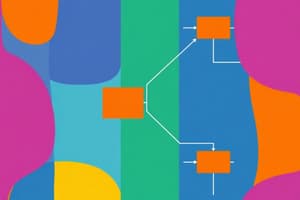Podcast
Questions and Answers
What does a flowchart primarily represent in the context of computing?
What does a flowchart primarily represent in the context of computing?
- A graphical representation of the sequence of operations (correct)
- The input and output operations of a program
- A series of programming languages
- The final distribution of data to users
Which flowchart symbol is used to indicate the beginning or end of a program?
Which flowchart symbol is used to indicate the beginning or end of a program?
- Rectangle
- Oval (correct)
- Diamond
- Parallelogram
Which flowchart symbol represents an input operation?
Which flowchart symbol represents an input operation?
- Diamond
- Oval
- Parallelogram (correct)
- Rectangular
What is indicated by the diamond symbol in a flowchart?
What is indicated by the diamond symbol in a flowchart?
Which aspect of an algorithm does a flowchart emphasize?
Which aspect of an algorithm does a flowchart emphasize?
What does the flow line in a program signify?
What does the flow line in a program signify?
Which statement correctly describes the output operation in the example algorithm?
Which statement correctly describes the output operation in the example algorithm?
What is the purpose of the IF/THEN/ELSE structure in the algorithm?
What is the purpose of the IF/THEN/ELSE structure in the algorithm?
In the example algorithm, what condition must be true for the program to print 'PASS'?
In the example algorithm, what condition must be true for the program to print 'PASS'?
What data is input into the algorithm to calculate the final grade?
What data is input into the algorithm to calculate the final grade?
Flashcards
Flowchart
Flowchart
A visual representation of the steps involved in solving a problem or carrying out a program.
Algorithm
Algorithm
A set of instructions that describes how to solve a problem in a step-by-step manner.
Pseudocode
Pseudocode
A description of an algorithm written in plain English-like language, but structured like code.
Input Operation
Input Operation
Signup and view all the flashcards
Decision (Branch)
Decision (Branch)
Signup and view all the flashcards
IF/THEN/ELSE
IF/THEN/ELSE
Signup and view all the flashcards
Hybrid
Hybrid
Signup and view all the flashcards
Flow line
Flow line
Signup and view all the flashcards
Calculate Average
Calculate Average
Signup and view all the flashcards
Decision Statement
Decision Statement
Signup and view all the flashcards
Study Notes
Course Information
- Course title: PRL1013 Problem Solving in Computing
- Learning Unit 3: Designing the Solution
- Lecturers: Michelle Anak George, Eaqerzilla Phang, Dr Sinarwati Binti Mohamad Suhaili
Agenda
- Sub-topics covered: Flowchart, Pseudocode, Algorithm
Flowchart
- Definition (Dictionary): A schematic representation of a sequence of operations in a computer program or manufacturing process.
- Definition (Technical): A graphical representation of the sequence of operations in an information system or program.
- Information System Flowcharts: Illustrate data flow from source documents through computers to end-users.
- Program Flowcharts: Detail the sequence of instructions within a program or subroutine.
- Symbol Usage: Different flowchart symbols are used to represent various tasks (oval for start/end, parallelogram for input/output, rectangle for processes, diamond for decisions, etc.).
Flowchart Example
- Calculating a student's final grade: Determines whether a student's grade (average of four marks) is passing or failing.
Flowcharts Symbols
- Oval: Beginning or end of the program.
- Parallelogram: Input or output operation.
- Rectangle: Process to be carried out (e.g., calculation).
- Diamond: Decision point, two possible routes.
- Hybrid: Output operation.
- Flow Line: Direction of logical flow in the program.
Example Scenarios and Solutions
- Example 1: Algorithm to determine a student's final grade:
- Input marks M1, M2, M3, M4.
- Calculate GRADE = (M1 + M2 + M3 + M4) / 4.
- If GRADE < 50, then print "FAIL"; else print "PASS".
- Example 2: Converting length from feet to centimeters:
- Input length in feet (Lft).
- Calculate length in cm (Lcm) = Lft x 30.
- Print Lcm.
- Example 3: Calculating the area of a rectangle:
- Input width (W) and length (L).
- Calculate area (A) = L x W.
- Print A.
Flowchart Symbols (Basic)
- Basic flowchart shapes and their purpose.
Flowcharts - Sequence Control Structure
- Shows the steps executed in order.
Flowcharts - Selection Control Structure
- Represents decision-making processes with conditions
Flowcharts - Repetition Control Structure
- Used to repeat a set of instructions for a certain number of times or till a condition ceases to be true.
Flowchart Example 1
- Algorithm for calculating age
Flowchart Example 2
- Algorithm for determining if someone is eligible for retirement.
Flowchart Example 3
- Algorithm for calculating the sum of numbers from 1 to 10.
General Flowchart Concepts
- Flowcharts are graphical representations that aid in visualizing program logic step-by-step.
- They use geometric shapes connected by lines to depict the operations and decisions.
- They offer an alternative to pseudocode, which is textual, allowing for a visual representation of an algorithm.
Flowchart - Additional Symbols
- Terminal symbol.
- Process symbol.
- Input-output symbol.
- Disk storage I/O symbol.
- Printer output symbol.
- Selection symbol for a two-way decision.
- Off-page connector.
- On-page connector.
- Flow lines.
Studying That Suits You
Use AI to generate personalized quizzes and flashcards to suit your learning preferences.
Related Documents
Description
Evaluate your understanding of flowcharts, pseudocode, and algorithms with this quiz from Learning Unit 3 of PRL1013. You'll explore the definitions, symbol usage, and practical examples of designing solutions in computing. Test your knowledge and enhance your problem-solving skills!