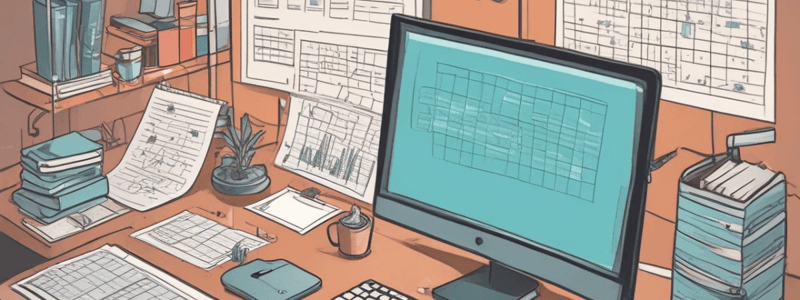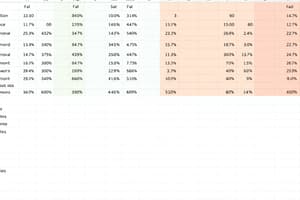Podcast
Questions and Answers
What is the purpose of reviewing and editing a final spreadsheet and accompanying charts?
What is the purpose of reviewing and editing a final spreadsheet and accompanying charts?
- To prepare for delivery to stakeholders
- To ensure it aligns with document purpose and target audience (correct)
- To exit the application
- To create intermediate-level charts that analyze the dataset
When designing spreadsheets, formulas and functions with brackets are not used.
When designing spreadsheets, formulas and functions with brackets are not used.
False (B)
What is the purpose of using software functions when creating spreadsheets?
What is the purpose of using software functions when creating spreadsheets?
To create spreadsheets that adhere to organisational requirements relating to style and presentation
When producing a spreadsheet document, it is essential to ensure it is in an appropriate format for _______________.
When producing a spreadsheet document, it is essential to ensure it is in an appropriate format for _______________.
Match the following spreadsheet elements with their uses.
Match the following spreadsheet elements with their uses.
Why is it essential to name and store a spreadsheet according to organisational requirements?
Why is it essential to name and store a spreadsheet according to organisational requirements?
Which of the following spreadsheet elements is used to perform multiple calculations in a single formula?
Which of the following spreadsheet elements is used to perform multiple calculations in a single formula?
What is the primary purpose of using relevant help functions when creating a spreadsheet?
What is the primary purpose of using relevant help functions when creating a spreadsheet?
Which of the following is a characteristic of a well-designed spreadsheet that addresses a range of data and organisational requirements?
Which of the following is a characteristic of a well-designed spreadsheet that addresses a range of data and organisational requirements?
What is the main reason for delivering a spreadsheet document to required stakeholders according to organisational requirements and policies?
What is the main reason for delivering a spreadsheet document to required stakeholders according to organisational requirements and policies?
What is the primary objective of using software functions when designing spreadsheets?
What is the primary objective of using software functions when designing spreadsheets?
What is the purpose of using relevant help functions in spreadsheet creation?
What is the purpose of using relevant help functions in spreadsheet creation?
What is a key characteristic of a well-designed spreadsheet that addresses a range of data and organisational requirements?
What is a key characteristic of a well-designed spreadsheet that addresses a range of data and organisational requirements?
What is the primary reason for delivering a spreadsheet document to required stakeholders according to organisational requirements and policies?
What is the primary reason for delivering a spreadsheet document to required stakeholders according to organisational requirements and policies?
What is the main advantage of using formulas and functions with addition, subtraction, division, and multiplication in spreadsheet design?
What is the main advantage of using formulas and functions with addition, subtraction, division, and multiplication in spreadsheet design?
What is the primary benefit of producing spreadsheet documents that align with document purpose and target audience?
What is the primary benefit of producing spreadsheet documents that align with document purpose and target audience?
What is the primary focus of delivering a spreadsheet document to required stakeholders?
What is the primary focus of delivering a spreadsheet document to required stakeholders?
When delivering a spreadsheet document to stakeholders, what should be considered?
When delivering a spreadsheet document to stakeholders, what should be considered?
What is the benefit of following organisational requirements and policies when delivering a spreadsheet document?
What is the benefit of following organisational requirements and policies when delivering a spreadsheet document?
What should be considered when finalising a spreadsheet document?
What should be considered when finalising a spreadsheet document?
Why is it essential to deliver a spreadsheet document to required stakeholders?
Why is it essential to deliver a spreadsheet document to required stakeholders?
Flashcards are hidden until you start studying
Study Notes
Finalising and Presenting Spreadsheets
- Review and edit final spreadsheet and accompanying charts to ensure they meet task requirements
- Prepare for delivery to required stakeholders according to organisational requirements, policies, and procedures
Delivering Spreadsheets
- Deliver document to stakeholders in accordance with organisational requirements
- Name and store spreadsheet according to organisational requirements
- Exit application after completing tasks
Designing Spreadsheets
- Use formulas and functions with basic arithmetic operators: addition, subtraction, division, multiplication
- Apply brackets to formulas and functions for correct order of operations
- Design spreadsheets that address various data and organisational requirements
Spreadsheet Style and Presentation
- Use software functions to create spreadsheets that adhere to organisational style and presentation requirements
- Utilise relevant help functions to troubleshoot and rectify document issues
Chart Creation and Modification
- Produce spreadsheet document in an appropriate format for review
- Create and modify intermediate-level charts that analyse the dataset
Finalising and Presenting Spreadsheets
- Review and edit final spreadsheet and accompanying charts to ensure they meet task requirements
- Prepare for delivery to required stakeholders according to organisational requirements, policies, and procedures
Delivering Spreadsheets
- Deliver document to stakeholders in accordance with organisational requirements
- Name and store spreadsheet according to organisational requirements
- Exit application after completing tasks
Designing Spreadsheets
- Use formulas and functions with basic arithmetic operators: addition, subtraction, division, multiplication
- Apply brackets to formulas and functions for correct order of operations
- Design spreadsheets that address various data and organisational requirements
Spreadsheet Style and Presentation
- Use software functions to create spreadsheets that adhere to organisational style and presentation requirements
- Utilise relevant help functions to troubleshoot and rectify document issues
Chart Creation and Modification
- Produce spreadsheet document in an appropriate format for review
- Create and modify intermediate-level charts that analyse the dataset
Finalising and Presenting Spreadsheets
- Review and edit final spreadsheet and accompanying charts to ensure accuracy and compliance with task requirements
- Prepare spreadsheet document for delivery to required stakeholders according to organisational requirements, policies, and procedures
Spreadsheet Design and Creation
- Design spreadsheets using formulas and functions with basic arithmetic operations: addition, subtraction, division, and multiplication
- Use brackets correctly in formulas and functions
- Create spreadsheets that address a range of data and organisational requirements
Spreadsheet Style and Presentation
- Use software functions to create spreadsheets that adhere to organisational requirements relating to style and presentation
- Use relevant help functions to rectify document issues and ensure consistency
Chart Creation and Modification
- Produce spreadsheet document in an appropriate format for review
- Create and modify intermediate-level charts that analyse the dataset
Finalising and Presenting Spreadsheets
- Finalising a spreadsheet involves reviewing and editing the final document and accompanying charts according to task requirements
- Spreadsheets should be prepared for delivery to required stakeholders
- Documents should be delivered according to organisational requirements, policies, and procedures
Designing Spreadsheets
- Spreadsheets should be designed using formulas and functions, including:
- Basic arithmetic operations (addition, subtraction, division, multiplication)
- Use of brackets
- Spreadsheets should address a range of data and organisational requirements
- Software functions should be used to create spreadsheets that adhere to organisational style and presentation requirements
Creating Charts and Resolving Issues
- Spreadsheets should include intermediate-level charts that analyse the dataset
- Charts should be created and modified as required
- Relevant help functions should be used to rectify document issues
Storing and Naming Spreadsheets
- Spreadsheets should be named and stored according to organisational requirements
- The spreadsheet application should be exited after storing the document
Studying That Suits You
Use AI to generate personalized quizzes and flashcards to suit your learning preferences.