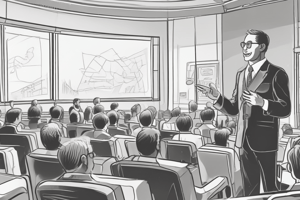Podcast
Questions and Answers
What is the most important aspect of using visual aids in a presentation?
What is the most important aspect of using visual aids in a presentation?
- Incorporating full sentences in every slide
- Ensuring visuals are simple, clear, and do not overwhelm the audience (correct)
- Using as many visuals as possible to keep interest high
- Using visual aids that are unrelated to the topic for variety
Which engagement strategy is most effective for connecting with your audience during a presentation?
Which engagement strategy is most effective for connecting with your audience during a presentation?
- Reading slides verbatim to ensure accuracy
- Demanding silence to maintain focus
- Asking questions and encouraging audience participation (correct)
- Relying solely on visual aids to convey the message
What is a recommended delivery technique for effective presentations?
What is a recommended delivery technique for effective presentations?
- Maintaining eye contact to connect with the audience (correct)
- Maintaining a monotone voice to stay neutral
- Using complex jargon to impress the audience
- Standing completely still to avoid distractions
What should be prioritized when organizing the structure of a presentation?
What should be prioritized when organizing the structure of a presentation?
What is an effective approach to seek feedback after a presentation?
What is an effective approach to seek feedback after a presentation?
What is the primary function of the Picture Placeholders feature in PowerPoint?
What is the primary function of the Picture Placeholders feature in PowerPoint?
Which feature would be most beneficial for improving public speaking skills during a presentation?
Which feature would be most beneficial for improving public speaking skills during a presentation?
To see the overall flow and make adjustments to your slides, which view should you use?
To see the overall flow and make adjustments to your slides, which view should you use?
How can one quickly capture ideas and notes during a presentation?
How can one quickly capture ideas and notes during a presentation?
What is the purpose of the PowerPoint Designer feature?
What is the purpose of the PowerPoint Designer feature?
Flashcards are hidden until you start studying
Study Notes
Presentation Skills
-
Preparation is key:
- Understand audience needs, interests, and knowledge level.
- Tailor content accordingly.
- Research thoroughly, gather relevant information and examples.
- Structure the presentation with a strong introduction, engaging body, and memorable conclusion.
- Practice multiple times to build confidence and identify areas for improvement.
-
Delivery Tips:
- Maintain eye contact, connect with the audience.
- Use a clear and confident voice, speak at a moderate pace and articulate words clearly.
- Use effective body language, gestures, and facial expressions enhance the message.
- Engage the audience, ask questions, encourage participation, and use humor appropriately.
- Manage time, stick to the allotted time to keep the audience engaged.
-
Visual Aids:
- Use visuals sparingly, slides, images, or videos can enhance but avoid overwhelming.
- Keep visuals simple and clear, use large fonts and avoid clutter.
- Practice using visuals during rehearsal, ensure they complement the presentation and don't distract from the message.
-
Handling Nerves:
- Prepare mentally, visualize yourself delivering a successful presentation.
- Practice relaxation techniques, deep breathing, and meditation can help calm nerves.
- Focus on the message, remember the goal is to share valuable information, not to impress.
-
Seeking Feedback:
- Ask for feedback after the presentation from the audience or colleagues.
- Analyze performance.
- Continuously learn and improve future presentations.
Planning
- Define the purpose of the presentation.
- Know the audience interests and knowledge level.
- Structure with an introduction, body, and conclusion.
- Choose a visually appealing theme that complements the topic. Use consistent fonts, colors, and images.
Slide Design
- Less is more, avoid clutter and focus on key points.
- Use high-quality, relevant, and engaging visuals. Avoid blurry or low-resolution images.
- Use clear and readable fonts that are legible from a distance. Avoid using more than two fonts.
- Create a visual hierarchy, use headings, subheadings, and bolding.
- Leave white space for breathing room.
Content
- Start with a compelling introduction to grab the audience's attention.
- Use storytelling techniques to make the presentation engaging.
- Use charts, graphs, and images to illustrate points.
- Keep it concise, avoid rambling. Stick to key points and the allocated time.
- Use humor when appropriate.
Delivery
- Practice repeatedly until the presentation can be delivered smoothly and confidently.
- Project the voice clearly and loudly for the entire audience.
- Make eye contact to connect with the audience.
- Use body language to reinforce the message.
- Be enthusiastic.
PowerPoint Tips and Tricks
- Use keyboard shortcuts to work faster and more efficiently:
- Ctrl+A for selecting all objects.
- Ctrl+C for copying.
- Ctrl+V for pasting.
- Ctrl+X for cutting.
- Ctrl+Z for undoing.
- Ctrl+Y for redoing.
- Ctrl+S for saving.
- Ctrl+P for printing.
- Ctrl+O for opening.
- Add audio or video to slides using the Insert tab.
- Use Picture Placeholders for adding images.
- Use the Slide Sorter view for seeing the flow of the presentation.
- Use the Presenter Coach to improve public speaking skills.
- Use the Dictation feature to speak notes into the presentation.
- Use the PowerPoint Designer to create beautiful and professional presentations.
Studying That Suits You
Use AI to generate personalized quizzes and flashcards to suit your learning preferences.