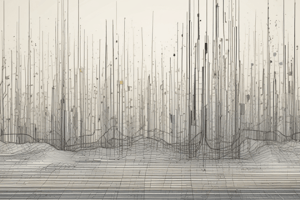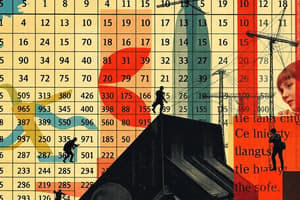Podcast
Questions and Answers
What is the purpose of the 'Total Revenue' field in the Table of Fruits Store, and how is it calculated?
What is the purpose of the 'Total Revenue' field in the Table of Fruits Store, and how is it calculated?
The purpose of the 'Total Revenue' field is to calculate the total amount earned from selling each fruit. It is calculated using the formula: Fruit Price * Quantity ordered.
What is the significance of using a Sparkline Chart to visualize the Total Revenue data?
What is the significance of using a Sparkline Chart to visualize the Total Revenue data?
A Sparkline Chart is used to visualize the Total Revenue data to quickly and easily identify trends and patterns in the revenue generated by each fruit, without taking up too much space.
What would be the outcome if the 'Quantity ordered' field was omitted from the Table of Fruits Store?
What would be the outcome if the 'Quantity ordered' field was omitted from the Table of Fruits Store?
If the 'Quantity ordered' field was omitted, the 'Total Revenue' field would not be able to calculate the total revenue accurately, as it relies on the quantity ordered to calculate the total revenue.
How would you modify the Table of Fruits Store to include a new field for 'Discount'?
How would you modify the Table of Fruits Store to include a new field for 'Discount'?
What would be the advantage of using a data table like the Table of Fruits Store in a real-world business scenario?
What would be the advantage of using a data table like the Table of Fruits Store in a real-world business scenario?
Study Notes
Table of Fruits Store
- The table contains four fields: Fruit Name, Fruit Price, Quantity ordered, and Total Revenue.
- The table aims to store data about different fruits, their prices, quantities ordered, and total revenue generated.
- The Total Revenue field is calculated using a formula, likely involving the Fruit Price and Quantity ordered fields.
Fields and Sample Data
- Fruit Name: contains names of different fruits, such as Apple, Banana, Mango, etc.
- Sample data: Apple, Banana, Mango, Orange, Grapes, Pear, Watermelon, Cherry, Plum, Peach
- Fruit Price: contains the prices of each fruit, likely in a monetary unit.
- Sample data: $1.50, $2.00, $3.25, $1.75, $2.50, $3.00, $4.00, $2.25, $3.75, $2.75
- Quantity ordered: contains the number of fruits ordered by customers.
- Sample data: 10, 20, 30, 25, 15, 35, 40, 28, 32, 22
- Total Revenue: calculated using the Fruit Price and Quantity ordered fields.
- Sample data: $15.00, $40.00, $97.50, $43.75, $37.50, $105.00, $160.00, $63.00, $120.00, $61.50
Sparkline Chart
- A Sparkline Chart is a graphical representation of the Total Revenue data.
- The chart will display the total revenue generated by each fruit, allowing for easy comparison and analysis.
- The Sparkline Chart will provide a visual representation of the data, helping to identify trends and patterns in the fruit sales.
Studying That Suits You
Use AI to generate personalized quizzes and flashcards to suit your learning preferences.
Description
Create a table to store information about fruits, including name, price, quantity ordered, and total revenue. Add 10 unique values for each field and create a Sparkline Chart to visualize total revenue. Test your skills in data analysis and visualization!