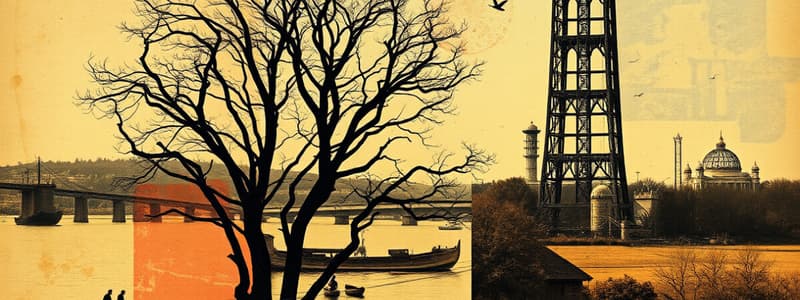Podcast
Questions and Answers
The Normal View is the main editing view, which is used to write and design the ______.
The Normal View is the main editing view, which is used to write and design the ______.
presentation
The Slide Sorter View displays a miniature view of all the ______ of a presentation.
The Slide Sorter View displays a miniature view of all the ______ of a presentation.
slides
The ability to move the objects, like text, graphics, charts, and logos, in any direction of the slide is called ______.
The ability to move the objects, like text, graphics, charts, and logos, in any direction of the slide is called ______.
animation
Transitions appear when one slide changes to another during the ______.
Transitions appear when one slide changes to another during the ______.
In PowerPoint, you can import data from other applications, like Microsoft Word and Microsoft ______, and use it in the presentation.
In PowerPoint, you can import data from other applications, like Microsoft Word and Microsoft ______, and use it in the presentation.
The ______ View displays presentation as a slide show that fits within a window.
The ______ View displays presentation as a slide show that fits within a window.
Action buttons are built-in button shapes that can be added to a presentation and set a link to another ______, play a sound, or perform some other action.
Action buttons are built-in button shapes that can be added to a presentation and set a link to another ______, play a sound, or perform some other action.
The Slide Show View displays all the slides in a presentation, -by-, on the full screen.
The Slide Show View displays all the slides in a presentation, -by-, on the full screen.
The Slide Sorter View displays a miniature view of all the ______ of a presentation.
The Slide Sorter View displays a miniature view of all the ______ of a presentation.
In PowerPoint, you can ______ data from other applications, like Microsoft Word and Microsoft Excel, and use it in the presentation.
In PowerPoint, you can ______ data from other applications, like Microsoft Word and Microsoft Excel, and use it in the presentation.
Flashcards are hidden until you start studying
Study Notes
Presentation Views
- Normal View: Main editing interface for writing and designing presentations.
- Slide Sorter View: Shows miniature versions of all slides, ideal for arranging and organizing the presentation.
- Notes Page View: Provides a space for adding speaker notes corresponding to each slide.
- Reading View: Displays the presentation as a slideshow within a window, allowing for easier navigation without full-screen mode.
- Slide Show View: Presents each slide full-screen one by one, ensuring a complete focus on the content.
Presentation Features
- Animation: Allows objects (text, graphics, charts, logos) to be moved in any direction across the slide, enhancing visual engagement.
- Transitions: Effects that occur when moving from one slide to another during the Slide Show, adding visual dynamics.
- Action Buttons: Pre-defined button shapes that can be integrated into presentations to link to other slides, initiate sounds, or trigger various actions.
Data Importing
- PowerPoint supports importing data from external applications such as Microsoft Word and Excel, facilitating the integration of various types of content into presentations.
Presentation Views
- Normal View: Main editing interface for writing and designing presentations.
- Slide Sorter View: Shows miniature versions of all slides, ideal for arranging and organizing the presentation.
- Notes Page View: Provides a space for adding speaker notes corresponding to each slide.
- Reading View: Displays the presentation as a slideshow within a window, allowing for easier navigation without full-screen mode.
- Slide Show View: Presents each slide full-screen one by one, ensuring a complete focus on the content.
Presentation Features
- Animation: Allows objects (text, graphics, charts, logos) to be moved in any direction across the slide, enhancing visual engagement.
- Transitions: Effects that occur when moving from one slide to another during the Slide Show, adding visual dynamics.
- Action Buttons: Pre-defined button shapes that can be integrated into presentations to link to other slides, initiate sounds, or trigger various actions.
Data Importing
- PowerPoint supports importing data from external applications such as Microsoft Word and Excel, facilitating the integration of various types of content into presentations.
Studying That Suits You
Use AI to generate personalized quizzes and flashcards to suit your learning preferences.