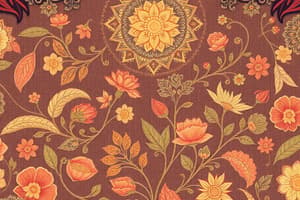Podcast
Questions and Answers
What is the primary use of a TITLE SLIDE in a presentation?
What is the primary use of a TITLE SLIDE in a presentation?
- To display the title of your presentation along with your name and date (correct)
- To compare two pieces of information side-by-side
- To indicate a transition between topics
- To present main points or topics
Which slide type is most suitable for comparing two pieces of information?
Which slide type is most suitable for comparing two pieces of information?
- BLANK SLIDE
- TITLE ONLY SLIDE
- SECTION HEADER SLIDE
- COMPARISON SLIDE (correct)
What is the function of placeholders in a slide?
What is the function of placeholders in a slide?
- To display the background design of the slide
- To create a visual separation between content areas
- To insert different types of content such as text and images (correct)
- To determine the slide layout automatically
Inserting a new slide in a presentation requires clicking on which tab?
Inserting a new slide in a presentation requires clicking on which tab?
Which slide type is specifically intended to create custom layouts or include large visuals?
Which slide type is specifically intended to create custom layouts or include large visuals?
What is the purpose of a SECTION HEADER SLIDE?
What is the purpose of a SECTION HEADER SLIDE?
Which slide type would best highlight a single powerful statement?
Which slide type would best highlight a single powerful statement?
What happens when you select the New Slide command?
What happens when you select the New Slide command?
Flashcards
What is a slide?
What is a slide?
A slide is a single page in a presentation that displays information to an audience.
What are placeholders?
What are placeholders?
These are areas on a slide that you can add content to, such as text, pictures or charts. They are like empty boxes waiting to be filled.
What is a title slide?
What is a title slide?
This is the first slide in a presentation. It is used to introduce the topic or title of the presentation.
What is a title and content slide?
What is a title and content slide?
Signup and view all the flashcards
What is a section header slide?
What is a section header slide?
Signup and view all the flashcards
What is a two content slide?
What is a two content slide?
Signup and view all the flashcards
What is a comparison slide?
What is a comparison slide?
Signup and view all the flashcards
What is a title only slide?
What is a title only slide?
Signup and view all the flashcards
Study Notes
Opening Prayer
- A prayer thanking God for the graces bestowed.
- Asking for guidance during the lesson.
- Offered for God's glory through Jesus Christ.
- Amen.
- A prayer request for Venerable Ignacia Del Espiritu Santo.
PowerPoint Basics
- Slide Definition: A slide is a visual component in a presentation that contains information intended for an audience.
- Components: Slides can contain text, images, shapes, videos, and charts.
- Placeholders: Placeholders are blank areas on slides that guide the location of different elements such as text, images, or charts. They help structure the slide and ensure consistent formatting.
- Slide Layouts: PowerPoint provides a variety of slide layouts to accommodate diverse content.
- Inserting a Slide: To insert a new slide in PowerPoint, click the "Home" tab, then select "New Slide."
Slide Layouts
- Title Slide: Used to introduce the presentation, showcasing the title, subtitle, or presenter's information.
- Title and Content: A layout that features a title section and a space for text-based content plus additional objects.
- Section Header: Separates sections within the presentation, marking transitions or changes in topic.
- Two Content: Enables comparison or the presentation of two distinct pieces of information side by side.
- Comparison: Useful for contrasting information with visual clarity in a side-by-side format.
- Title Only: Designed to emphasize a single point or key concept using clear and concise information.
- Blank: Offers complete control over the layout, allowing users to customize designs free from predefined templates.
- Content with Caption: Useful for highlighting a main point along with supporting information.
- Picture with Caption: Ideal for emphasizing images with accompanying descriptions.
Assignment
- True or False:
- PowerPoint is used to create presentations (True)
- Slides only contain text (False)
- Pictures and shapes can be added (True)
- PowerPoint automatically saves (True)
- The first slide is called "Title Slide" (True)
- Short Answer (Why is PowerPoint important?): Knowing how to use PowerPoint is important for effective communication and organizing information visually for presentations. This skill is useful in many settings for presentations.
Closing Prayer
- God is thanked for the knowledge learned.
- Blessing and protection is asked for.
- Transformation to become worthy children of God.
Studying That Suits You
Use AI to generate personalized quizzes and flashcards to suit your learning preferences.