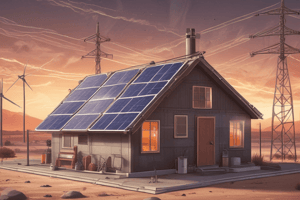Podcast
Questions and Answers
True or false: PowerPoint is a presentation software developed by Apple.
True or false: PowerPoint is a presentation software developed by Apple.
False (B)
True or false: PowerPoint allows users to create presentations with text, images, graphics, audio, and video.
True or false: PowerPoint allows users to create presentations with text, images, graphics, audio, and video.
True (A)
True or false: The basic parts of a PowerPoint presentation include slide layout, media insert, and coding.
True or false: The basic parts of a PowerPoint presentation include slide layout, media insert, and coding.
False (B)
True or false: PowerPoint is only used for business presentations.
True or false: PowerPoint is only used for business presentations.
True or false: To make a PowerPoint presentation, you need to choose a theme and create slides for title, introduction, features, benefits, case studies/testimonials, comparison, and pricing.
True or false: To make a PowerPoint presentation, you need to choose a theme and create slides for title, introduction, features, benefits, case studies/testimonials, comparison, and pricing.
True or false: PowerPoint allows users to hyperlink and embed pictures or videos.
True or false: PowerPoint allows users to hyperlink and embed pictures or videos.
True or false: PowerPoint is a tool that can only be used for personal use.
True or false: PowerPoint is a tool that can only be used for personal use.
Flashcards are hidden until you start studying
Study Notes
- PowerPoint is a presentation software developed by Microsoft.
- It allows users to create multimedia presentations with text, images, graphics, audio, and video.
- Basic parts include title slide, slide layout, slide thumbnails, text box, image placeholder, media insert, animations, transitions, speaker notes, and slideshow view.
- PowerPoint is commonly used for business presentations, education and training, marketing and advertising, personal use, and non-profit organizations.
- To make a PowerPoint presentation, open Microsoft PowerPoint and choose a theme.
- Create slides for the title, introduction, features, benefits, case studies/testimonials, comparison, and pricing.
- Use bullet points or images to make it easy to understand and remember.
- PowerPoint allows users to hyperlink and embed pictures or videos.
- It is a versatile tool that can be used in many different contexts to create visual presentations.
- PowerPoint presentations can effectively communicate ideas and information.
Studying That Suits You
Use AI to generate personalized quizzes and flashcards to suit your learning preferences.