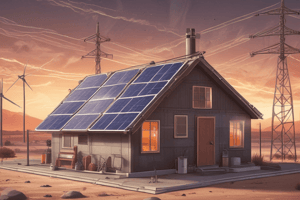Podcast
Questions and Answers
What is PowerPoint?
What is PowerPoint?
- A presentation software developed by Google
- A word processing software developed by Apple
- A spreadsheet software developed by Microsoft.
- A presentation software developed by Microsoft. (correct)
What is the recommended way to add hyperlinks to a PowerPoint presentation?
What is the recommended way to add hyperlinks to a PowerPoint presentation?
- Select "Hyperlink" from the "Images" group in the "Insert" tab
- Type the URL directly into the slide
- Choose "Hyperlink" from the "Insert" tab after selecting the text. (correct)
- Use the "Media" group in the "Insert" tab to add a hyperlink.
What can users create using PowerPoint?
What can users create using PowerPoint?
- Spreadsheets
- Email messages
- Documents
- Multimedia presentations (correct)
What is the recommended way to embed videos in a PowerPoint presentation?
What is the recommended way to embed videos in a PowerPoint presentation?
What is the recommended way to save a PowerPoint presentation?
What is the recommended way to save a PowerPoint presentation?
What are some basic parts of PowerPoint?
What are some basic parts of PowerPoint?
What is the recommended approach to using animations and transitions in a PowerPoint presentation?
What is the recommended approach to using animations and transitions in a PowerPoint presentation?
What are some common uses of PowerPoint?
What are some common uses of PowerPoint?
What is the recommended way to ensure that PowerPoint presentations are accessible to everyone?
What is the recommended way to ensure that PowerPoint presentations are accessible to everyone?
How can users make a PowerPoint presentation?
How can users make a PowerPoint presentation?
What are some recommended slides to include in a PowerPoint presentation?
What are some recommended slides to include in a PowerPoint presentation?
What can users use to make their PowerPoint presentation easy to understand and remember?
What can users use to make their PowerPoint presentation easy to understand and remember?
Flashcards are hidden until you start studying
Study Notes
- PowerPoint is a presentation software developed by Microsoft.
- It allows users to create multimedia presentations with text, images, graphics, audio, and video.
- Basic parts include title slide, slide layout, slide thumbnails, text box, image placeholder, media insert, animations, transitions, speaker notes, and slideshow view.
- PowerPoint is commonly used for business presentations, education and training, marketing and advertising, personal use, and non-profit organizations.
- To make a PowerPoint presentation, open Microsoft PowerPoint and choose a theme.
- Create slides for the title, introduction, features, benefits, case studies/testimonials, comparison, and pricing.
- Use bullet points or images to make it easy to understand and remember.
- PowerPoint allows users to hyperlink and embed pictures or videos.
- It is a versatile tool that can be used in many different contexts to create visual presentations.
- PowerPoint presentations can effectively communicate ideas and information.
Studying That Suits You
Use AI to generate personalized quizzes and flashcards to suit your learning preferences.