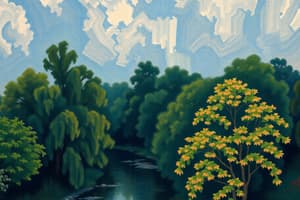Podcast
Questions and Answers
What is the purpose of unchecking 'growth previous quarter' in the pivot table?
What is the purpose of unchecking 'growth previous quarter' in the pivot table?
- To hide the red curve in the graph
- To link the original table to the graph
- To format the pivot table
- To remove the growth percentage from the chart (correct)
What is the function of the PARALLELPERIOD function in the formula?
What is the function of the PARALLELPERIOD function in the formula?
- Calculates the total sales of the current month
- Formats the pivot table and chart
- Returns the month, 12 months before the specified day (correct)
- Compares the sales of the current quarter with the previous quarter
Why should the red curve be removed from the graph?
Why should the red curve be removed from the graph?
- Because it shows negative percentages (correct)
- Because it's difficult to format
- Because it's not necessary for the presentation
- Because it's not linked to the table
What is the purpose of dragging and dropping the tables in the pivot table?
What is the purpose of dragging and dropping the tables in the pivot table?
What does the YTD Sales formula calculate?
What does the YTD Sales formula calculate?
What is the business case about?
What is the business case about?
What is the purpose of creating a duplicate table in the pivot table?
What is the purpose of creating a duplicate table in the pivot table?
What does the QTD Sales formula calculate?
What does the QTD Sales formula calculate?
What is the primary purpose of using Excel in a company?
What is the primary purpose of using Excel in a company?
What should you do if you are behind schedule with assignments due to illness?
What should you do if you are behind schedule with assignments due to illness?
Why is it important to practice Excel during your studies?
Why is it important to practice Excel during your studies?
What is the recommended way to ask questions in class?
What is the recommended way to ask questions in class?
What should you do if you don't understand an English word?
What should you do if you don't understand an English word?
What is the benefit of completing weekly assignments on time?
What is the benefit of completing weekly assignments on time?
What is the purpose of using PowerPivot in Excel?
What is the purpose of using PowerPivot in Excel?
Why is it important to install Excel 365 on your laptop or home computer?
Why is it important to install Excel 365 on your laptop or home computer?
What is the primary objective of creating a table to evaluate sales evolution?
What is the primary objective of creating a table to evaluate sales evolution?
What is the first step to take when your teacher's model points to sources on their computer?
What is the first step to take when your teacher's model points to sources on their computer?
Why is it important to check the 'Diagram View' after updating the data source?
Why is it important to check the 'Diagram View' after updating the data source?
What is the purpose of creating a measure 'Growth previous month'?
What is the purpose of creating a measure 'Growth previous month'?
What happens when you select only one table in the 'tables' tab?
What happens when you select only one table in the 'tables' tab?
What is one of the problems with the table created in the exercise?
What is one of the problems with the table created in the exercise?
Why is the order of selection important when selecting tables?
Why is the order of selection important when selecting tables?
Why is a large percentage growth in sales not necessarily a good thing?
Why is a large percentage growth in sales not necessarily a good thing?
What is the purpose of the 'Expand/Collapse' feature in PowerPivot?
What is the purpose of the 'Expand/Collapse' feature in PowerPivot?
What is the main reason why tables and graphs should be designed to be easy to understand?
What is the main reason why tables and graphs should be designed to be easy to understand?
How do you create a margin column in PowerPivot?
How do you create a margin column in PowerPivot?
What is the purpose of creating a measure 'Compare previous month'?
What is the purpose of creating a measure 'Compare previous month'?
Why is it important to show numbers that are understandable in a table?
Why is it important to show numbers that are understandable in a table?
What is the purpose of creating a margin column in PowerPivot?
What is the purpose of creating a margin column in PowerPivot?
What is the benefit of using PowerPivot to create a margin column?
What is the benefit of using PowerPivot to create a margin column?
What is the primary reason for adding products as a separate table?
What is the primary reason for adding products as a separate table?
What is the purpose of the 'products.txt' file?
What is the purpose of the 'products.txt' file?
Why is it necessary to draw an arrow when linking the Products table to the Orders table?
Why is it necessary to draw an arrow when linking the Products table to the Orders table?
What is the unique identifier of a product in the Products table?
What is the unique identifier of a product in the Products table?
What happens if there are duplicate values in the Products table?
What happens if there are duplicate values in the Products table?
How can the issue of duplicate values in the Products table be resolved?
How can the issue of duplicate values in the Products table be resolved?
What is the implication of using a model that is imported from and linked to external data sources?
What is the implication of using a model that is imported from and linked to external data sources?
What is the final step after resolving the issue of duplicate values in the Products table?
What is the final step after resolving the issue of duplicate values in the Products table?
Flashcards are hidden until you start studying
Study Notes
Pivot Tables and PowerPivot
- Create a pivot table using the formula:
Calculate([Sum of Sales]; PREVIOUSMONTH('Calendar'[Date])) - Add the field to the pivot table and create measures:
- "Compare previous month" =
[Sum of Sales] - [Sales previous Month] - "Growth previous month" =
([Sum of Sales] - [Sales previous Month]) / [Sales previous Month]
- "Compare previous month" =
Evaluating the Table
- The table is useful for managers to see the evolution of sales from month to month
- The table has some issues:
- Some numbers are not easy to interpret (e.g. 84.332 shows twice)
- There is a repetition: bottom = top
- At least one percentage is very big (due to a month with few sales)
Excel and PowerPivot
- Spreadsheets and graphs are important tools in companies
- Excel is a handy software that helps to herd data
- Practice using Excel to create high-quality solutions and deliver them timely
Assignments and Tips
- Complete assignments weekly and ask questions during classes
- Use "Google translate" to understand English words
- If behind schedule due to illness or special circumstances, write a brief explanation and post it on Canvas
- Make sure to complete and post all assignments as soon as possible
Creating a Pivot Table
- Choose a table, and linked tables will be selected automatically
- Select CustomerCountry and then Customer to get the desired layout
- Add "Margin" to the pivot table using the formula:
[Sum of Sales] - [Sum of Cost] - Use PowerPivot/"Measures"/New to create the margin column
Customizing a Pivot Table and Chart
- Use the filter to check which table is linked to the graph
- Remove the red curve to make the graph more readable
- Use drag and drop to switch the position of tables
- Uncheck "growth previous quarter" to customize the pivot table and chart
Special Time Periods
- YTD (Year To Date) =
TOTALYTD([Sum of Sales];Calendar[Date]) - QTD (Quarter To Date) =
TOTALQTD([Sum of Sales];Calendar[Date]) - Month Sales Last Year =
Calculate([Sum of Sales]; PARALLELPERIOD('Calendar'[Date];-12;Month)) - Compare parallel month =
[Sum of Sales] - [Month Sales Last Year] - Growth parallel month =
[Compare parallel month] / [Month Sales Last Year]
Business Case 1
- Compare sales of quarters of 2022 with those of 2021
- Add products as a separate table using the text file "products.txt"
- Import the file into the model and draw an arrow from Orders to Products
- Make sure the data is linked correctly and solve any errors that may occur
Studying That Suits You
Use AI to generate personalized quizzes and flashcards to suit your learning preferences.