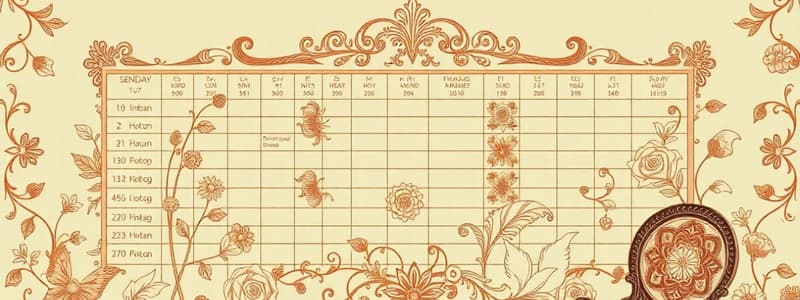Podcast
Questions and Answers
What is the weight of the Final Exam in the overall assessment scheme?
What is the weight of the Final Exam in the overall assessment scheme?
- 20%
- 40% (correct)
- 50%
- 30%
Which weeks do students need to participate for the Weekly Participation assessment?
Which weeks do students need to participate for the Weekly Participation assessment?
- W1-W7
- W2-W6; W9-W10 (correct)
- W1-W6
- W2-W8
When is the Group Assignment Report Submission due?
When is the Group Assignment Report Submission due?
- At the end of W12
- At the beginning of the exam week
- At the end of W13
- Friday of W13 by 11:59 pm (correct)
What should students review before the weekly lecture?
What should students review before the weekly lecture?
What can result in a score of 0 marks for the Weekly Participation assessment?
What can result in a score of 0 marks for the Weekly Participation assessment?
What is the weight of the Knowledge Test in the overall assessment?
What is the weight of the Knowledge Test in the overall assessment?
During which week is the Group Assignment Presentation (Part A) due?
During which week is the Group Assignment Presentation (Part A) due?
What is the total number of weeks dedicated to assessments in PMGT3623?
What is the total number of weeks dedicated to assessments in PMGT3623?
Which software is mentioned for use in the implementation of project network diagrams?
Which software is mentioned for use in the implementation of project network diagrams?
What is the purpose of the weekly participation assessment?
What is the purpose of the weekly participation assessment?
What is the final exam's weight in the overall assessment structure?
What is the final exam's weight in the overall assessment structure?
Which week includes the Mid-Semester Break?
Which week includes the Mid-Semester Break?
What topics are covered in Week 1 of the course?
What topics are covered in Week 1 of the course?
What is the primary focus of scheduling in project management?
What is the primary focus of scheduling in project management?
Which of the following is NOT a learning outcome of the unit of study?
Which of the following is NOT a learning outcome of the unit of study?
What is a key element of a well-defined project schedule?
What is a key element of a well-defined project schedule?
Which scheduling format is commonly used in project management?
Which scheduling format is commonly used in project management?
The integration of scheduling involves managing which of the following?
The integration of scheduling involves managing which of the following?
Which step is essential in developing a project schedule?
Which step is essential in developing a project schedule?
What role do scheduling tools play in project management?
What role do scheduling tools play in project management?
What is a potential outcome of effective project scheduling?
What is a potential outcome of effective project scheduling?
When are the student version PowerPoint slides available for download?
When are the student version PowerPoint slides available for download?
What type of problems will be solved in the second half of the weekly workshop?
What type of problems will be solved in the second half of the weekly workshop?
How are supplementary questions presented for the first week?
How are supplementary questions presented for the first week?
What percentage of the Knowledge test and Final examination will consist of questions from the review questions?
What percentage of the Knowledge test and Final examination will consist of questions from the review questions?
Which type of formula will not be provided during the Knowledge test and Final Exam?
Which type of formula will not be provided during the Knowledge test and Final Exam?
When will students receive the solutions for supplementary questions for Weeks 1 to 6?
When will students receive the solutions for supplementary questions for Weeks 1 to 6?
What is the availability of group assignment details?
What is the availability of group assignment details?
What will not happen with the sample Knowledge test and Final examination questions?
What will not happen with the sample Knowledge test and Final examination questions?
Flashcards
Project Scheduling
Project Scheduling
Planning and arranging the tasks needed to complete a project, in a specific order and timeframe.
Course Outline
Course Outline
A document detailing the syllabus, topics, and assessments for a course.
Assignment Descriptions
Assignment Descriptions
Details about the tasks and expectations for each assignment in the course.
Microsoft Project
Microsoft Project
Signup and view all the flashcards
e-Tendering NSW
e-Tendering NSW
Signup and view all the flashcards
Weekly Participation
Weekly Participation
Signup and view all the flashcards
Knowledge Test
Knowledge Test
Signup and view all the flashcards
Group Assignment
Group Assignment
Signup and view all the flashcards
Scheduling Importance
Scheduling Importance
Signup and view all the flashcards
Scheduling Steps
Scheduling Steps
Signup and view all the flashcards
What is Schedule?
What is Schedule?
Signup and view all the flashcards
Precedence Diagram
Precedence Diagram
Signup and view all the flashcards
Gantt Chart
Gantt Chart
Signup and view all the flashcards
Resource Constraints
Resource Constraints
Signup and view all the flashcards
Cost Tracking
Cost Tracking
Signup and view all the flashcards
Progress Tracking
Progress Tracking
Signup and view all the flashcards
Workshop Structure
Workshop Structure
Signup and view all the flashcards
Material Availability (First Half)
Material Availability (First Half)
Signup and view all the flashcards
Material Availability (Second Half)
Material Availability (Second Half)
Signup and view all the flashcards
Review Questions
Review Questions
Signup and view all the flashcards
Sample Questions
Sample Questions
Signup and view all the flashcards
Supplementary Questions
Supplementary Questions
Signup and view all the flashcards
Group Assignment Presentation
Group Assignment Presentation
Signup and view all the flashcards
Group Assignment Report
Group Assignment Report
Signup and view all the flashcards
Final Exam
Final Exam
Signup and view all the flashcards
Study Notes
PMGT3623 Overview
- Course name: PMGT3623 Scheduling
- Course instructor: Dr Shahadat Uddin
- Course overview: Introduction to scheduling, course resources, and assessment components
Week 1: Introduction to Scheduling, Course Resources and Assessment Components
- Topics Covered: Course outline, assignment descriptions, Microsoft Project, e-Tendering NSW
- Learning Materials: What is Scheduling?, Different approaches to Scheduling, Importance of Scheduling, Steps in developing Scheduling for a given project
Course Materials Availability
- PowerPoint Slides: Student version available Monday/Tuesday, Solution version available Thursday afternoon by 5 PM
- Tutorial Problems: Problem sets (without solution) available Monday/Tuesday, Problem sets (with solution) available Thursday afternoon by 5 PM
- Sample Knowledge Test question: Available in Week 4
- Sample Final Examination question: Available in Week 10
- Supplementary questions: Without solution (Week 1-6) available now, With solution (Week 1-6) available in Week 3, Without solution (Week 7-11) available in Week 10, With solution (Week 7-11) available in Week 12
- Group Assignment details: Available now
Review Questions and Uploaded Supporting Materials
- Review questions provided weekly, based on lecture slides, for Knowledge Test and Final Examination (at least 20% of questions) which will be based on lecture slides and tutorial problems
- Solutions will not be uploaded separately; answers can be found in lecture slides
Formula (Knowledge Test and Final Exam)
- Complex formulas will be provided, while simple ones (e.g., average, probability, and early-start) will not be
- Z-table will be provided if a question relies on it
A Reference Book
- Project Management: Planning and Scheduling Techniques by Vijay Kumar Bansal available at OneDrive (sharepoint.com)
PMGT3623 Assessments
- Weekly Participation (10%): Best 6 out of 7 weeks (Weeks 2–6; 9–10)
- Knowledge Test (20%): Week 7
- Group Assignment Presentation (Part A) (10%): Weeks 12 and 13
- Group Assignment Report Submission (Part B) (20%): Friday of Week 13, 11:59 PM
- Final Exam (40%): Exam Week
Weekly Delivery Plan and Structure
- Blended learning approach (face-to-face, except for week 1)
- First hour of each workshop: explanation of materials and concepts in Project Scheduling, including in-class problems
- Second half of each workshop: in-depth problem discussions and solutions
- Students should review weekly materials before each lecture, and solve given problems in class
Microsoft Project Software
- Microsoft Project is the software for the course.
- Downloadable via USyd website (https://sydneyuni.service-now.com/sm?id=kb... ) or Canvas
- Software use demonstrated in Week 3 (short) and Week 8 (comprehensive)
e-Tendering NSW
- Website (https://www.tenders.nsw.gov.au/) for tender details regarding various projects: excellent resource for various scheduling methods and approaches in different contexts
Canvas Announcement and Communication
- Crucial course announcements made on Canvas
- Course-related queries answered through email ([email protected])
- Direct communication with the instructor (15-20 minutes before/after lectures)
Emergency Procedures (on campus)
- Evacuation procedures will be followed
- Physical distancing whilst waiting
- Potential lockdown/shelter-in-place scenarios
Keeping Our Community Safe
- Following good hygiene practices
- Adhering to government and public health recommendations
Academic Honesty and Integrity
- Students responsible for honest and authentic participation
- Understanding of academic honesty policies, codes, and procedures from University of Sydney
Types of Academic Dishonesty
-
Cheating: Copying answers, using unauthorized aids, etc.
-
Plagiarism: Submitting someone else's work as your own
-
Facilitation: Allowing a student to copy from you, sharing questions, taking tests for another person
-
Zero tolerance for academic dishonesty.
Disability
- Students with disabilities should register with Disability Services
- https://www.sydney.edu.au/students/disability-support.html
About the Teaching Team
- Teaching staff details.
What is Scheduling?
- Defining tasks and setting timelines
- Creating detailed timetables for project activities
- Considerations of dependencies and resource allocation for project completion
- Two categories: Static and Dynamic
Key Components of Project Scheduling
- Activities/Tasks: Detailed list of tasks
- Dependencies: Sequencing of activities
- Durations: Estimated times for each activity
- Resources: Allocation of resources (e.g., people, equipment)
- Milestones: Key points for project progress tracking
- Timeline/Gantt Chart: Visual representation of the schedule
- Critical Path: Sequence of activities that determine project duration
Why Scheduling?
- Time management: Deadlines and efficient resource use.
- Resource management: Optimal resource allocation
- Cost management: Better cost estimations & budget control.
- Risk management: Risk identification, mitigation, & avoidance
Static Scheduling
- Fixed timeline: unaffected by changes during project execution
- Detailed planning: requires comprehensive breakdowns of tasks
- Limited flexibility: changes can make the schedule complex
- Predictable scheduling: offers a transparent plan for the entire project
- Use Cases: Well-defined scopes and requirements
- Advantages: Clear expectations, straightforward progress tracking and management, control on budget
- Disadvantages: Inability to adapt to changes, risk of obsolescence, limited responsiveness to issues
Dynamic Scheduling
- Flexible timeline: adjusts to changes and uncertainties
- Adaptable and responsive: reacts quickly to unexpected events & changes
- Continuous monitoring & adjustment
- Optimized resource usage: reallocation of resources as needed
- Use Cases: Evolving requirements, uncertain outcomes, Agile project management environments
- Advantages: adaptable to change, proactive risk management, greater resource utilization
- Disadvantages: complex to manage, risk of uncertainty and unpredictability, requires advanced tools
Steps in Developing Project Schedule
- Define Tasks and Milestones: Detailed list of individual tasks and overarching milestones, potentially broken down further
- Sequence Tasks: Determining the logical order of tasks to be completed
- Estimate Task Durations: Assessing the time required for each task
- Assign Tasks to Team Members: Allocating appropriate team members to specific tasks
- Develop the Schedule: Creating a schedule outlining the sequence, durations, and assigned tasks
- Share and Monitor: Sharing the schedule with stakeholders and tracking project progress against the schedule
- Manage Changes: Procedure for handling schedule changes and deviations arising due unforeseen circumstances
- Review and Update the Schedule: Reviewing and amending the schedule regularly to accommodate new information and reflect actual project performance
Exercise on 'Steps in Project Scheduling'
- Practical application example to illustrate the practical application of scheduling steps
Review Questions
- Comprehensive set of questions to aid in assessing understanding of scheduling concepts and practices
Studying That Suits You
Use AI to generate personalized quizzes and flashcards to suit your learning preferences.