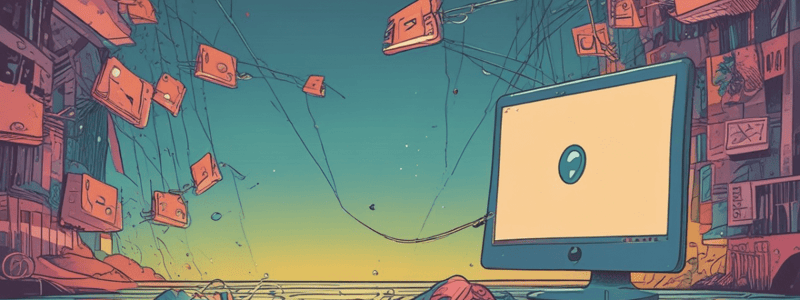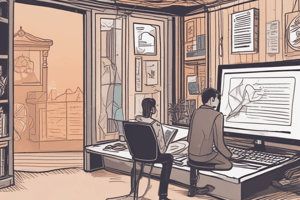Podcast
Questions and Answers
What is a common trait of scam emails that can be due to the scammer's lack of English fluency or intentionally done to evade spam filters?
What is a common trait of scam emails that can be due to the scammer's lack of English fluency or intentionally done to evade spam filters?
- Proper spelling and grammar
- Poor spelling, grammar, and formatting (correct)
- Use of technical jargon
- Formal tone and language
What should you do when receiving an attachment in an email?
What should you do when receiving an attachment in an email?
- Forward the email to others
- Delete the email without opening the attachment
- Verify the sender's legitimacy and expect the attachment (correct)
- Open the attachment immediately
Why do cybercriminals imitate well-known brands in phishing emails?
Why do cybercriminals imitate well-known brands in phishing emails?
- To conduct market research
- To spread malware
- To trick people into divulging personal information (correct)
- To promote their own products
What should you do when hovering your mouse over a hyperlink in a phishing email?
What should you do when hovering your mouse over a hyperlink in a phishing email?
How can criminals evade anti-phishing filters?
How can criminals evade anti-phishing filters?
What tactic do phishing emails often use to encourage immediate response?
What tactic do phishing emails often use to encourage immediate response?
What is the primary method hackers use to penetrate networks despite strong defensive tools?
What is the primary method hackers use to penetrate networks despite strong defensive tools?
Why should you be cautious of emails that evoke emotions such as fear or curiosity?
Why should you be cautious of emails that evoke emotions such as fear or curiosity?
What should you do when an email asks you to update or act to avoid negative consequences?
What should you do when an email asks you to update or act to avoid negative consequences?
Why should you check the timestamp of an email?
Why should you check the timestamp of an email?
What should you do when hovering over a hyperlink in an email?
What should you do when hovering over a hyperlink in an email?
What is the primary goal of social engineering?
What is the primary goal of social engineering?
Flashcards are hidden until you start studying
Study Notes
Characteristics of Phishing Emails
- Scam emails often contain poor spelling, grammar, and formatting, either due to the scammer's lack of English fluency or intentionally to evade spam filters.
Infected Attachments
- Phishing emails may include infected attachments, disguised as documents such as invoices, reports, or receipts.
- Never open an attachment unless you're expecting it and ensure the message is from a legitimate sender.
Brand Imitation
- Cybercriminals imitate well-known brands to trick people into divulging personal information.
- Be cautious of emails that look legitimate, and closely check the contents to verify authenticity.
Fake Websites
- Phishing emails may include links to fake websites controlled by the attacker.
- Check links thoroughly before clicking, and hover your mouse over the hyperlink to preview the real URL.
Identity Impersonation
- Criminals may pose as someone in an organization, such as the CEO, to target other employees.
- Verify the legitimacy of the sender by hovering your cursor over the sender's name to display the sender's email address.
Anti-Phishing Filters
- Many organizations use anti-phishing filters that detect and block suspicious links, words, or phrases.
- Criminals may use images to evade these filters, as they are unreadable by filters.
Sense of Urgency
- Phishing emails often create a sense of urgency to encourage the recipient to respond immediately.
- Legitimate organizations are unlikely to contact you about an urgent issue via email.
Combating Phishing Threats
- Organizations must provide regular staff awareness training to combat the threat of phishing.
Characteristics of Phishing Emails
- Phishing emails often contain poor spelling, grammar, and formatting, either due to the scammer's lack of English fluency or intentionally to evade spam filters.
Infected Attachments
- Phishing emails may include infected attachments, disguised as documents such as invoices, reports, or receipts.
- Never open an attachment unless you're expecting it and ensure the message is from a legitimate sender.
Brand Imitation
- Cybercriminals imitate well-known brands to trick people into divulging personal information.
- Be cautious of emails that look legitimate, and closely check the contents to verify authenticity.
Fake Websites
- Phishing emails may include links to fake websites controlled by the attacker.
- Check links thoroughly before clicking, and hover your mouse over the hyperlink to preview the real URL.
Identity Impersonation
- Criminals may pose as someone in an organization, such as the CEO, to target other employees.
- Verify the legitimacy of the sender by hovering your cursor over the sender's name to display the sender's email address.
Anti-Phishing Filters
- Many organizations use anti-phishing filters that detect and block suspicious links, words, or phrases.
- Criminals may use images to evade these filters, as they are unreadable by filters.
Sense of Urgency
- Phishing emails often create a sense of urgency to encourage the recipient to respond immediately.
- Legitimate organizations are unlikely to contact you about an urgent issue via email.
Combating Phishing Threats
- Organizations must provide regular staff awareness training to combat the threat of phishing.
Social Engineering
- Social engineering is a manipulative tactic to influence individuals into taking actions against their own or their organization's best interest.
Network Penetration
- Hackers primarily use social engineering tactics to penetrate networks, despite strong defensive measures.
Identifying Red Flags in Emails
- Verify the sender's email address to avoid spoofing, where cybercriminals disguise emails to appear genuine or from a trusted source.
- Be cautious of emails with mismatched "from" and "reply-to" addresses.
- Be wary of emails sent outside business hours, as they may be suspicious.
- Be cautious of emails that evoke emotions, such as fear or curiosity, to provoke impulsive actions.
- Avoid taking action if an email makes you feel uncomfortable or seems illogical.
- Inspect hyperlinks by hovering over them to reveal their destination before clicking, to avoid malicious websites.
- Avoid clicking on links or downloading attachments that threaten negative consequences, as they may compromise sensitive information.
Studying That Suits You
Use AI to generate personalized quizzes and flashcards to suit your learning preferences.