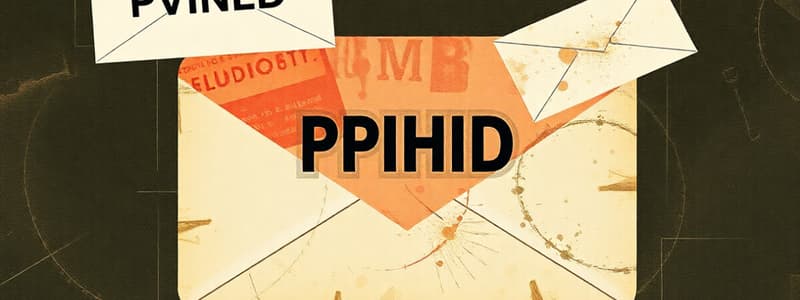Podcast
Questions and Answers
Which of the following is a common characteristic of phishing emails?
Which of the following is a common characteristic of phishing emails?
- Personalized greetings using your name
- Urgent or threatening language (correct)
- Links to trusted websites
- No attachments
Phishing emails can sometimes come from addresses that look legitimate but have slight differences.
Phishing emails can sometimes come from addresses that look legitimate but have slight differences.
True (A)
What is the primary goal of phishing emails?
What is the primary goal of phishing emails?
To steal personal information.
Phishing emails often use ______ language to create urgency.
Phishing emails often use ______ language to create urgency.
Match the phishing email characteristics with their descriptions:
Match the phishing email characteristics with their descriptions:
What kind of greeting is often used in phishing emails?
What kind of greeting is often used in phishing emails?
Hovering over links in emails can help identify if the link is legitimate.
Hovering over links in emails can help identify if the link is legitimate.
What should you do if you receive a suspicious email?
What should you do if you receive a suspicious email?
Using _______ on your accounts adds an extra layer of security.
Using _______ on your accounts adds an extra layer of security.
Match the following actions with their descriptions:
Match the following actions with their descriptions:
Which of the following is NOT a step to verify the legitimacy of an email?
Which of the following is NOT a step to verify the legitimacy of an email?
Phishing emails typically include attachments from known senders.
Phishing emails typically include attachments from known senders.
What is a common characteristic of phishing email sender addresses?
What is a common characteristic of phishing email sender addresses?
Phishing emails typically contain perfect spelling and grammar.
Phishing emails typically contain perfect spelling and grammar.
What should you do before clicking on links in a suspicious email?
What should you do before clicking on links in a suspicious email?
Phishing emails may create a sense of __________ to trick the recipient into acting quickly.
Phishing emails may create a sense of __________ to trick the recipient into acting quickly.
Match the elements to consider when analyzing a suspicious email:
Match the elements to consider when analyzing a suspicious email:
What type of language might you find in a phishing email?
What type of language might you find in a phishing email?
Legitimate organizations typically ask for sensitive information through email.
Legitimate organizations typically ask for sensitive information through email.
What should you do if you receive an attachment from an unknown sender?
What should you do if you receive an attachment from an unknown sender?
Flashcards are hidden until you start studying
Study Notes
Phishing Emails
- Definition: Fraudulent emails designed to trick recipients into revealing personal information.
- Motivation: To gain access to sensitive data like passwords, credit card numbers, etc.
- Common Sources: Often mimic communication from trusted sources like banks, online services, or even friends and family.
- Exploitation: Phishing emails take advantage of human trust and psychology. They often create a sense of urgency or fear to prompt quick actions.
Identifying Phishing Emails
- Suspicious Sender Addresses: The email may come from an address that looks similar to a legitimate one but has slight differences.
- Urgent or Threatening Language: These emails often use scare tactics, like warning that your account will be locked if you don't act quickly.
- Generic Greetings: Instead of addressing you by name, phishing emails might use generic terms like "Dear Customer."
- Links to Fake Websites: The email may contain links that lead to fake websites designed to steal your information.
- Attachments: Phishing emails may include attachments that contain malware or viruses.
Elements to Analyze in a Suspicious Email
- Sender Address:
- Check for subtle variations that mimic legitimate sources, like misspelled domains or added characters.
- Be cautious of unfamiliar or generic email domains.
- Language and Tone:
- Beware of spelling and grammatical errors.
- The tone might be overly formal or unusually casual.
- Links and Attachments:
- Hover over links to see the actual URL before clicking. Look for discrepancies between the displayed link and the destination URL.
- Avoid downloading attachments from unknown or suspicious sources as they might contain malware.
- Urgency or Threats:
- Watch out for emails that instill a sense of urgency or use threatening language. Legitimate organizations typically don't demand immediate action via email for sensitive information.
Phishing Email Example
- Case Study: A phishing email appearing to come from support@paypa1. com (instead of the legitimate [email protected]).
- Red Flags:
- Suspicious sender address, subtle alteration in the domain name.
- Urgent language: "Immediate action required! Your account has been compromised."
- Generic greeting: "Dear Customer."
- Misleading Link: URL displayed as www.paypal.com but actual URL is http://phishing-site.com/paypal.
- Attachment: "invoice.pdf" from an unknown sender.
- Takeaway: A closer look at a seemingly legitimate email reveals several red flags, highlighting the importance of scrutiny.
Preventing Phishing Attacks
- Hovering Over Links: Hover over links to inspect the actual URL before clicking, to avoid redirection to malicious websites.
- Verifying Sender Addresses: Double-check the sender's email address for subtle discrepancies to confirm legitimacy.
- Reporting Suspicious Emails: Report phishing emails to your email provider or IT department to protect others.
- Educating Others: Share your knowledge about phishing emails with your network to raise cybersecurity awareness.
- Using Multi-Factor Authentication (MFA): Enable MFA on your accounts for extra security. Even if a phishing email compromises your password, MFA can prevent unauthorized access.
- Regularly Updating Passwords: Change your passwords frequently and use unique passwords for different accounts.
- Securely Managing Attachments: Avoid opening attachments from an unknown or suspicious sources to mitigate malware risk.
- Staying Informed: Stay updated with evolving phishing tactics and cybersecurity news to stay ahead of threats.
- Utilizing Email Filters: Set up email filters to automatically detect and move suspicious emails to spam or junk folders.
- Practicing Safe Browsing: Use secure and trusted browsers with built-in phishing protection features for enhanced online safety.
Studying That Suits You
Use AI to generate personalized quizzes and flashcards to suit your learning preferences.